Perdoo - OKR & Strategy Execution Software
Auto-update progress for KPIs & OKRs in Perdoo from 1,000+ apps. Import existing users, teams, and goals into your Perdoo account. Click Install, Authorize it, Get started!
商店資訊更新日期:2024年5月28日
適用裝置:
1678+

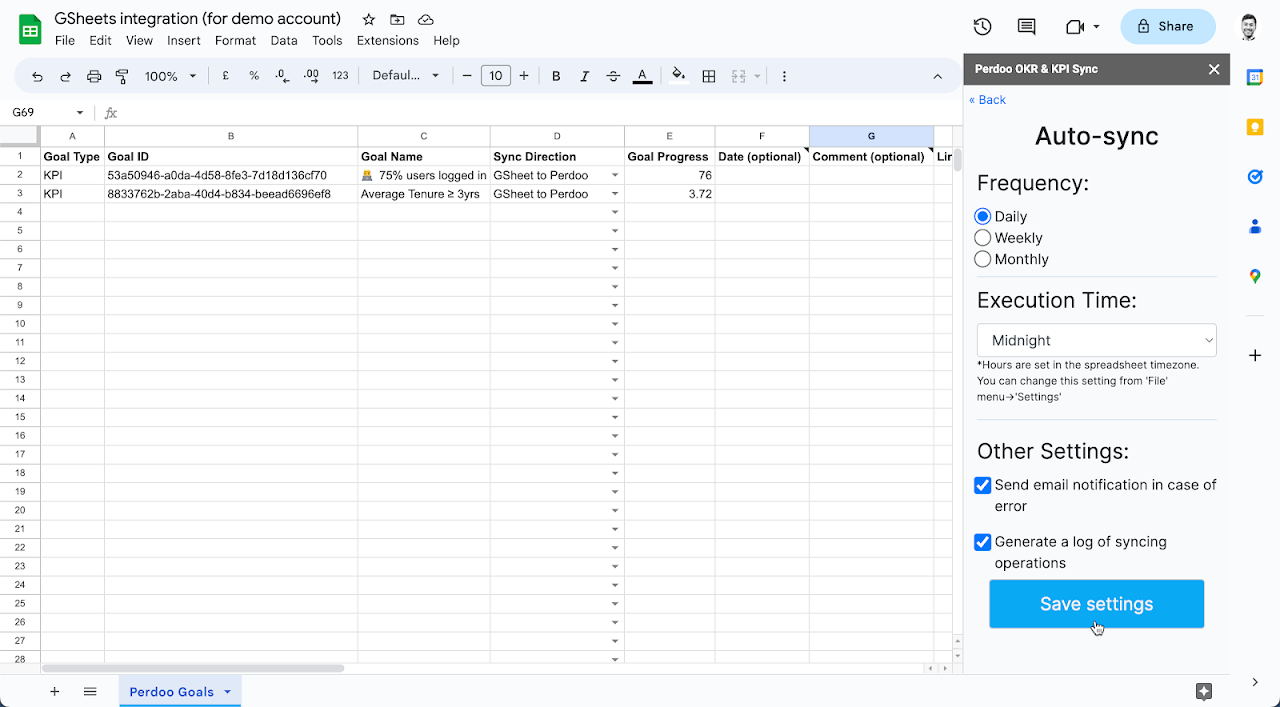


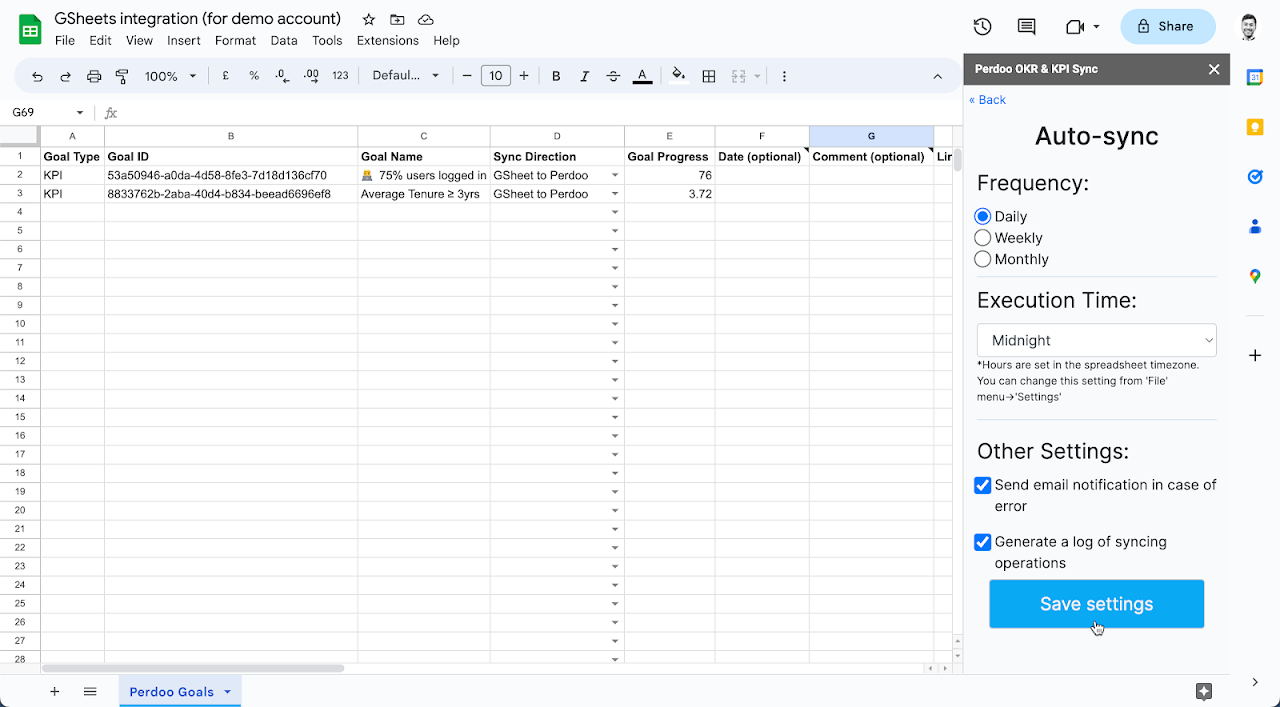

總覽
OUR POWERFUL GOOGLE SHEETS ADD-ON LETS YOU: - Import users, teams, and goals — handy if you're just getting started with Perdoo and/or are migrating to Perdoo from another software. --- Browse our databases of example Strategic Pillars and KPIs, select the ones that are relevant, and import them to your account with just a few clicks! --- Easily import existing Strategic Pillars, KPI, and OKRs.) - Automatically update progress for your KPIs, Key Results, and Initiatives by pulling data from any spreadsheet and 1,000+ business apps. HOW TO PULL DATA FROM OTHER APPS: - Spreadsheets: Use the “=IMPORTRANGE” feature from GSheets. - Apps like Hubspot, Salesforce, Quickbooks, and Zoho: Search the Google Workspace Marketplace (workspace.google.com/marketplace/) for their native add-ons and install these. - Other apps: Use middleware solutions like Supermetrics or SyncWith Any API, or request the integration from Perdoo. TWO-WAY SYNC We now offer a two-way sync! This can be used, for example, to build internal integrations for your goals in Perdoo. For example, you can base one KPI’s progress on the sum or average of several other KPIs in your Perdoo account. NEW: HISTORICAL PROGRESS UPDATES & COMMENTS - We’ve added a Date column which you can use to add progress updates for past dates. - We’ve added a Comment column so you can add content to progress updates made via the Add-on.
其他資訊
搜尋
清除搜尋內容
關閉搜尋
Google 應用程式
主選單


