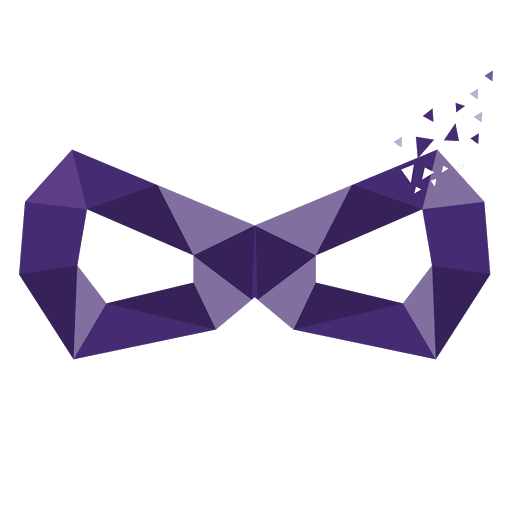Personalize.Email
Send Google Forms responses as email. Personalize email sent to respondents, collaborators and allow them to edit responses after submit.
정보 업데이트:2024년 5월 1일
호환 기기:
683

개요
Google Forms™ allows you to send a copy of the response to the form respondents, but you cannot customize the subject or the message. With Personalize.Email, you can include specific form fields in the subject or message, automatically show a summary of the response, format the content, upload your logo to brand your emails and make it look professional. Google Forms™ also allows you to set up notifications for new responses, but this email just includes a link to view the response in Google Forms. Further, to notify your team, you will have to add them as collaborators in Google Forms and ask each of them to enable notifications. WIth Personalize.Email, you can send email notifications with the form responses to multiple users in your team without having to add them as collaborators in Google Forms. Google Forms™ does not allow form owners and collaborators (editors) to edit the form responses submitted by the respondents. You will have to sync the Google Forms responses to Google Sheets and add additional columns to track status, add notes for office use. WIth Personalize.Email, you can include an edit link in the email notifications to the collaborators and allow them to edit the form responses. ❇️ Features: Email notifications for Google Forms ➤ Send a personalized confirmation email with the form responses to respondents ➤ Get real-time email notifications with a copy of the form response when the user submits the form ➤ Notify your team about new responses without providing edit access to Google Forms ➤ Send branded response receipts by adding your logo, personalizing the message and formatting the content ➤ Personalize the subject with unique fields such as name, email so that you can search & find responses instantly ❇️ Features: Google forms response collaboration ➤ Mark form fields as office use and automatically hide these fields from form respondents ➤ Allow collaborators to review the form response, complete the office use fields and submit the form ➤ Easily access the form response inside Gmail and update the responses using the edit response button ➤ Collaborate with your team on form responses without providing access to Google Forms ❇️ Features: Kanban board with custom workflow ➤ Define columns on your kanban board by adding new statuses that represent different stages of form response ➤ Manage form responses by dragging and dropping them to the relevant status in the current workflow ➤ Setup customized email notifications for each status and notify respondents, collaborators when the status changes ➤ Update status right inside Gmail, without the need to switch between different apps to manage form responses ➤ Collaborate with your team in real-time by adding notes to form responses and keep track of all conversations ❇️ Features: Follow up reminder emails ➤ Allow respondents to save their progress and resume the form at a later time without losing any responses ➤ Find abandoned responses with contact details and send a reminder email with the link to complete the form ➤ Automatically send abandon emails to users who didn’t submit the form and remind them to complete it ➤ Personalize the subject, message by including form fields, unique response link and save as email template ❇️ Pricing Personalize.Email is a paid product with a 7-day trial. ➤ $8 for 100 responses per month ➤ $18 for 1000 responses per month ➤ $38 for 3000 responses per month You can either choose the monthly or annual subscription. For details, refer to the pricing page. For higher volumes, write to us using the support link below.
추가정보
검색
검색어 지우기
검색 닫기
Google 앱
기본 메뉴