Pics.io for Google Spreadsheets
Keep all your visuals only a click away and guarantee brand consistency across all documentation with Pics.io for Google Sheets.
Nhà phát triển:
Đã cập nhật trang thông tin:12 tháng 9, 2023
Hoạt động với:
4 N+

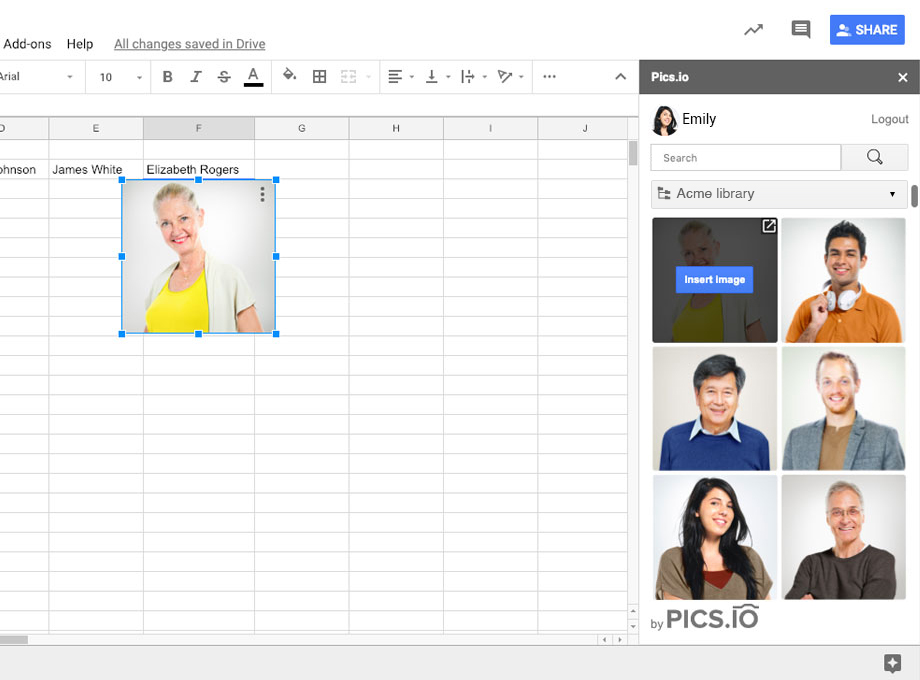
Tổng quan
Now it’s easier than ever for analytical, marketing and product teams to collaborate on spreadsheets, work more efficiently, ensure brand consistency, and keep teams in sync.
Using Pics.io digital asset management solution you can have all your spreadsheets centralized, easily accessible at any time, and simple to search and share for distributed teams to work productively.
The software works on top of Google Drive and compliments your Google Sheets, providing immediate access to your media library. Whether you need to add receipts to expense-tracking spreadsheets, icons to icon libraries, logos to better brand your resources, product images to inventory lists or any other images Pics.io for Google Sheets is here to help.
How will you benefit from Pics.io and Google Sheets integration?
• Embed visual content from your media library right into your Google Sheets and illustrate the shared spreadsheet in seconds
• Browse and search your media library without leaving your Google Sheet document
• Find your assets without extra effort – use advanced Pics.io search & the tree of collections
• Access required visuals right from your media library and insert them into the cells of the spreadsheet in seconds
• Customize your shared spreadsheet with logos, icons or other branded features
• Create your branded spreadsheets, save them back to Pics.io and store for the future use
Becoming the Pics.io’s user you will also benefit from:
• Centralization of all your digital files in one place on top of Google Drive
• Easy access to your data at any time - find required files in seconds using keywords and metadata functionality
• Sharing of any assets to colleagues, clients, and partners
• Brand consistency across all company’s documentation
• Security of digital assets and customized access for teammates and partners
How does the Pics.io add-on for Google Sheet work?
1. Open the new spreadsheet you need to add images to
2. Choose Pics.io for Google Sheets in the Add-ons menu and search for the necessary image.
3. Mouseover on the asset you want to add and click on the ‘Insert’ button to insert the required file as an image or set it as a background.
Any team can benefit from Pics.io for Google Sheets. Whether you need to add receipts to expense-tracking spreadsheets, icons to icon libraries, logos to better brand your resources, product images to inventory lists or any other images directly to cells of your spreadsheet Pics.io for Google Sheets is here to help.
Thông tin bổ sung
sell
GiáKhông có
code
Nhà phát triển
email
Hỗ trợ
lock
Chính sách quyền riêng tư
description
Điều khoản dịch vụ
flag
Báo cáoĐánh dấu là không phù hợp
Tìm kiếm
Xóa nội dung tìm kiếm
Đóng tìm kiếm
Các ứng dụng của Google
Trình đơn chính



