Pixel Art
Make beautiful pixel art and emoji paintings with Google Spreadsheets. Upload an image and watch as it converts into a beautiful work of art with Google Sheets.
Works with:
1M+
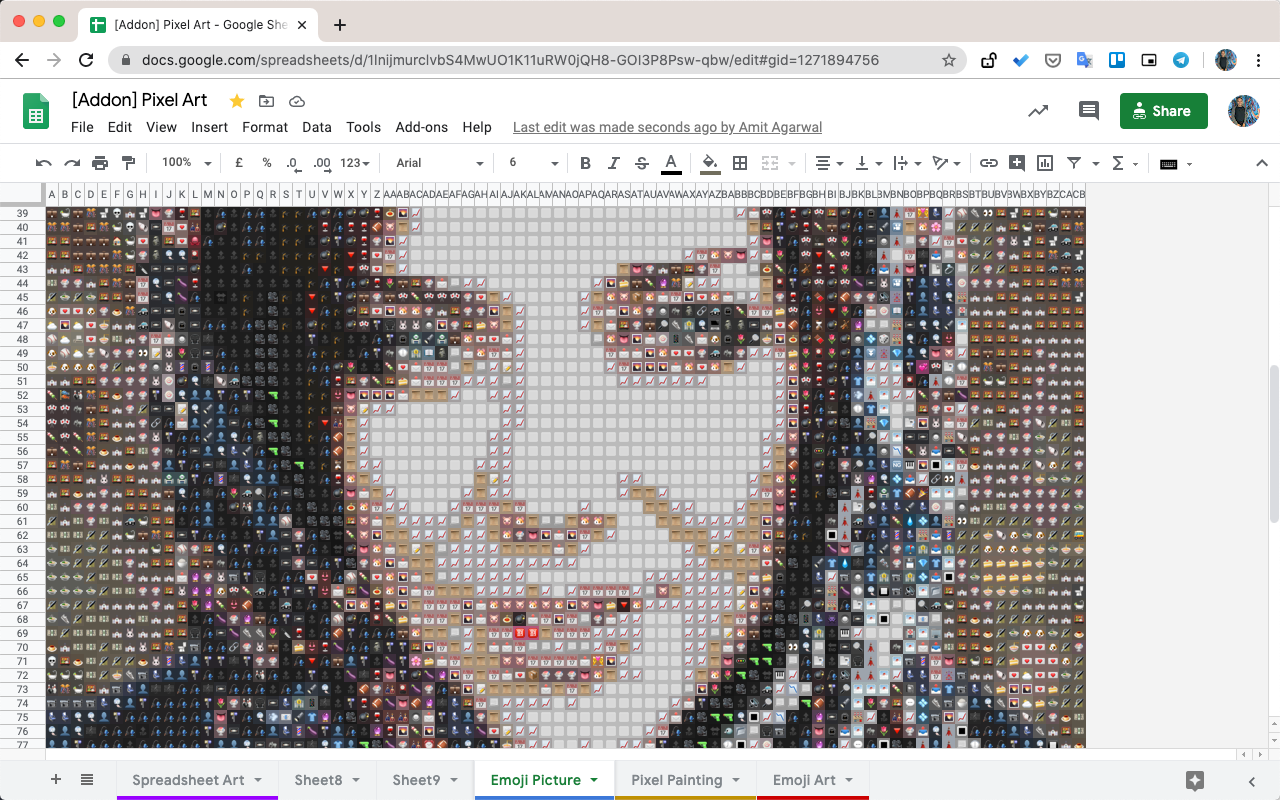
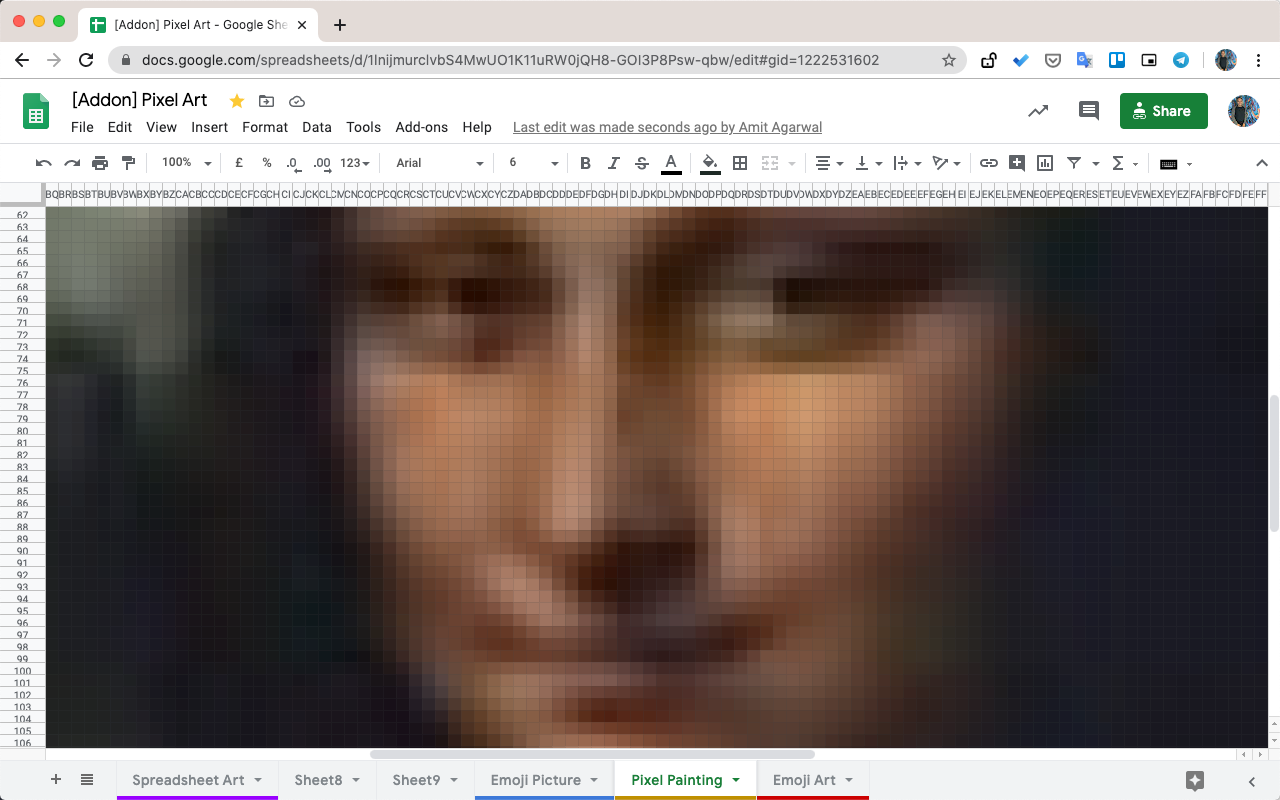
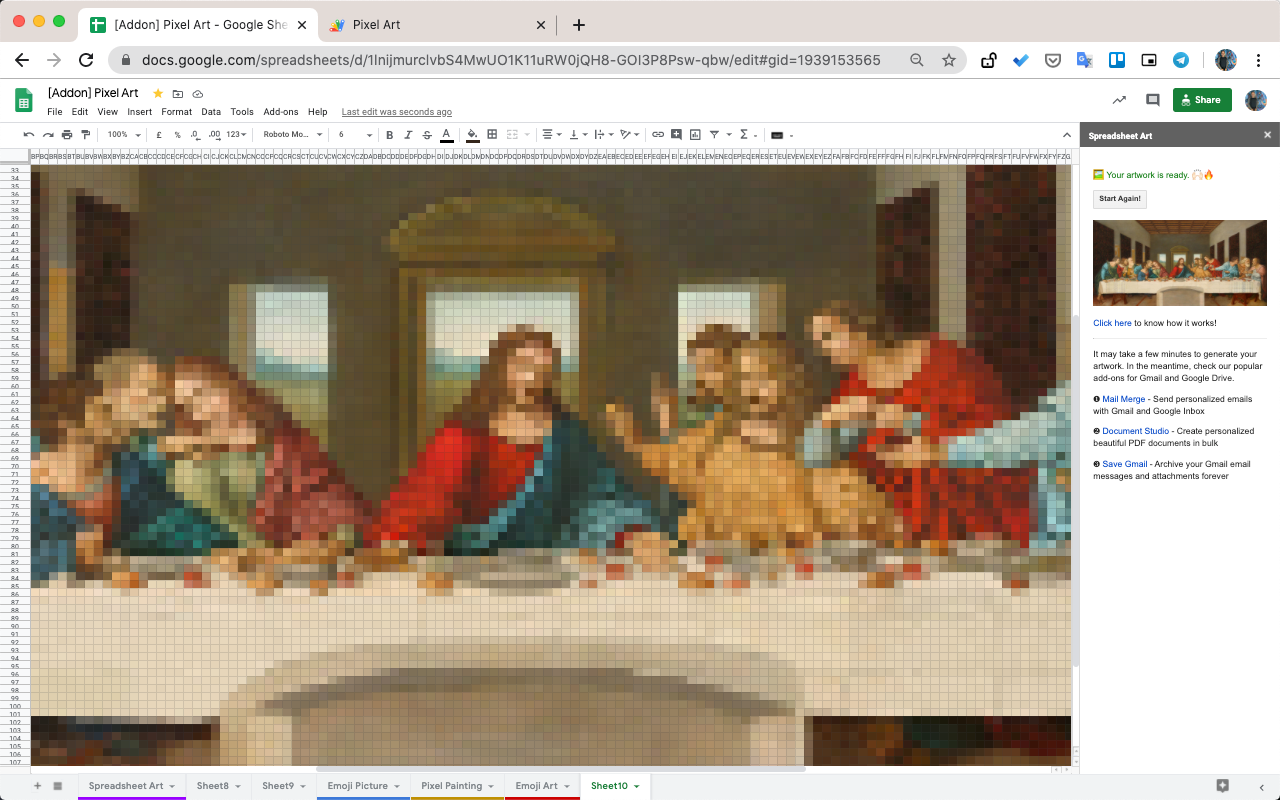
Overview
Make beautiful pixel paintings with Google Spreadsheets. Just upload an image to Google Sheets, choose the drawing mode - you can either use color pixels or emoji - and watch as your image is transferred into rows and columns of the Google Sheet. You can download your spreadsheet art as Microsoft Excel spreadsheets, publish the sheet as a web page and download the image and impress your friends.
Additional information
sell
PricingNot available
code
Developer
Trader status unspecified
email
Support
lock
Privacy policy
description
Terms of service
flag
ReportFlag as inappropriate
Search
Clear search
Close search
Google apps
Main menu


