Pixlr Suite - AI Photo Editor and Image Generator
Photo editing, animation and graphical design with a touch of AI!
정보 업데이트:2024년 4월 24일
호환 기기:

11만+
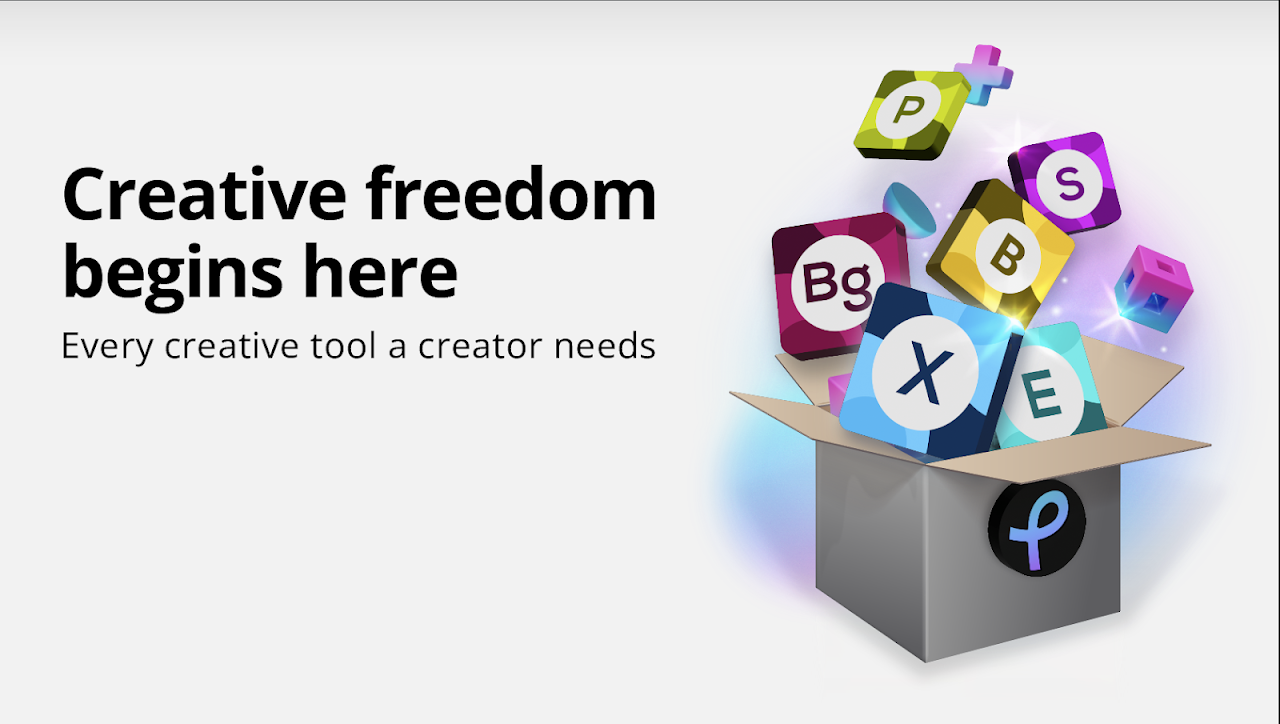

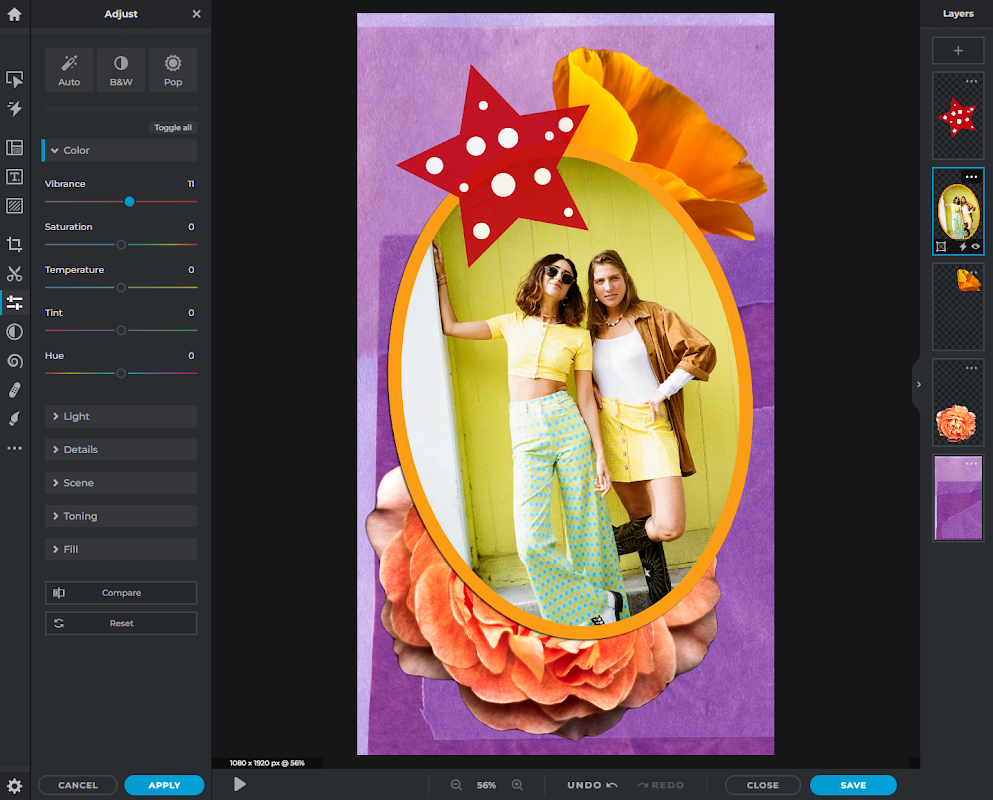
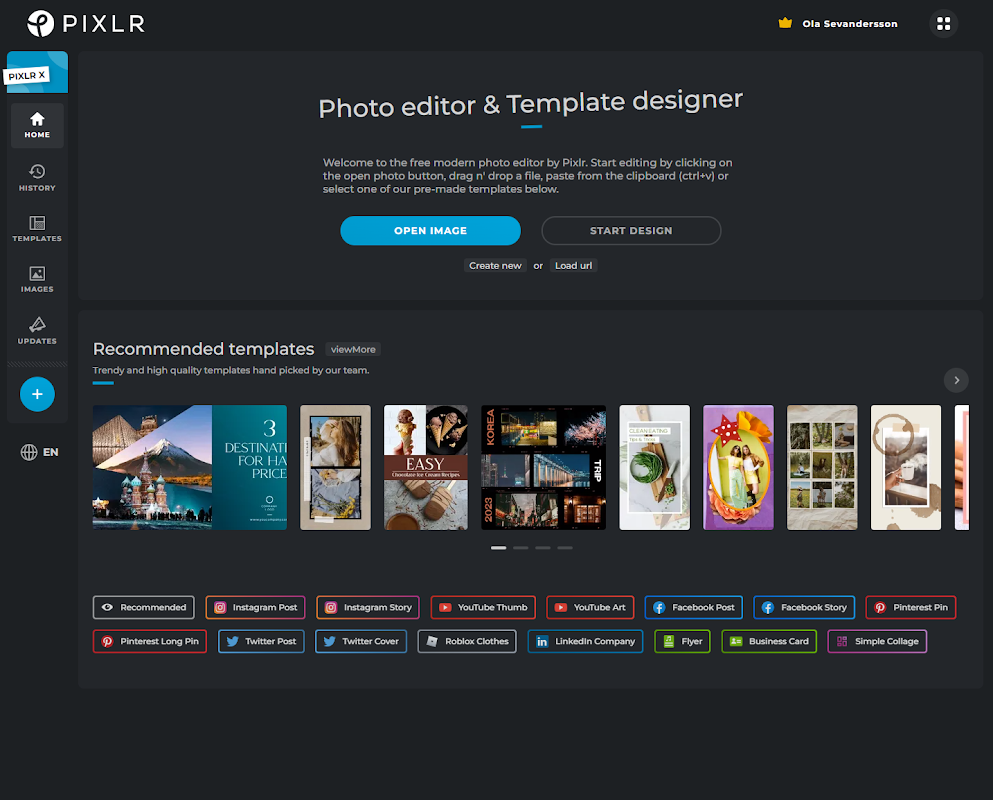
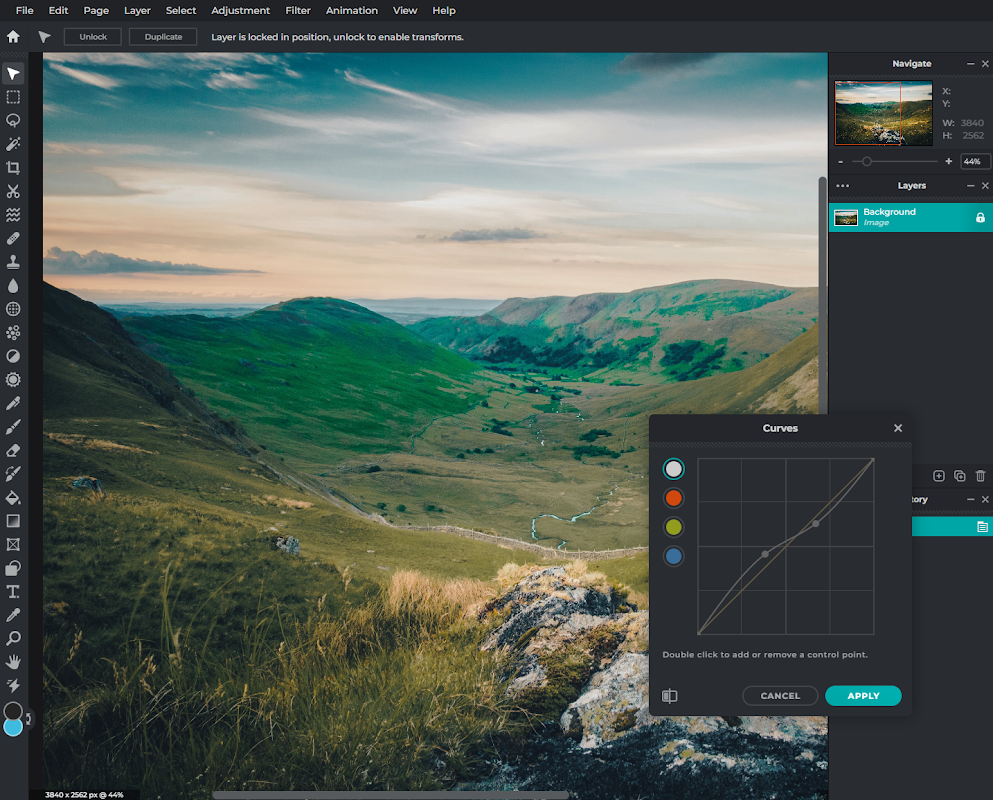
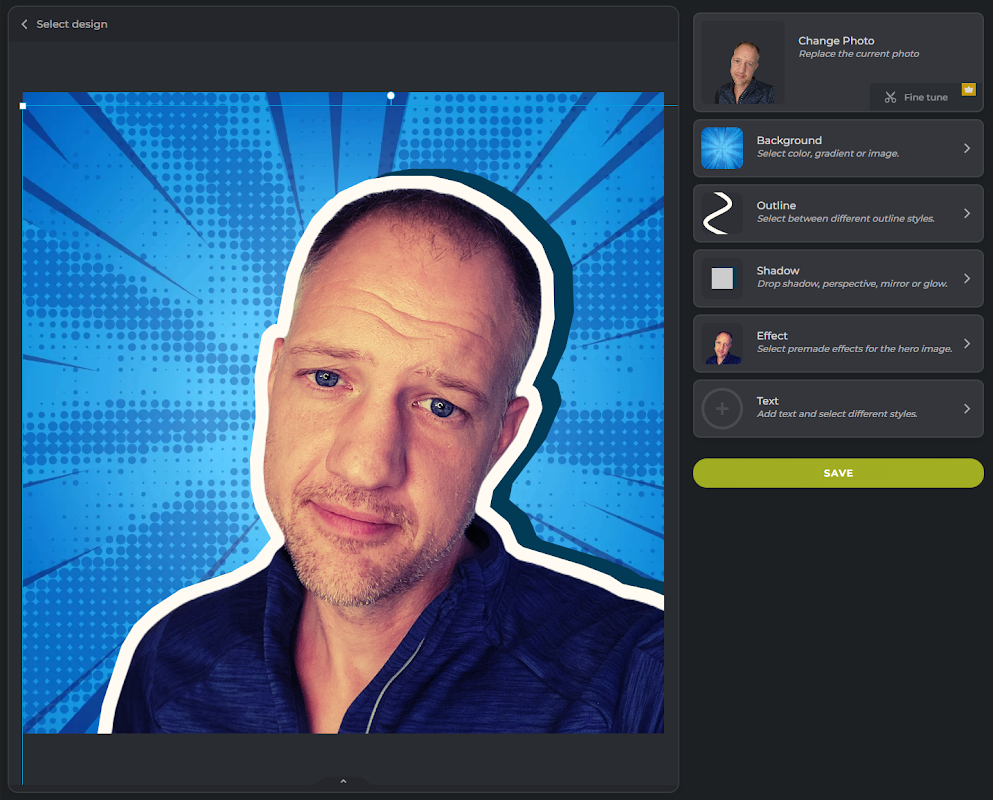
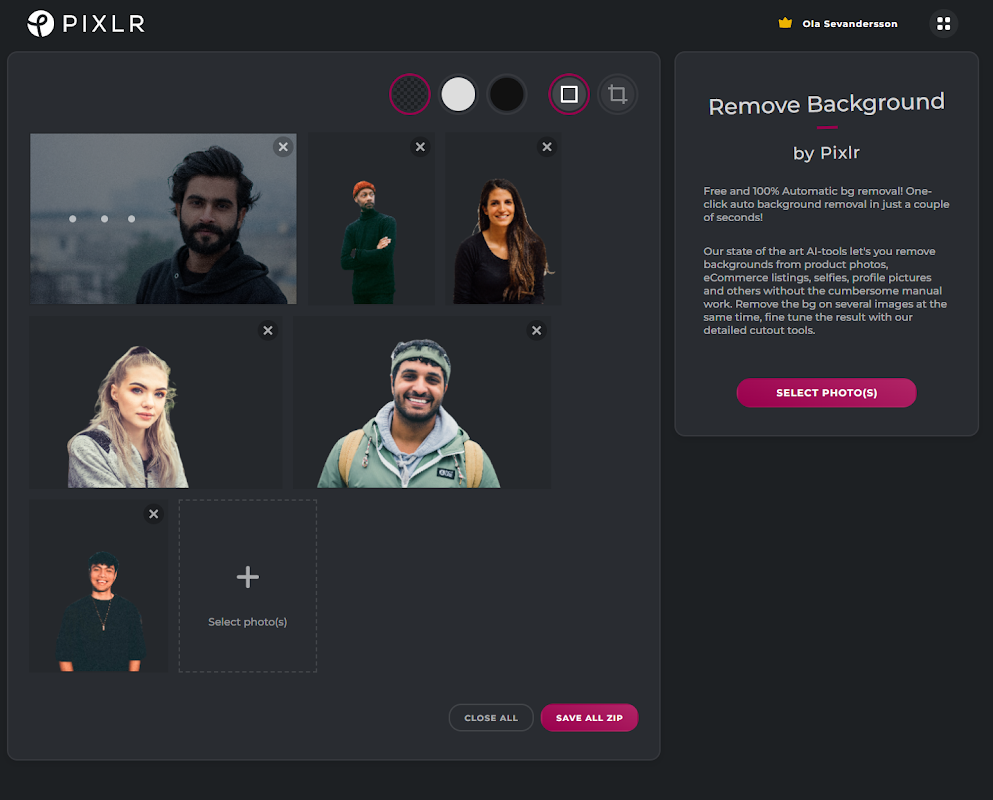
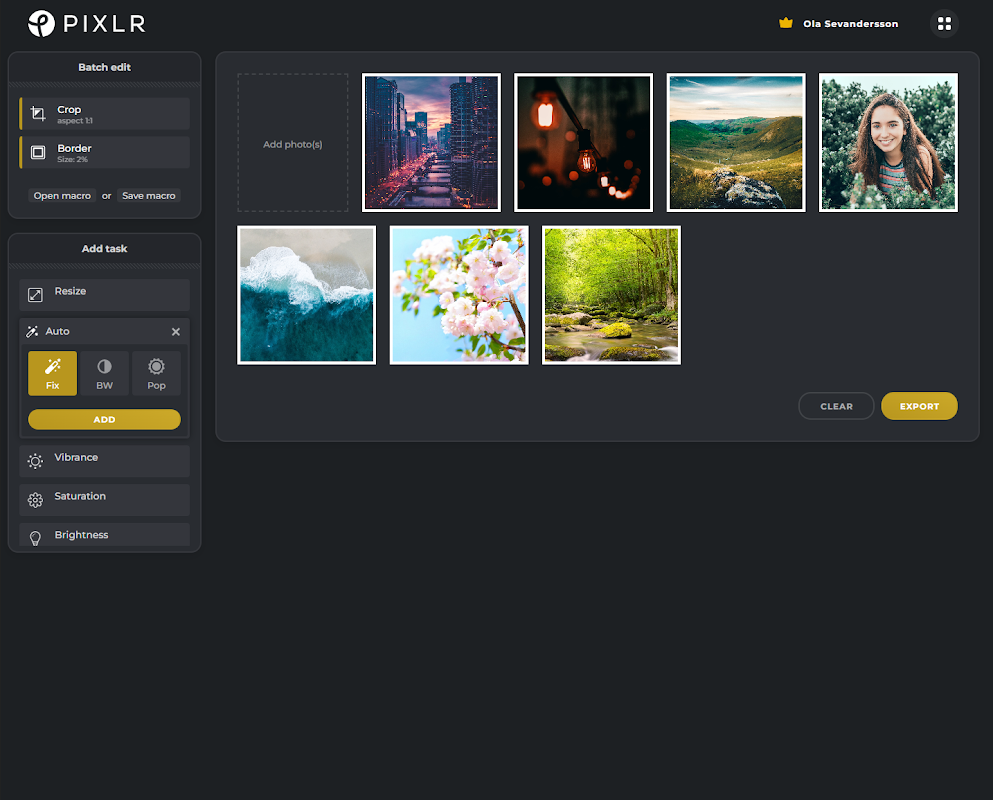
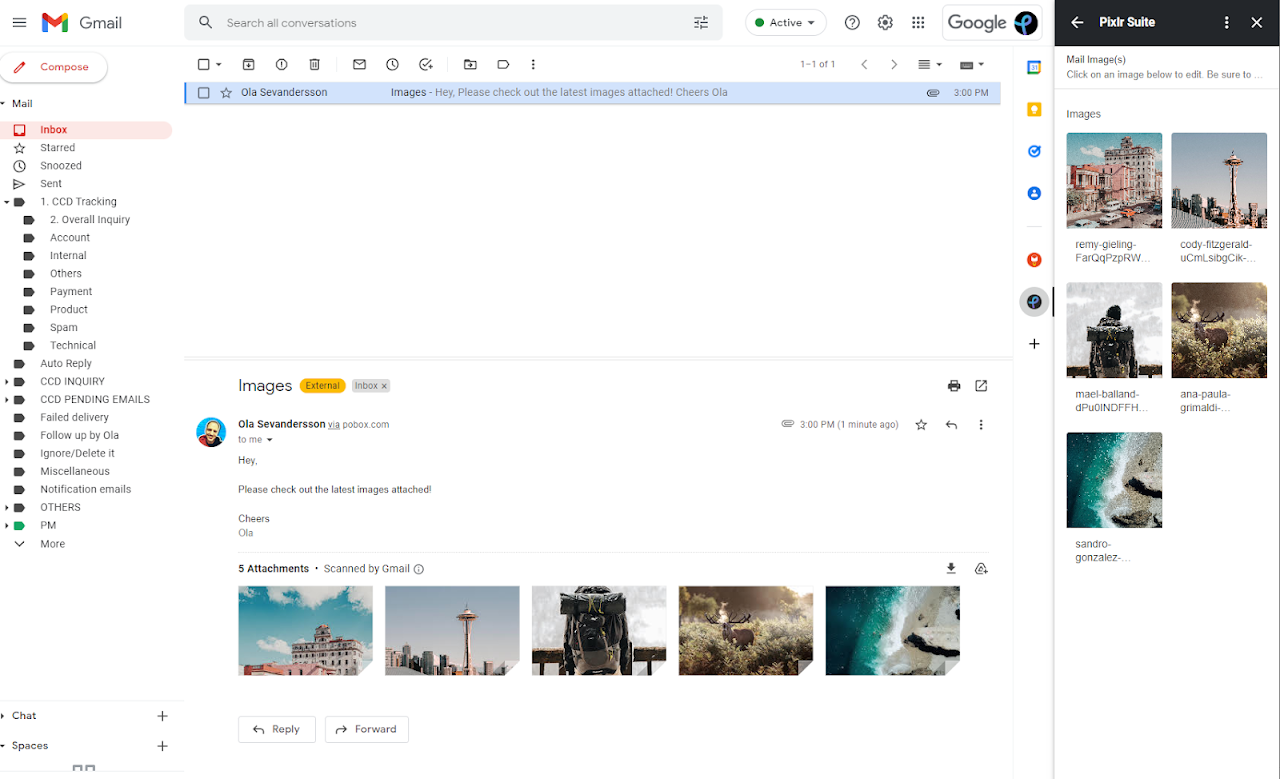
개요
Unleash the power of the Pixlr Suite of creative tools! Everything from AI Photo Editing to AI Image generation! Pixlr Suite is the perfect fit for the user on the go with the most common advanced photo editing graphical design needs and features covered. Everything from removing backgrounds with our built in AI background remover to re-touching photos, creating designs, animated content and collages to starting from a blank canvas and draw anything with the vast collection of brushes. If you can imagine it, Pixlr will help you create it. Pixlr comes packed with a large and always updated library of professionally premade templates. Anything to get a jump start on your social media posts, logo designs, ads and YouTube™ thumbnails and much more. How To Use: Gmail™ : After installing the app, select the message that contains the image you would like to edit. Images found in that email will be displayed in the app bar on the right of your screen. Clicking on the image will open the image with our Pixlr Suite where you can proceed to edit the image. Drive™: To use our app in Google Drive™, right click on the preferred image, select open with from the menu and the pick the Pixlr App. This will open our Pixlr Suite where you can proceed to edit the image. After editing, the image is saved back into your Google Drive™.
추가정보
검색
검색어 지우기
검색 닫기
Google 앱
기본 메뉴




