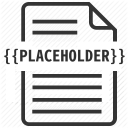Placeholder
Placeholder allow user(s) to replace multiple keywords in document template in one go.
User can use symbol {{ before keyword and symbol }} after keyword as placeholder.
eg. {{keyword}}
Kehittäjä:
Tiedot päivitetty:25. tammikuuta 2022
Yhteensopiva seuraavien kanssa:

16 t.+


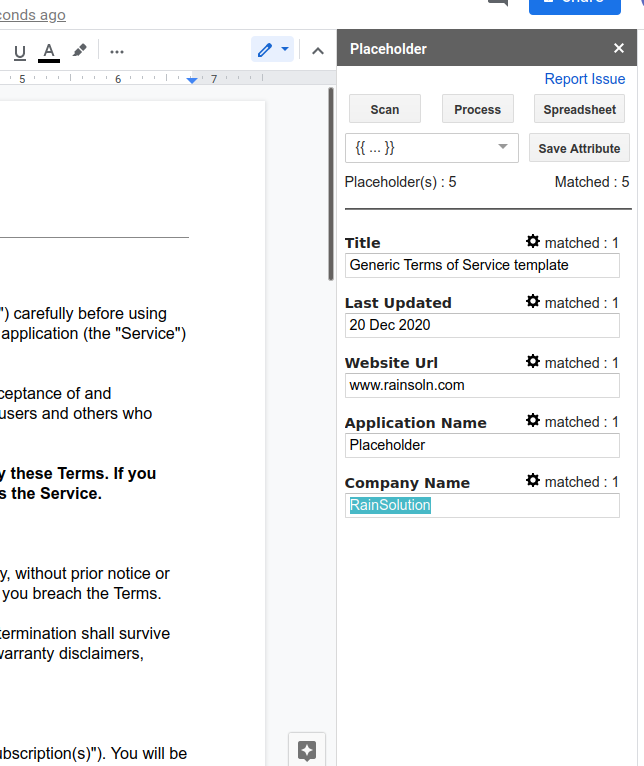

Yleiskatsaus
Placeholder allow users to use any keyword as placeholder in google doc template and replace them anytime later they want!
Users can use symbol {{ before the keyword and symbol }} after the keyword as placeholder.
eg. {{keyword}}
Upon starting the add-on, "Placeholder" will scan the document, sidebar will show all placeholders in the document and users can replace them with words/ sentences they want! Just that easy.
Saving time to find and replace them one by one.
It is suitable for managing document template, contract template, fillable document, document variable.
Updates :
** 2 Oct 2021**
Fix error due to Google API changes
**19 Feb 2021**
Add DateAdvance datatype
Fix Number datatype single digit check issue
Fix default folder issue
**18 Feb 2021**
Fix page 404 issue on chrome browser
**12 Jan 2021**
Add datatypes Image, qrcode, file template, link for placeholder doc
**28 Dec 2020**
Added Placeholder for slide
**23 Dec 2020 **
- Data attribute feature (allow save attributes for document)
- Enable different symbol to recognize keywords eg {{...}} , ${...} ,<<...>>
- Add datatype selection Text, TextArea, Number, Dates, and Options
- Fix user access issue
*NOTE : Unlimited as long as inline with Google imposed quotas for number of documents you can create per day. For standard Gmail account it is 250/day for business accounts it is 1500/day.More details.
*NOTE: special character such as ()]+*?|.$^\ are not supported
*NOTE : Placeholder has a free trial of 20 replacement. After 20 replacements, user will still be able to use all the basic features with Waiting Delay.Lisätietoja
sell
HinnatEi saatavilla
code
Kehittäjä
Asema elinkeinonharjoittajana määrittelemätön
email
lock
Tietosuojakäytäntö
description
Käyttöehdot
flag
Tee ilmoitusMerkitse sopimattomaksi
Haku
Tyhjennä haku
Sulje haku
Google-sovellukset
Päävalikko