Portant Data Merge
🤖 Generate, save and email documents automatically from templates (mail merge). Portant can merge data from Google Sheets, Google Forms or Trello into Docs and Slides.
Informações atualizadas:30 de novembro de 2023
Compatível com:



784 mil+




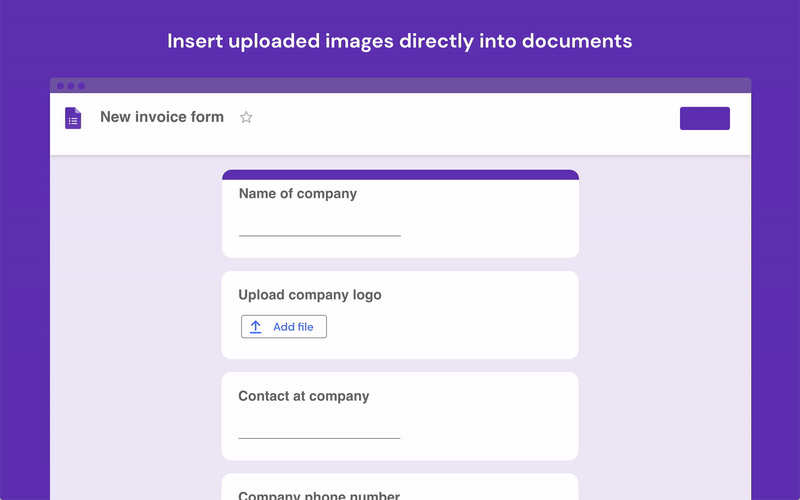

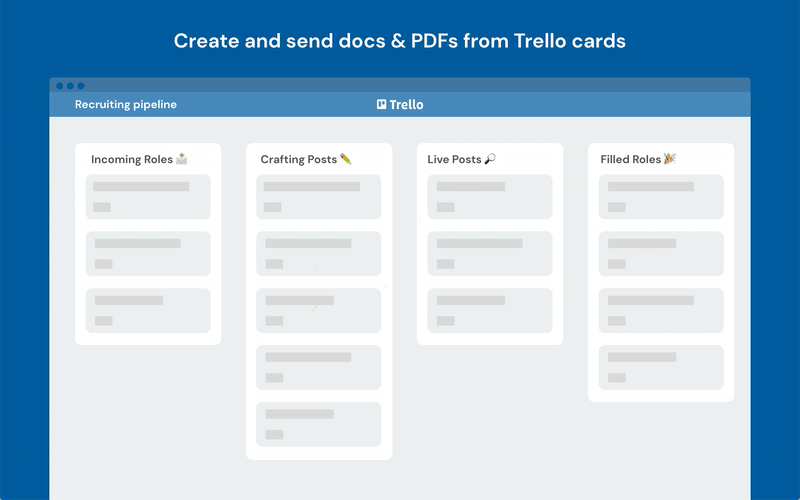
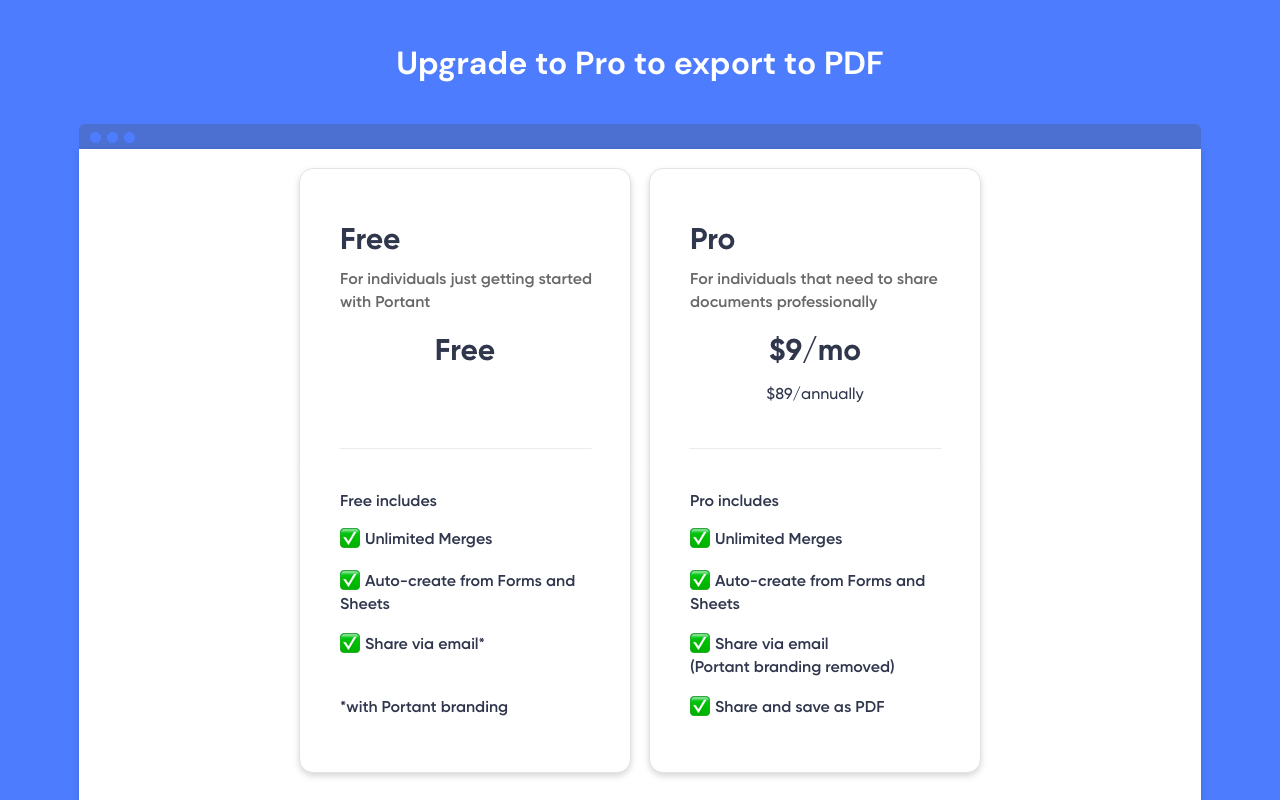
Visão geral
💫 Transform the complexity and monotony of a repetitive document into a well-oiled workflow, so you can free up time to work smarter, not harder. Here’s everything Portant Data Merge does... 📁 Document Generator - Creates multiple documents from a Google Sheet or Trello board (data merge). 🤖 Automatically creates new documents when a Google Form response is submitted (or when a Google Sheet is updated). 📄 Combines multiple rows from sheets into one document or presentation ✉️ Custom email messages (Mail Merge), email notifications and document sharing from your email address (via Gmail) 🧾 Automatically save documents and presentations as PDFs (Pro feature) ✅ Create approval workflows using the 'Form Edit Response' links and email conditional logic. 👌Make your documents more accurately and ensure typos are a thing of the past.Plus, your formatting is guaranteed to be consistent on all your documents. ⏱️ Save time. Delete copy and paste from your workday, and place your repetitive documents on auto-pilot. 📍 Centralise and consolidate your workflows in Google Workspace and reduce the number of external tools you rely on (and pay for) And that's not all… 🚀 We have big plans for Portant and a feature backlog that will enable you to create beautiful documents and presentations with less effort. 💡 So if there is a feature that you would like to see, please let us know: contact@portant.co How to start using Portant: 1️⃣ Install the add-on 2️⃣ Open the add-on by selecting: Add-on > Portant Data Merge > Start 3️⃣ Select and connect a Google Sheet or Google Form 4️⃣ Insert simple tags to indicate where you want each answer to be placed in the final document. 5️⃣ Click START and automatically create documents and save them in a folder on your google drive. 6️⃣ Optional | Share documents with email addresses. 7️⃣ Optional | Set Portant to automatically create documents whenever there is a change to the sheet or new answer to the form. There are many use cases... 📊 Project teams: Generate project status reports, end of week summaries, executive reports, team check-ins, end of month showcases. 🧾 Sales teams: Create pitch decks, sales letters, quotes, invoices or contracts 👥 HR teams: Produce onboarding documents, salary updates, official employee letters 📦 Operation teams: Automate packing lists, carton labels, commercial invoices 🏅 Education and teachers: Make certificates, awards, progress reports, evaluations. 🎁 And many, many more! Portant is a great solution if you are overloaded from copy and pasting information into documents. Or if you’re looking for an alternative to simplify and centralise workflows built on top of Zapier, Workato or Integromat. Or a simpler alternative to Add-ons such as Autocrat, Document Studio or Form Publisher. Portant is a document merge and workflow add-on available in the Google Workspace Marketplace. 💳 Pricing Free to use all features $9/month to remove Portant branding from emails and copy and export as pdf or $89/year (Save 18%)
Informações adicionais
sell
PreçosSem custo financeiro com recursos pagos
code
Desenvolvedor
email
Suporte
lock
Política de Privacidade
description
Termos de Serviço
flag
RelatórioSinalizar como impróprio
Pesquisa
Limpar pesquisa
Fechar pesquisa
Google Apps
Menu principal





