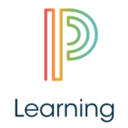PowerSchool Learning
Haiku Learning is a set of K-12-centric tools including a Gradebook, Discussion, Wiki, in-browser Annotator, and Content Sharing.
Door:myhaikuclass.com
32 mln.+
Overzicht
Easily design and manage a classroom environment online! With a variety of tools at your disposal, you can assign collaborative activities, give assessments, generate reports, record grades, and a whole lot more. Google Apps Integration: Instantly provision PowerSchool Learning accounts using your district's Google App accounts. Seamlessly move between Google Docs and your class! Traditional and Standards Based Gradebook: Evaluate and grade. Or add or import standards for your district, school or class to record and communicate mastery. Embed the Web™: Bring content from hundreds of embeddable services like TeacherTube and VoiceThread into your class website. The options are endless. Annotator: Comment on & grade attachments - no downloading or uploading required! Just open, annotate, and save. WikiProjects: Enable the class, groups, or individuals to create websites. Images, videos, text...they can add them all (& more). ePortfolios: Empower students to compile their work across classes and over the years so they can see their growth. And when they move on to other ventures, they can take their portfolios with them as HTML. Resource Sharing: Let other teachers copy your content in just a few clicks (and/or use content others make available). Share a class, a page, or a content block without having to manually move a single file! Portal: Get a glimpse of what's new & due in all your Haiku classes. The portal aggregates info so you don't have to.
Meer informatie
sell
KostenNiet beschikbaar
code
Ontwikkelaar
myhaikuclass.comHandelaarsstatus niet opgegeven
email
Support
lock
Privacybeleid
description
Servicevoorwaarden
flag
RapportMarkeren als ongepast
Zoeken
Zoekopdracht wissen
Zoekfunctie sluiten
Google-apps
Hoofdmenu