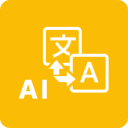AI Slides Translator - Translate GPT Gemini
Best Slides Translator powered by ChatGPT™, Google Translate™, Gemini™, Claude™ 3 etc. Accurately translate multiple or all the slides in bulk to 100+ languages quickly in a simple click!
リスト更新日:2024年11月14日
対応デバイス:
8101+






概要
最先端の AI ChatGPT™、Google Translate™、Gemini™、Claude™ 3、Llama™ 3、Microsoft Translator™ を搭載した、完全な機能を備えた究極のスライド翻訳ツールです。 ワンクリックでスライドを 100 以上の言語に簡単にバッチで正確に翻訳できます。 AI Slides Translator は言語を自動的に検出し、コンテンツを選択した任意の言語に数秒で一括翻訳します。このスライド翻訳と無料のクレジットを使って、今すぐ始めましょう! AI Slides Translatorは、100以上の言語に対応する最高の翻訳者であり、市場でほとんどの言語がサポートされています。当社は以下を含む最高の翻訳サービスを提供します。 ✅ AI ChatGPT™ (1 億人以上のユーザーが使用) ✅ Google翻訳™ ✅ GPT-4™ ✅ Gemini™ ✅ Claude™ 3 ✅ Llama™ 3.1 ✅ Mixtral8x22B™ ✅ Microsoft Translator™! スライドの内容を翻訳したり理解したりする必要があるときは、AI スライド翻訳ツールに任せてください。 ● インストール後の起動方法: 1️⃣ 拡張機能リストの「AI Slides Translatorを開く」メニューをクリックするか、右側のサイドバーにあるAI Slides Translatorのロゴをクリックするか、 2️⃣ 翻訳を始めましょう! ● 特徴 翻訳に加えて、次のような他の便利な機能も提供します。 ✅ 現在のスライドを翻訳する ✅ 複数のスライドをまとめて翻訳します ✅ バッチ翻訳、複数のスライドの置換または追加 ✅ オリジナルを保持したまま、翻訳されたプレゼンテーションのコピーを自動的に作成します ✅ すべてのスライドを翻訳する ✅ 100以上の言語をサポート ✅ とても使いやすい ✅ 簡単に選べるトップ翻訳者 ✔ AIチャットGPT™ ✔ Google 翻訳™ ✔ GPT-4™ ✔ Gemini™ ✔ Claude™ 3 ✔ Llama™ 3.1 ✔ Mixtral8x22B™ ✔ Microsoft Translator™! ● 計画 翻訳に役立つ無料の翻訳リクエストを毎週提供する無料バージョンを提供しています。より多くのスライド翻訳とより多くの翻訳者を必要とする場合は、Plus または Premium サービスにアップグレードできます。 この製品は ZQ Labs, Inc によって提供されており、ZQ Labs, Inc は OpenAI と提携していません。 このアドオンを使用して、最高の翻訳アプリと高度な AI GPT、Google Translate™ サービス、Microsoft Translator のパワーを今すぐ体験してください。 English description: The ultimate and fully-featured Slides Translator tool powered by the cutting edge AI ChatGPT™, Google Translate™, Gemini™, Claude™ 3, Llama™ 3 and Microsoft Translator™! Effortlessly translate slides in batches across 100+ languages accurately in just one click! AI Slides Translator can automatically detect the language, and translates the content to any selected language you want in seconds in bulk. Get started right away with this Slide Translator and free credits! AI Slides Translator is the best translator with 100+ languages, most languages supported in the market. We offer the best translator services including: ✅ AI ChatGPT™ (used by 100+ million users) ✅ Google Translate™ ✅ GPT-4™ ✅ Gemini™ ✅ Claude™ 3 ✅ Llama™ 3.1 ✅ Mixtral8x22B™ ✅ Microsoft Translator™! Whenever you need to translate or understand the contents in slide, just have AI Slides translator do it for you! ● How to start after installation: 1️⃣ Click on "Open AI Slides Translator" menu in the Extensions list, or just click the AI Slides Translator logo on the right sidebar or 2️⃣ Start translating! ● FEATURES In addition to translation, It also provides you other helpful features, including ✅ Translate current slide ✅ Translate multiple slides together in bulk ✅ Batch Translate, and replace or append multiple slides together ✅ Automagically create a copy of a translated presentation, preserving the original ✅ Translate all slides ✅ 100+ languages supported ✅ Super easy to use ✅ Top translator to choose easily ✔ AI ChatGPT™ ✔ Google Translate™ ✔ GPT-4™ ✔ Gemini™ ✔ Claude™ 3 ✔ Llama™ 3.1 ✔ Mixtral8x22B™ ✔ Microsoft Translator™! ● PLANS We offer a free version with free translation requests every week to help you translate. You can upgrade to the Plus or Premium service for more slide translations and more translators. This product is brought to you by ZQ Labs, Inc and ZQ Labs, Inc. is not affiliated with OpenAI. Experience the best translator app and the power of advanced AI GPT™, Google Translate™ Service, and Microsoft Translator™ with this addon today! ● NOTE If you see “Permission denied” or “Authorization is required to perform that action” error. 1. Please make sure you grant the authorization to the Translator GPT addon here. https://myaccount.google.com/u/0/connections 2. If the error still exists, this issue is probably caused by the Google bug. - Please log out of all your accounts in Google Workspace and Chrome profile, and log back in with ONLY the account you intend to use the Translator GPT in Google Workspace and Chrome profile. - Reinstall the Translator GPT addon - Make sure you grant the authorization. You can double check here https://myaccount.google.com/u/0/connections Alternatively If you don't want to create a dedicated Chrome profile, you can install the add-on from an incognito window. It will then be installed from your default Chrome Profile. Supported languages: English, Spanish, Chinese (Simplified), Afrikaans, Albanian, Amharic, Arabic, Armenian, Azerbaijani, Basque, Belarusian, Bengali, Bosnian, Bulgarian, Catalan, Cebuano, Chinese (Traditional), Corsican, Croatian, Czech, Danish, Dutch, Esperanto, Estonian, Finnish, French, Frisian, Galician, Georgian, German, Greek, Gujarati, Haitian Creole, Hausa, Hawaiian, Hebrew, Hindi, Hmong, Hungarian, Icelandic, Igbo, Indonesian, Irish, Italian, Japanese, Javanese, Kannada, Kazakh, Khmer, Korean, Kurdish, Kyrgyz, Lao, Latin, Latvian, Lithuanian, Luxembourgish, Macedonian, Malagasy, Malay, Malayalam, Maltese, Maori, Marathi, Mongolian, Myanmar (Burmese), Nepali, Norwegian, Nyanja (Chichewa), Pashto, Persian, Polish, Portuguese, Punjabi, Romanian, Russian, Samoan, Scots Gaelic, Serbian, Sesotho, Shona, Sindhi, Sinhala (Sinhalese), Slovak, Slovenian, Somali, Sundanese, Swahili, Swedish, Tagalog (Filipino), Tajik, Tamil, Telugu, Thai, Turkish, Ukrainian, Urdu, Uzbek, Vietnamese, Welsh, Xhosa, Yiddish, Yoruba, Zulu
詳細情報
検索
検索をクリア
検索を終了
Google アプリ
メインメニュー