Premium AI Voice Read Aloud - Text to Speech TTS
Convert text into premium high quality speeches (TTS) and read aloud like real! It's powered by top OpenAI™/Microsoft™ text to speech model and 500+ voice. Enjoy best natural voice in 80+ languages!
Nhà phát triển:
Đã cập nhật trang thông tin:19 tháng 4, 2025
Hoạt động với:


67 N+



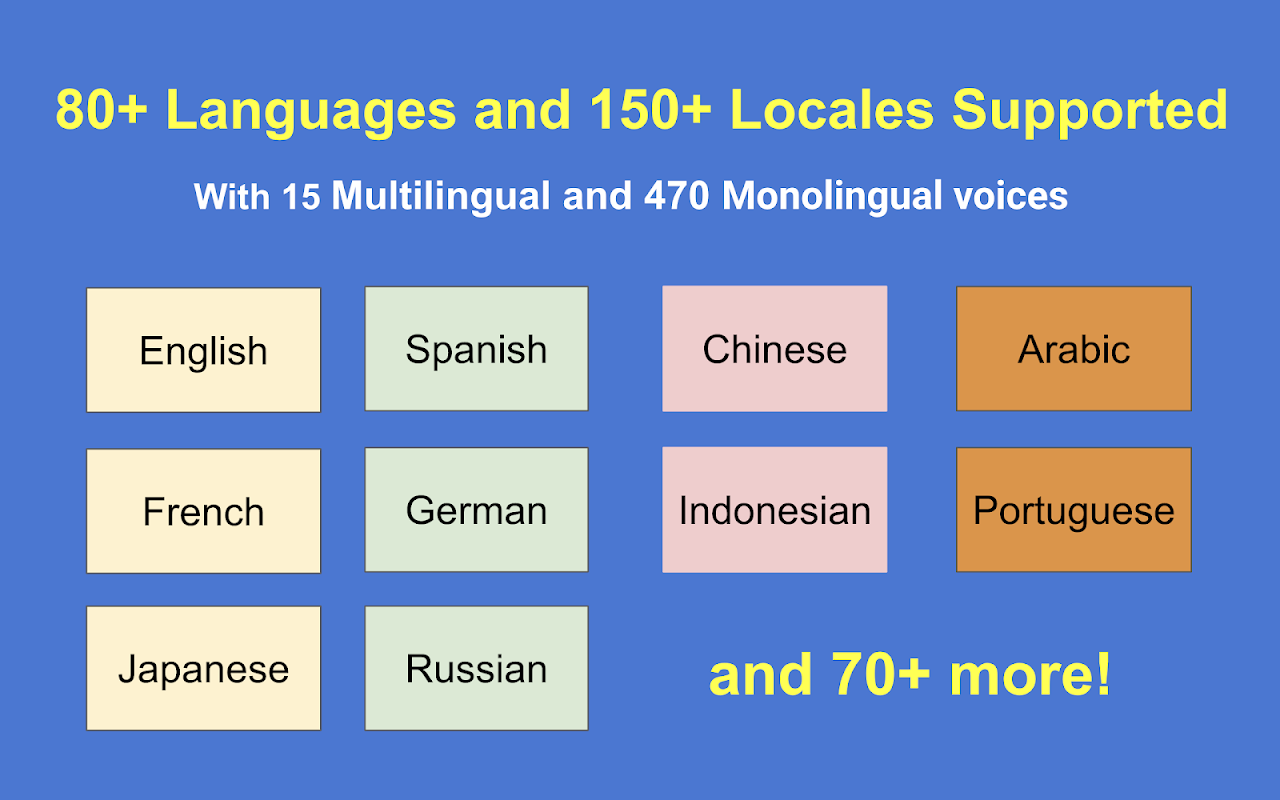
Tổng quan
Chuyển đổi văn bản thành các bài phát biểu chất lượng cao (TTS) và đọc to như thật! Nó được hỗ trợ bởi mô hình chuyển văn bản thành giọng nói hàng đầu của OpenAI™/Microsoft™ và hơn 500 giọng nói. Thưởng thức giọng nói tự nhiên tốt nhất trong hơn 80 ngôn ngữ! Speech AI là giải pháp chuyển văn bản thành giọng nói và đọc to tối ưu của bạn, được hỗ trợ bởi công nghệ AI tiên tiến và mô hình cao cấp từ OpenAI™ và Microsoft™. Nó hỗ trợ hơn 500 giọng nói tự nhiên chất lượng cao và đọc với hơn 80 ngôn ngữ và hơn 150 địa phương! Nó cũng bao gồm các giọng nói cao cấp từ ChatGPT. Nói lời tạm biệt với việc đọc nhàm chán và chào đón cách tiêu thụ thông tin thú vị và rảnh tay hơn. Với các tính năng chuyển đổi văn bản thành giọng nói tiên tiến của nó, bạn có thể nghe nội dung tài liệu và slide, bài viết, bài đăng blog và nội dung viết khác chỉ với một cú nhấp chuột. Chuyển đổi văn bản thành giọng nói và âm thanh, và nghe tài liệu, slide và bảng tính của bạn ngay bây giờ! 🟢 Cách sử dụng sau khi cài đặt: 1️⃣ Nhấp vào menu "Open Speech AI - High quality Text to Speech” trong danh sách Tiện ích mở rộng, hoặc chỉ cần nhấp vào logo “Speech AI - High quality Text to Speech” trên thanh bên phải 2️⃣ Chọn văn bản và nhấp vào nút Đọc để bắt đầu nghe! 🟢 Các tính năng chính: ✔ Hơn 500 giọng nói tự nhiên để sử dụng ✔ 6 giọng nói chất lượng cao từ OpenAI™ với hỗ trợ đa ngôn ngữ (alloy, echo, fable, onyx, nova, và shimmer) ✔ Hỗ trợ hơn 80 ngôn ngữ và hơn 150 địa phương với hầu hết các ngôn ngữ trên thị trường ✔ Hỗ trợ chuyển văn bản thành giọng nói cao cấp (Đọc văn bản được chọn, ô và slide) cho Google Docs, Slides và Sheets ✔ Đọc nhiều slide và ô bảng tính chỉ với một cú nhấp ✔ Đơn giản và dễ sử dụng ✔ Hỗ trợ tải xuống giọng nói thành MP3 ✔ Khả năng phát/tạm dừng ✔ Điều chỉnh tốc độ và cao độ giọng nói 🟢 CÁC GÓI Chúng tôi cung cấp phiên bản dùng thử miễn phí với số lượng bài phát biểu miễn phí giới hạn mỗi tháng. Ngoài ra, chúng tôi cung cấp các gói tùy chỉnh khác nhau với giọng nói chất lượng cao nhất và giá rẻ nhất trên thị trường để bạn sử dụng! 🟢 CÁC TRƯỜNG HỢP SỬ DỤNG Bạn có thể sử dụng nó trong các trường hợp khác nhau như, ví dụ, Chuyển văn bản thành giọng nói, Tổng hợp giọng nói, Sản xuất giọng nói, Đọc âm thanh, Ứng dụng đọc to, Động cơ giọng nói, Người kể chuyện AI, Lồng tiếng tự động, Tường thuật kỹ thuật số, Đọc truy cập, Chuyển đổi giọng nói, Chuyển đổi sách nói, TTS đa ngôn ngữ, Trợ lý giọng nói, Phần mềm truy cập, Lồng tiếng e-learning, Chuyển văn bản thành giọng nói thời gian thực, Giọng nói tổng hợp, TTS tự nhiên, Ứng dụng đọc văn bản, Chuyển văn bản thành âm thanh, Chuyển văn bản thành giọng nói cho giáo dục, Chuyển văn bản thành giọng nói đa ngôn ngữ, Động cơ giọng nói, Công cụ đọc to, Tường thuật giọng nói, Kích hoạt giọng nói, Tạo sách nói, Chuyển đổi giọng nói, Tạo nội dung âm thanh 🔵 Một số lợi ích của việc sử dụng công nghệ chuyển văn bản thành giọng nói: • Tăng năng suất và khả năng tiếp cận. • Cách tiêu thụ thông tin thú vị và rảnh tay hơn. • Hoàn hảo cho việc làm nhiều việc cùng lúc, hoặc tập thể dục. 🔵 LƯU Ý Nếu bạn thấy lỗi “Permission denied” hoặc “Authorization is required to perform that action”. 1. Vui lòng đảm bảo rằng bạn cấp quyền cho tiện ích bổ sung Speech AI tại đây. https://myaccount.google.com/u/0/connections 2. Nếu lỗi vẫn tồn tại, vấn đề này có thể do lỗi của Google. - Vui lòng đăng xuất khỏi tất cả tài khoản của bạn trong Google Workspace và hồ sơ Chrome, và đăng nhập lại chỉ với tài khoản mà bạn dự định sử dụng Speech AI trong Google Workspace và hồ sơ Chrome. - Cài đặt lại tiện ích bổ sung Speech AI - Đảm bảo rằng bạn cấp quyền. Bạn có thể kiểm tra lại tại đây https://myaccount.google.com/u/0/connections Ngoài ra, nếu bạn không muốn tạo hồ sơ Chrome riêng, bạn có thể cài đặt tiện ích bổ sung từ cửa sổ ẩn danh. Nó sẽ được cài đặt từ Hồ sơ Chrome mặc định của bạn. So sánh Speech AI - High quality TTS với các phương pháp đọc truyền thống và khám phá những lợi thế của chuyển văn bản thành giọng nói. Người dùng hài lòng của chúng tôi đã chuyển đổi, tại sao bạn không thử? Đội ngũ phát triển đứng sau Speech AI - High quality TTS cam kết cung cấp công nghệ chuyển văn bản thành giọng nói tốt nhất trên thị trường. Chuyên môn và kinh nghiệm của chúng tôi trong lĩnh vực này đảm bảo rằng bạn nhận được sản phẩm chất lượng cao với mỗi lần sử dụng. 🟢 In English Version: Speech AI is your ultimate text to speech and reading aloud solution powered by the cutting edge AI technology and premium model from OpenAI™ and Microsoft™. It supports 500+ natural high quality voices and reading with 80+ languages and 150+ locales! It also includes the premium voices from ChatGPT. Say goodbye to boring reading and hello to a more enjoyable and hands-free way to consume information. With its advanced text-to-speech conversion features, it allows you to listen to your document and slides content, articles, blog posts, and other written content with just one click of a button. Convert the text to speech and audio, and listen to your document, slides and spreadsheet now! 🟢 How to use after installation: 1️⃣ Click on "Open Speech AI - High quality Text to Speech” menu in the Extensions list, or just click the “Speech AI - High quality Text to Speech” logo on the right sidebar 2️⃣ Select the text and click the Read button to start listening! 🟢 Key Features: ✔ 500+ natural voices to use ✔ 6 high quality spoken voices from OpenAI™ with Multilingual support (alloy, echo, fable, onyx, nova, and shimmer) ✔ Support for 80+ languages and 150+ locales with most languages in the market ✔ Premium Text to Speech (TTS) support (Read selected text, cell and slide) for Google Docs, Slides and Sheets ✔ Read multiple slides and sheet cells in one click ✔ Simple and easy to use ✔ Support to download speech to MP3 ✔ Ability to play/pause, ✔ Adjustable speaking speed and pitch 🟢 PLANS We offer a free trial version with limited free speeches every month. In addition, we provide different tailored plans with the highest quality voices and the cheapest prices in the market for you to use! 🟢 USE CASES You can use it in different cases as, for example, Text-to-Speech, Speech Synthesizer, Voice Synthesis, Voice Generator, Audio Reader, Read Aloud App, Speech Engine, AI Narrator, Automated Voiceover, Digital Narration, Accessible Reading, Speech Conversion, Audiobook Converter, Multilingual TTS, Voice Assistance, Accessibility Software, E-learning Voiceover, Real-time Text-to-Speech, Synthetic Voice, Natural Sounding TTS, Text Reader App, Text-to-Audio Converter, Text-to-Speech for Education, Multilingual Text-to-Speech, Speech Engine, Read Aloud Tool, Voice Narration, Voice Enabled, Audiobook Creator, Voice Converter, Audio Content Creation 🔵 Some Benefits of using text-to-speech technology: • Increased productivity and accessibility. • More enjoyable and hands-free way of consuming information. • Perfect for multitasking, or exercising. 🔵 NOTE If you see “Permission denied” or “Authorization is required to perform that action” error. 1. Please make sure you grant the authorization to the Speech AI addon here. https://myaccount.google.com/u/0/connections 2. If the error still exists, this issue is probably caused by the Google bug. - Please log out of all your accounts in Google Workspace and Chrome profile, and log back in with ONLY the account you intend to use the Speech AI in Google Workspace and Chrome profile. - Reinstall the Speech AI addon - Make sure you grant the authorization. You can double check here https://myaccount.google.com/u/0/connections Alternatively If you don't want to create a dedicated Chrome profile, you can install the add-on from an incognito window. It will then be installed from your default Chrome Profile. Compare Speech AI - High quality TTS with traditional reading methods and discover the advantages of text-to-speech. Our satisfied users have already made the switch, why not you too? The development team behind Speech AI - High quality TTS is dedicated to providing the best text to speech technology on the market. Our expertise and experience in the field ensure that you receive a high-quality product with each use. 🔵 80+ Supported languages and 150+ locales: The OpenAI™ TTS model supports the following languages: Afrikaans, Arabic, Armenian, Azerbaijani, Belarusian, Bosnian, Bulgarian, Catalan, Chinese, Croatian, Czech, Danish, Dutch, English, Estonian, Finnish, French, Galician, German, Greek, Hebrew, Hindi, Hungarian, Icelandic, Indonesian, Italian, Japanese, Kannada, Kazakh, Korean, Latvian, Lithuanian, Macedonian, Malay, Marathi, Maori, Nepali, Norwegian, Persian, Polish, Portuguese, Romanian, Russian, Serbian, Slovak, Slovenian, Spanish, Swahili, Swedish, Tagalog, Tamil, Thai, Turkish, Ukrainian, Urdu, Vietnamese, and Welsh. The Microsoft™ AI model supported languages: Afrikaans (South Africa), Amharic (Ethiopia), Arabic (United Arab Emirates), Arabic (Bahrain), Arabic (Algeria), Arabic (Egypt), Arabic (Iraq), Arabic (Jordan), Arabic (Kuwait), Arabic (Lebanon), Arabic (Libya), Arabic (Morocco), Arabic (Oman), Arabic (Qatar), Arabic (Saudi Arabia), Arabic (Syria), Arabic (Tunisia), Arabic (Yemen), Azerbaijani (Latin, Azerbaijan), Bulgarian (Bulgaria), Bangla (Bangladesh), Bengali (India), Bosnian (Bosnia and Herzegovina), Catalan (Spain), Czech (Czechia), Welsh (United Kingdom), Danish (Denmark), German (Austria), German (Switzerland), German (Germany), Greek (Greece), English (Australia), English (Canada), English (United Kingdom), English (Hong Kong SAR), English (Ireland), English (India), English (Kenya), English (Nigeria), English (New Zealand), English (Philippines), English (Singapore), English (Tanzania), English (United States), English (South Africa), Spanish (Argentina), Spanish (Bolivia), Spanish (Chile), Spanish (Colombia), Spanish (Costa Rica), Spanish (Cuba), Spanish (Dominican Republic), Spanish (Ecuador), Spanish (Spain), Spanish (Equatorial Guinea), Spanish (Guatemala), Spanish (Honduras), Spanish (Mexico), Spanish (Nicaragua), Spanish (Panama), Spanish (Peru), Spanish (Puerto Rico), Spanish (Paraguay), Spanish (El Salvador), Spanish (United States), Spanish (Uruguay), Spanish (Venezuela), Estonian (Estonia), Basque, Persian (Iran), Finnish (Finland), Filipino (Philippines), French (Belgium), French (Canada), French (Switzerland), French (France), Irish (Ireland), Galician, Gujarati (India), Hebrew (Israel), Hindi (India), Croatian (Croatia), Hungarian (Hungary), Armenian (Armenia), Indonesian (Indonesia), Icelandic (Iceland), Italian (Italy), Japanese (Japan), Javanese (Latin, Indonesia), Georgian (Georgia), Kazakh (Kazakhstan), Khmer (Cambodia), Kannada (India), Korean (Korea), Lao (Laos), Lithuanian (Lithuania), Latvian (Latvia), Macedonian (North Macedonia), Malayalam (India), Mongolian (Mongolia), Marathi (India), Malay (Malaysia), Maltese (Malta), Burmese (Myanmar), Norwegian Bokmål (Norway), Nepali (Nepal), Dutch (Belgium), Dutch (Netherlands), Polish (Poland), Pashto (Afghanistan), Portuguese (Brazil), Portuguese (Portugal), Romanian (Romania), Russian (Russia), Sinhala (Sri Lanka), Slovak (Slovakia), Slovenian (Slovenia), Somali (Somalia), Albanian (Albania), Serbian (Latin, Serbia), Serbian (Cyrillic, Serbia), Sundanese (Indonesia), Swedish (Sweden), Swahili (Kenya), Swahili (Tanzania), Tamil (India), Tamil (Sri Lanka), Tamil (Malaysia), Tamil (Singapore), Telugu (India), Thai (Thailand), Turkish (Turkey), Ukrainian (Ukraine), Urdu (India), Urdu (Pakistan), Uzbek (Latin, Uzbekistan), Vietnamese (Vietnam), Chinese (Wu, Simplified), Chinese (Cantonese, Simplified), Chinese (Mandarin, Simplified), Chinese (Zhongyuan Mandarin Henan, Simplified), Chinese (Northeastern Mandarin, Simplified), Chinese (Zhongyuan Mandarin Shaanxi, Simplified), Chinese (Jilu Mandarin, Simplified), Chinese (Southwestern Mandarin, Simplified), Chinese (Cantonese, Traditional), Chinese (Taiwanese Mandarin, Traditional), Zulu (South Africa).
Thông tin bổ sung
sell
GiáDùng thử không mất phí
code
Nhà phát triển
email
Hỗ trợ
lock
Chính sách quyền riêng tư
description
Điều khoản dịch vụ
flag
Báo cáoĐánh dấu là không phù hợp
Tìm kiếm
Xóa nội dung tìm kiếm
Đóng tìm kiếm
Các ứng dụng của Google
Trình đơn chính





