Problem-Attic Import
This add-on allows users of Problem-Attic to export questions to a Google Quiz Form. You will not only save time, your questions will be beautifully formatted and ready to deliver to your students.
Listing updated:May 28, 2024
Works with:
32M+


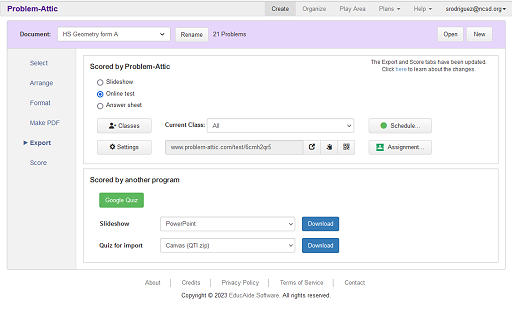


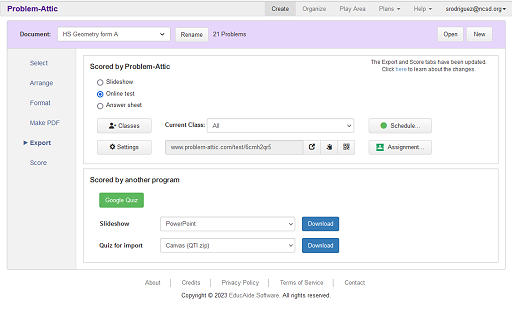
Overview
Overview This add-on allows users of Problem-Attic to export questions to a Google Quiz Form. You will not only save time, your questions will be beautifully formatted and ready to deliver to your students. Also, for multiple-choice and multi-select questions, you will get automatic scoring with Google Classroom. The add-on requires a school subscription to Problem-Attic. Export to Google Quiz Forms is one of the many program options that come with a subscription, along with additional content. For more information, please visit www.problem-attic.com and see the Plans menu. Exporting questions to a Google Quiz is very easy. You can get complete instructions here: www.problem-attic.com/quizform. Or please see this short video for an overview of the process: https://vimeo.com/372458170. To begin, you should click the Install button above. When installation is done, log in to Problem-Attic and create a document. When you are ready to turn the questions into Google Quiz, follow these steps: 1. Click the Export tab. 2. Click the Google Quiz button. 3. Review the rules for export, then click Continue. 4. In the dialog that comes up next, highlight and copy the code. 5. Switch to Google Forms and start a blank quiz. 6. Click the Add-On button and choose Problem-Attic Import. 7. Choose "Add Questions to Blank Quiz". 8. Paste the code from Problem-Attic and click OK. That's it! Depending on the number of questions, import could take 15 or 20 seconds. (Look at total points to know when import is done.) Then your quiz is ready to give to your students. To see how it looks, click the Preview icon. Here are are few technical notes and limitations when exporting to a Google Quiz. 1. There is a limit of 30 questions per exported document. 2. Each question is formatted as a single image, complete with multiple-choice or multi-select answers. This is a limitation with Google scripts; images can't be automatically brought in separately as choices. 3. Because questions are single images (and technically speaking, they're above the stem), scrambling is NOT supported. 4. You are NOT allowed to share a Google Quiz that you make with Problem-Attic with anyone else, not even other teachers at your school. Instead, do the sharing with public links, as described here: www.problem-attic.com/docsharing. 5. Exported quizzes will be saved in your Google Drive, along with question images. If you allow others to access your Drive, be sure the quizzes and images are hidden or cannot be copied. 6. You are not allowed to use the add-on to create a separate database of questions. Problem-Attic's export options are for delivering questions to your students, not for storage, indexing, sorting, etc., in another system. For further information about what you can and cannot do with Problem-Attic, please refer to the Terms of Service, which are here: www.problem-attic.com/terms.
Additional information
sell
PricingFree of charge
code
Developer
Non-trader
email
Support
lock
Privacy policy
description
Terms of service
flag
ReportFlag as inappropriate
Search
Clear search
Close search
Google apps
Main menu



