QR2Doc by Collavate
Easily insert QR codes into Google Docs™ with QR2Doc! Access your content smartly through QR code scanning.
Listingan diperbarui:23 September 2025
Berfungsi dengan:
382


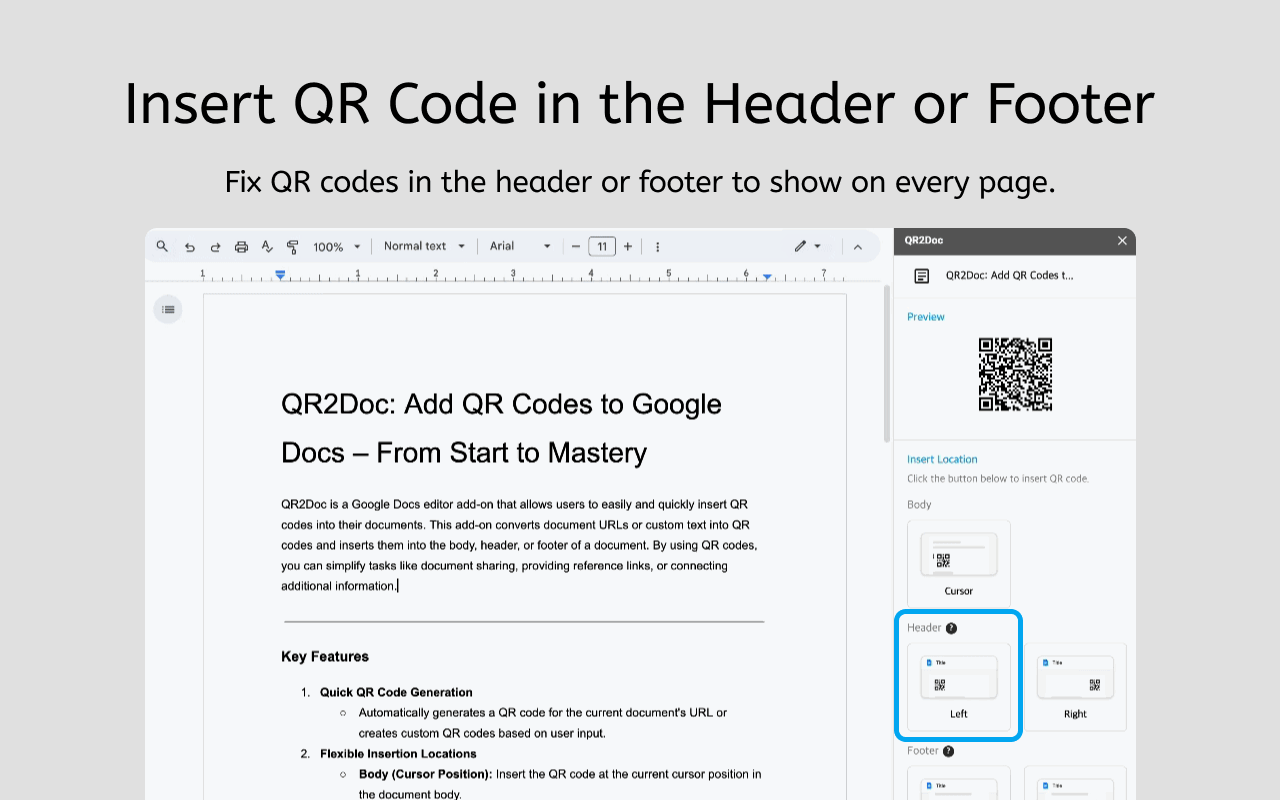

Ringkasan
QR2Doc is a powerful tool that allows you to easily insert QR codes into Google Docs. Without the need to remember or type long URLs, you can quickly access documents on your smartphone through QR codes. Why QR2Doc for Google Docs™? - Simplify Sharing: Use QR codes to share Google Docs™ without the hassle of long URLs. - Improve Accessibility: Make your Google Docs™ available on both digital platforms and printed materials. - Save Time: Reduce the effort to manually share your document to offline users. How to install QR2Doc: 1. Select the install button. 2. Agree to the terms of use. 3. Start using QR2Doc! For inquiries and support: support@collavate.com
Informasi tambahan
sell
HargaTanpa biaya
code
Developer
email
Dukungan
lock
Kebijakan privasi
description
Persyaratan layanan
flag
LaporkanTandai sebagai tidak pantas
Telusuri
Hapus penelusuran
Tutup penelusuran
Aplikasi Google
Menu utama



