Dynamic QR Code Barcode Generator for Docs™
Best app for creating high quality image of dynamic QR Code, Barcode and print them online
应用详情更新日期:2025年12月11日
适用于:
128万+
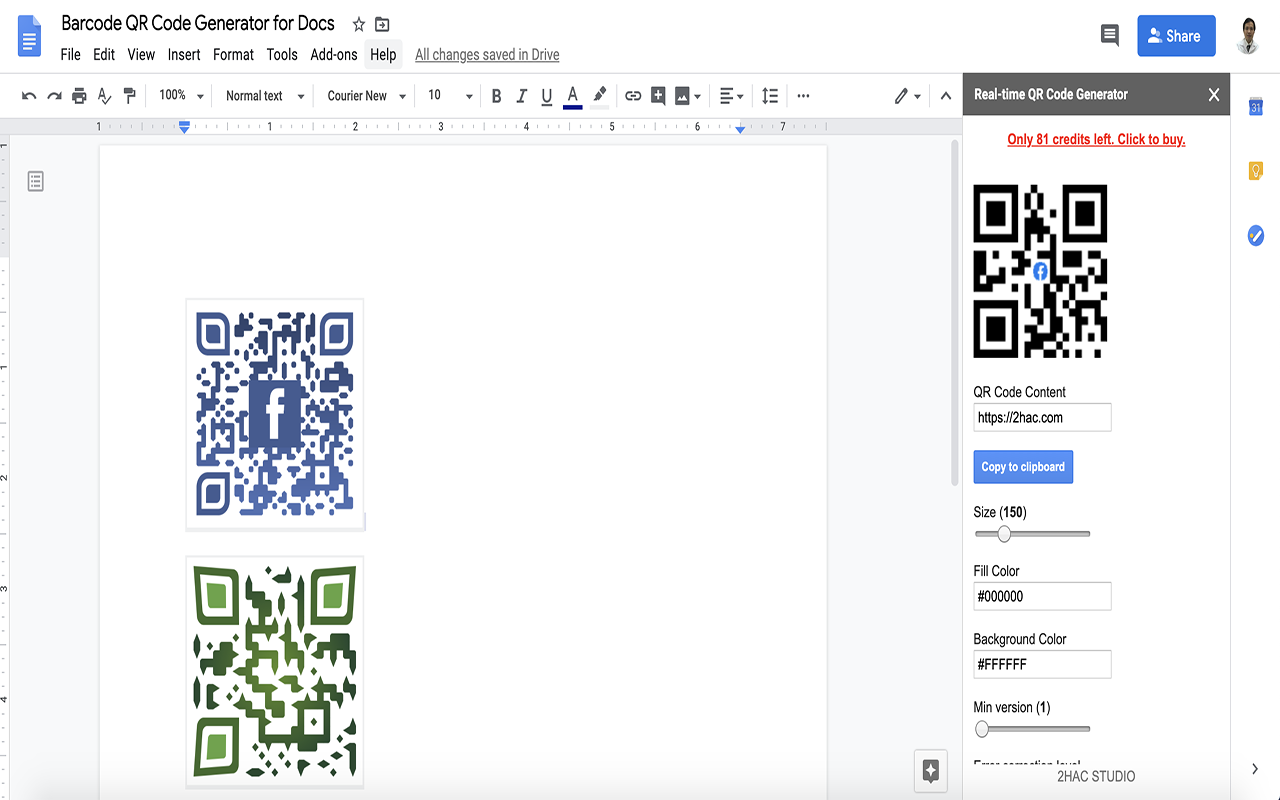







概览
This add on makes barcode, dynamic QR Code creation really easy and enjoyable, you create, resize and insert them with a single click. Features: + Support more than 100 barcodes type including Point Of Sale, Two-dimensional symbols, One-dimensional symbols, Supply Chain, GS1 DataBar, Postal Symbols, Pharmaceutical Symbols, Less-used Symbols, GS1 Composite Symbols, Raw Symbols, Partial Symbols, for example GS1 Data Matrix + View total number of scans of QR Code + Customize barcodes attributes such as format,value, color, label, label font,... + Customize QRCode attributes such as content, fill color, background color, label, label position, label font, image, ... + Your friend, partner can scan QR which contains your telephone number so they can call or send SMS directly + You can save setting so you will create QR Code and barcode very quickly + Generate QR Code for accessing WIFI network. Therefore, user can scan it to access WIFI network automatically (https://www.youtube.com/watch?v=y486VXxF1cI&list=PLk31adfFOxDHvI7E3MF-oNV_8RgVEWP14) + Share your Docs™, Sheet™, Drive™ file online via QR + Create beautiful QR signature (https://www.youtube.com/watch?v=a3D1qj_AEu8&t=4s) + If your QR Codes contains a website URL, you can track how many users click using Bitly or Google Analytics™ (please view https://www.youtube.com/watch?v=HZ0w1_Xsj6I&t=1s for how to track) + Print high quality images online via Docs™ + If QR Code label is too long, please choose Mode "1-Label-Strip" and Error Correction Level "High" + Insert logo, image into branded QR Code + Save Barcode, QRCode to file and you can paste to Excel™, Word™, or powerpoint™ (right click on image and choose 'Save Image As' menu) + Support two lines, multiple lines barcode. For example, you want to print two lines value, insert \n between two lines, for instance example\n123 + Support multiple languages + Create for vCard business card, event, meeting so your coworkers, friends, partners can scan it via mobile device You can update the URL of a previously generated QR Code by the following steps: + Click on "Update QR Code URL" menu + Copy the shortened URL by clicking the 'Copy Shortened URL' button (available when you created the QR Code). Then, enter the new URL and click the 'Change QR Code Link' button For scanning QR, we highly recommend using the Iphone™ Camera app if you have been using Iphone™ or Ipad™. For Android™ phone, we recommend using the Google Lens™ app https://play.google.com/store/apps/details?id=com.google.ar.lens&hl=en Troubleshooting: + During the trial period, you can generate codes with a limited number of scans (set randomly for each trial). This allows you to experience the features and benefits of our add-on at no cost. + To enjoy unlimited scans and unlock the full potential of the add-on, we invite you to upgrade to the premium version. + If you see this warning "ScriptError: Authorization is required to perform that action", please follow this link https://www.2hac.com/faq/authorization-is-required-to-perform-that-action/ for fixing this issue + If you only see help menu after installing, please follow this link https://www.2hac.com/help/how-to-fix-only-help-menu-issue/ to uninstall and reinstall the addon and then refresh the Docs file Resources and Tutorials ------------------------------------ ➩ YouTube video tutorial: https://www.youtube.com/watch?v=0Re3Jvxf1wU&list=PLk31adfFOxDHvI7E3MF-oNV_8RgVEWP14 ➩ Help: https://www.2hac.com/help/index.html ➩ Email Support: 2hacstudio@gmail.com
其他信息
搜索
清除搜索内容
关闭搜索框
Google 应用
主菜单



