Dynamic QR Code File Sharing for Drive™
Top app for sharing Google Drive™ file or folder via dynamic QRCode
应用详情更新日期:2025年12月4日
适用于:
18万+


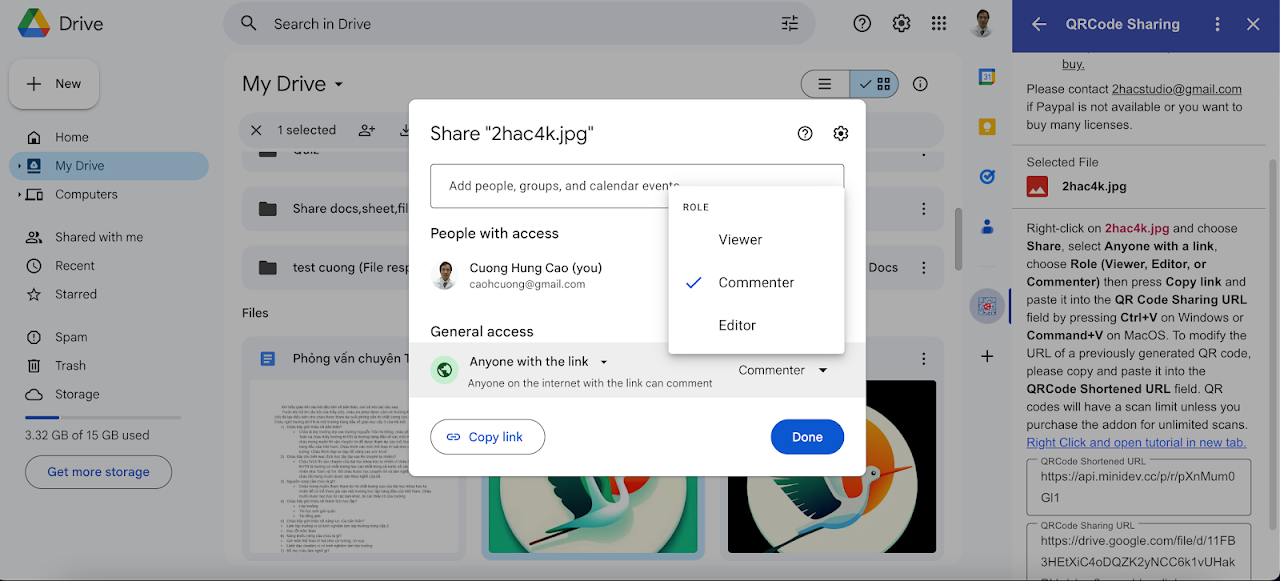





概览
You can generate the Dynamic QRCode for any links and then send this QR Code to your friends, colleagues. Moreover, you can customize QR Code by adding the branded logo, add label, customize label, etc. Features of unlimited scan QR Code: + Create dynamic QRCode for BitLy, Rebrandly and TinyURL links + Resize QRCode on the fly without changing their high quality images + Insert logo, image into branded QRCodes + Insert label and change position and size of label on the go You can share your Google Drive™ file or folder via QR Code easily. You can share with readable or writable permission. Moreover, you can unlink sharing anytime. After generating QR Code, you send this QR Code to your friends, colleagues or partner. They can use their mobile devices to scan QR Code and access Google Drive™ file or folder directly. If they installed Google Drive™ application, add on will redirect them to file directly inside Google Drive™ application or web browser Features: + Resize QRCode on the fly without changing their high quality images + Insert logo, image into branded QR Code + View total number of scans of QR + Insert label and change position and size of label on the go + Share Drive™ file and folder with QR + Share with readable or writable permission + Modify URL of Dynamic QRCodes dynamically when the file or folder is changed + Unlink sharing file and folder when necessary + If QR Code label is too long, please set "High" for Error Correct Level so user can scan QR easily. + Support more than 15 languages + During the trial period, you can generate codes with a limited number of scans (set randomly for each trial). This allows you to experience the features and benefits of our add-on at no cost. + To enjoy unlimited scans and unlock the full potential of the add-on, we invite you to upgrade to the premium version How to generate QR Codes + Click on the file or folder you want to share + Right-click on the file and click on share + Choose "Anyone with the link" + Choose Role you want to share (Viewer, Editor or Commenter) + Click on "Copy Link" + Paste to textbox "QRCode Sharing URL" using Ctrl+V on Window or Command+V on MacOS + Click on "Generate QRCode" button + Customize QRCodes in the popup window How to modify dynamic QR Code: + Copy the previous shortened URL of QR Code + Paste to textbox "QRCode Shortened URL" using Ctrl+V on Window or Command+V on MacOS For scanning QR, we highly recommend using the Iphone Camera app if you have been using Iphone™ or Ipad™. For Android™ phone, we recommend using the Google lens™ app https://play.google.com/store/apps/details?id=com.google.ar.lens&hl=en Resources and Tutorials ------------------------------------ ➩ Help: https://www.2hac.com/help/index.html ➩ Email Support: 2hacstudio@gmail.com
其他信息
搜索
清除搜索内容
关闭搜索框
Google 应用
主菜单


