QR code for Google Forms™
Generate and customize QR code links to your Google Forms™. This add-on allows users to quickly create, customize, and manage QR codes for easy form sharing and access.
דף האפליקציה עודכן בתאריך:5 בנובמבר 2025
האפליקציה פועלת עם:
+1M


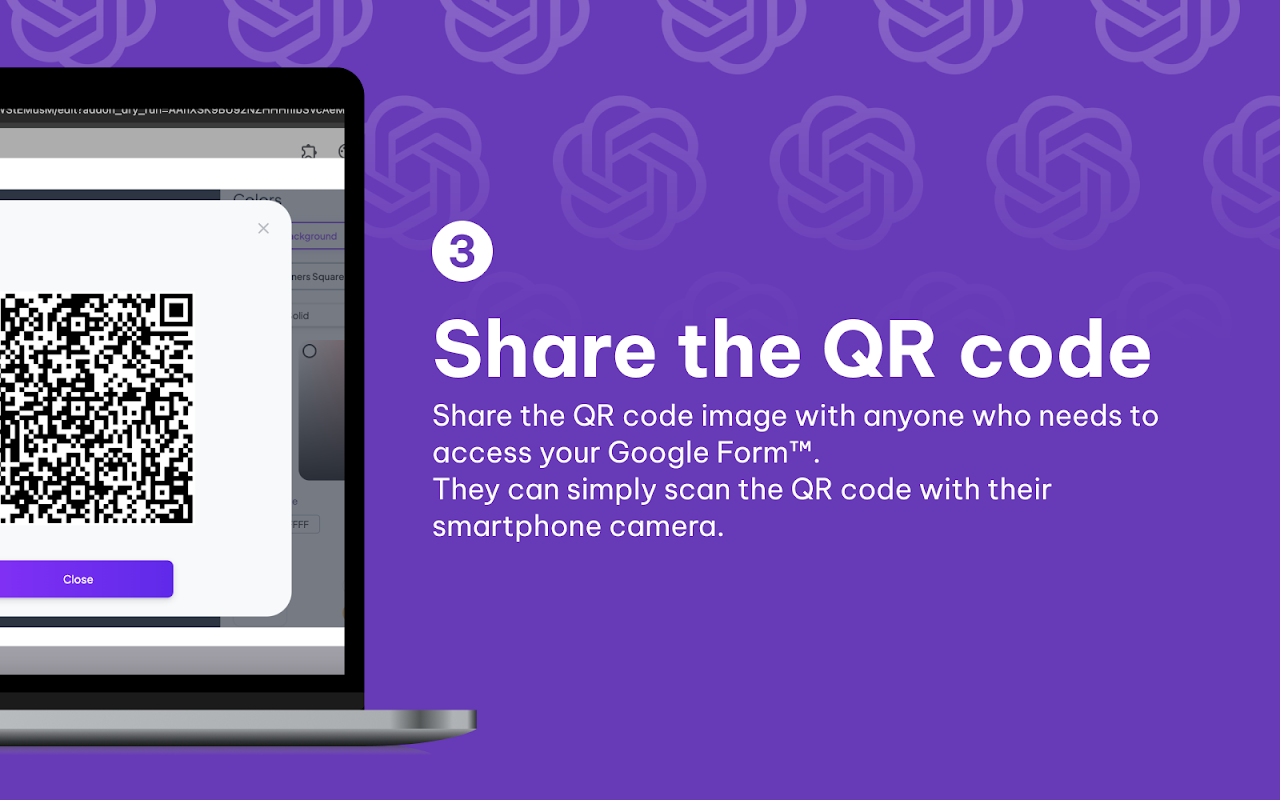


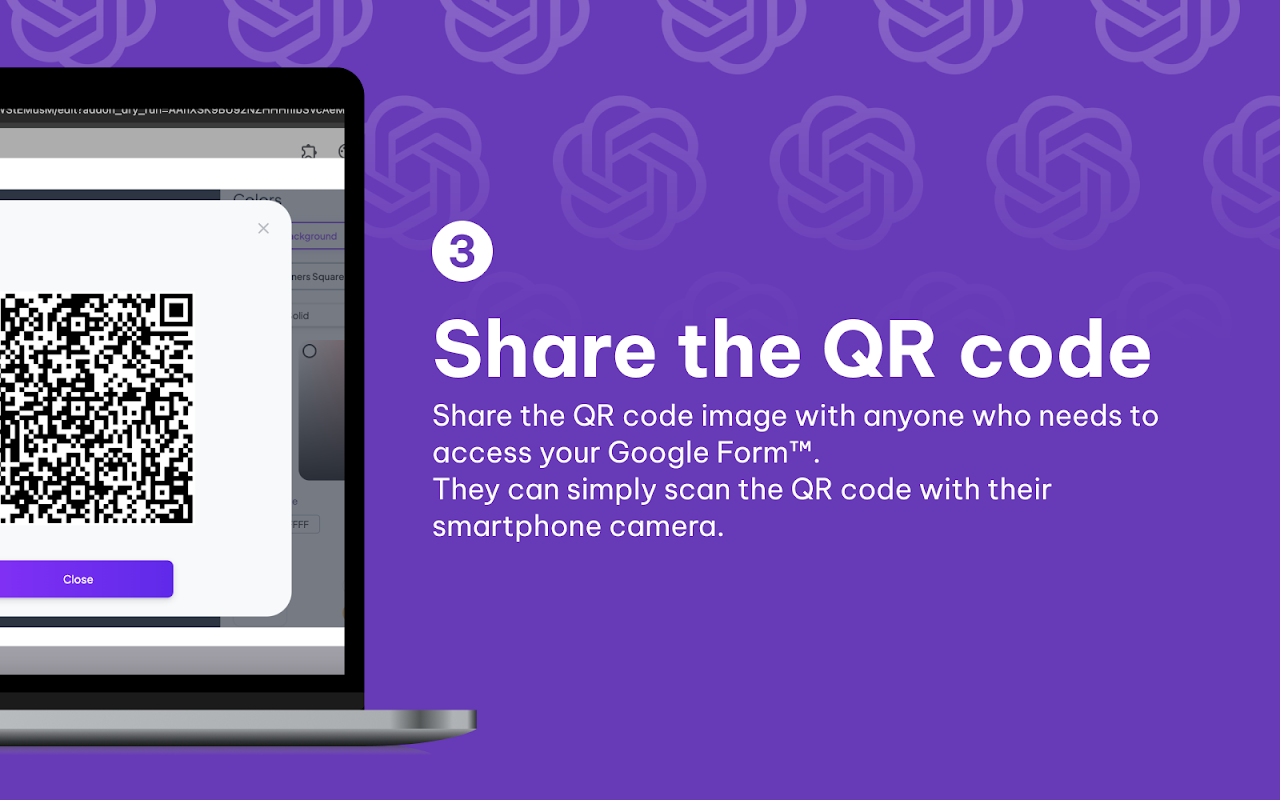
סקירה כללית
QR Code Generator for Google Forms™ Enhance your Google Forms™ sharing capabilities with our powerful and user-friendly QR code generator. This add-on allows you to quickly create QR codes, streamlining how your respondents access your forms. Discover our latest feature updates designed to make your experience even better! Key Features: ➤ Quick QR Code Generation: Generate QR codes for your Google Forms™ with just a few clicks, making form sharing faster and more efficient. ➤ Customizable QR Codes: Personalize your QR codes with colors, logos, and styles to match your brand (Premium feature). ➤ History Section: Access and manage all previously generated QR codes and their associated form links in one convenient location (Premium feature). ➤ Email Integration: Send generated QR codes directly to your email for easy sharing and storage. ➤ User-Friendly Interface: Enjoy an intuitive, easy-to-navigate design, perfect for users of all skill levels. ➤ Seamless Integration: Works smoothly within Google Forms™, requiring no extra software for QR code generation. ➤ Generate QR Codes for any URL: Love the QR code generator but want to use it for something other than a Google Form? Now you can generate QR codes for ANY URL (Premium feature). How It Works: Open the Add-on: Access “QR Code Generator for Google Forms™” from the “Add-ons” menu. Generate Your QR Code: Choose your form and click “Generate QR Code” to create a code that links directly to your form. Customize (Optional): Personalize your QR code’s appearance using our customization options (Premium feature). Download or Share: Save your QR code image, copy it, or email it directly for quick sharing. Perfect For: ➤ Event Registrations ➤ Customer Feedback Collection ➤ Product Surveys ➤ Employee Feedback Forms ➤ Marketing Campaigns ➤ Educational Assessments Why Choose Our QR Code Generator Add-on? ➤ Streamlined Form Sharing: Simplifies how you distribute your forms, increasing accessibility. ➤ Enhanced Marketing and Engagement: Use professional-looking QR codes to boost response rates. ➤ Reliable and Secure: Enjoy seamless and dependable QR code generation within Google Forms™. Experience the convenience and efficiency of our QR Code Generator for Google Forms™. Whether you’re organizing events, conducting surveys, or collecting feedback, our add-on makes it easy to generate and share QR codes tailored to your needs. Try it today and elevate your form-sharing process!
מידע נוסף
sell
תמחורבחינם עם תכונות בתשלום
code
email
lock
מדיניות הפרטיות
description
תנאים והגבלות
flag
דיווחסימון כבלתי הולמת
חיפוש
ניקוי החיפוש
סגירת החיפוש
אפליקציות Google
התפריט הראשי



