QR Code Generator
Best QR Generator for Form™.
Customize, track QR Code for Form™ with high quality image. Respondents can open your Form™ by scan it with their mobile devices easily.
Vermelding geüpdatet:14 mei 2024
Werkt met:
3 mln.+
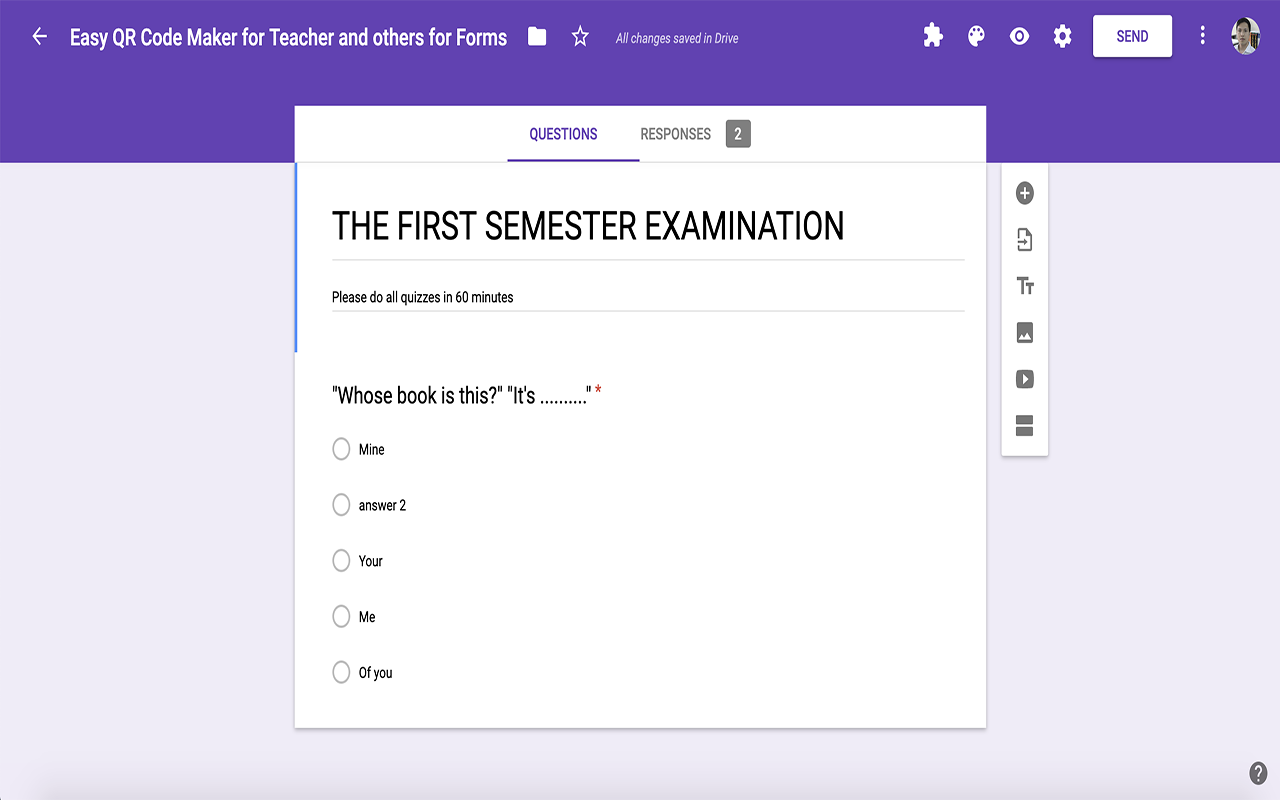
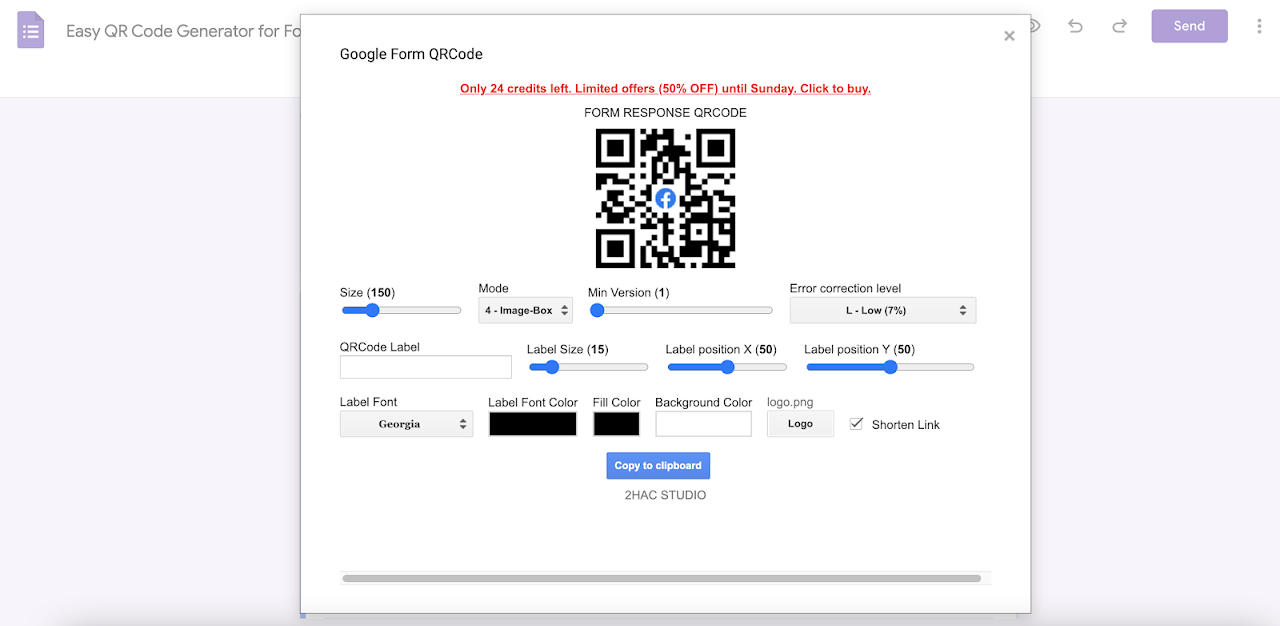

Overzicht
Form™ has very long web address and it would be unreasonable to expect students, respondents to type in the whole thing correctly. You can make the Google Form™ link smaller by using QR. This is a simple add-on to help you instantly generate and customize the QR of the URL of your Form™, and then you can add the QR code into your Form™ as an high quality image. By scanning the QR code, your respondents can open your Form™ with their mobile devices easily. Features: + Customize QRCode attributes such as content, fill color, background color, label, label position, label font, image, ... + If QR Code label is too long, please choose Mode "1-Label-Strip" and Error Correction Level "High" + You can track your QR via Responses tab in the Form™ + Resize QR on the fly without changing their high quality images + Insert branded logo, image into QR + Support multiple languages + Save QR to file and you can paste to Excel™, Word™, or powerpoint™ (right click on image and choose 'Save Image As' menu) Example use: + A teacher can add the QR into a Google Form™ online exercise, quiz, assessment then all students in class can scan the QR code and open the Form™ at the same time. + Students can submit a book recommendation, request extra help, or to complete an interest survey via QR + Online marketer can create online Survey, capture lead. Customers can scan QR to do the survey You can download the Iphone™ IPad™ app at https://apps.apple.com/us/app/qrcode-for-google-forms/id1643292423 For scanning QR, we highly recommend using the Iphone™ Camera app if you have been using Iphone™ or Ipad™. For Android™ phone, we recommend using the Google lens™ app https://play.google.com/store/apps/details?id=com.google.ar.lens&hl=en If Paypal™ is not available in your country. Please contact 2hacstudio@gmail.com for alternative payments Troubleshooting: + If you see this warning "ScriptError: Authorization is required to perform that action", please follow this link https://www.2hac.com/faq/authorization-is-required-to-perform-that-action/ to fix this issue + If you only see help menu after installing, please refresh the Form™ file. If you still have this problem, please uninstall and reinstall add-on and then refresh Form™ again Resources and Tutorials ------------------------------------ ➩ YouTube video tutorial: https://www.youtube.com/watch?v=LzlxWlae0TQ&list=PLk31adfFOxDFzIzuv3jAh6jjqIpT4opYt ➩ Help: https://www.2hac.com/help/index.html ➩ Email Support: 2hacstudio@gmail.com
Meer informatie
sell
KostenKosteloze proefperiode
code
Ontwikkelaar
email
Support
lock
Privacybeleid
description
Servicevoorwaarden
flag
RapportMarkeren als ongepast
Zoeken
Zoekopdracht wissen
Zoekfunctie sluiten
Google-apps
Hoofdmenu



