Quicktion - Gmail™ to Notion
Quickly save your emails to your Notion databases.
Listing updated:October 3, 2023
Works with:
5K+


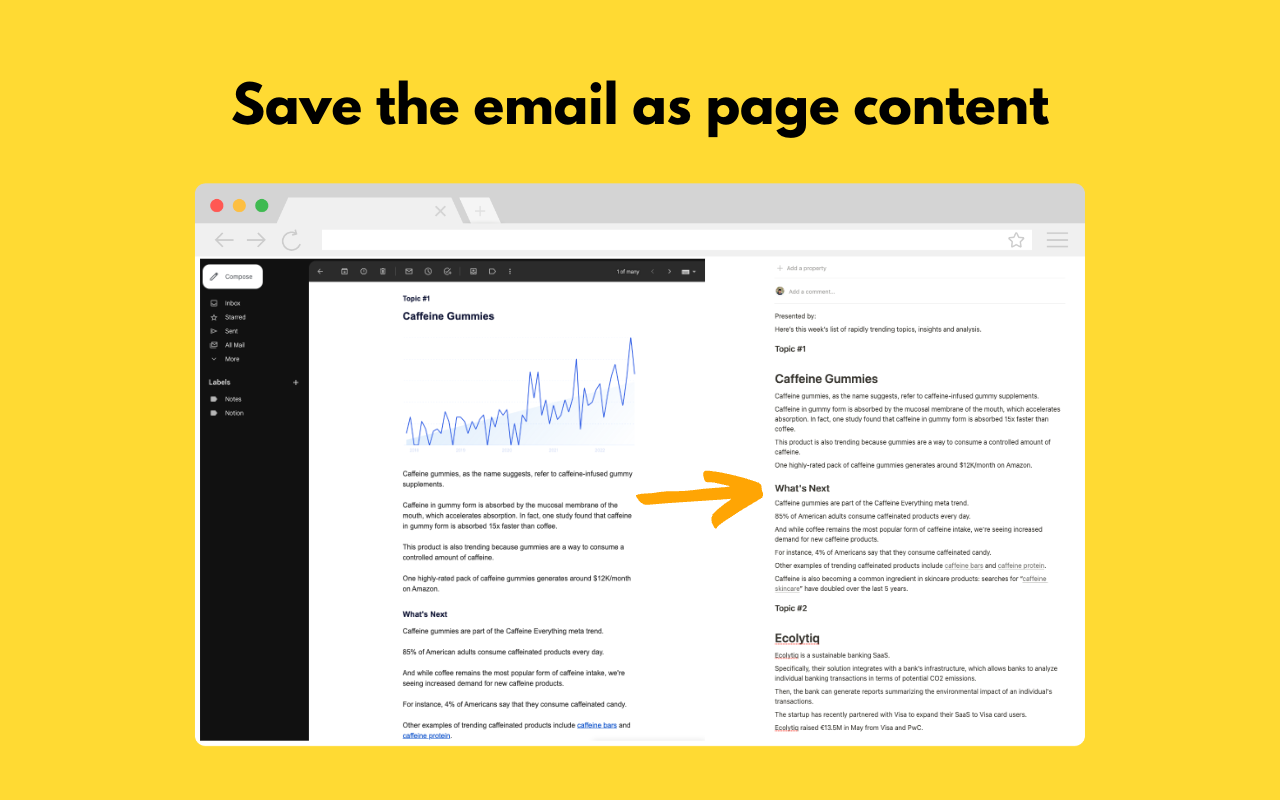


Overview
📧 Save your emails to Notion in one click Quicktion allows you to quickly save your emails to your Notion databases. ➡️ Mappings Map the the email information to the properties of your database. ➡️ Page Content Save the email content as properties or page content. ➡️ Default Properties Set default values to any database properties alongside email data. ➡️ Single Click See a list of available actions and save your email with a single click. ➡️ Privacy No need to forward your emails to anyone, from Gmail to Notion directly. ➡️ Attachments Attachments saved to Google Drive and then linked to Notion.
Additional information
sell
PricingFree of charge trial
code
Developer
email
Support
lock
Privacy policy
description
Terms of service
flag
ReportFlag as inappropriate
Search
Clear search
Close search
Google apps
Main menu


