QuillBot | Paraphrasing and Summarizing Tool
Save time and immediately improve your writing with QuillBot’s Paraphrasing and Summarizing Tool.
商店資訊更新日期:2022年4月14日
適用裝置:
132萬+




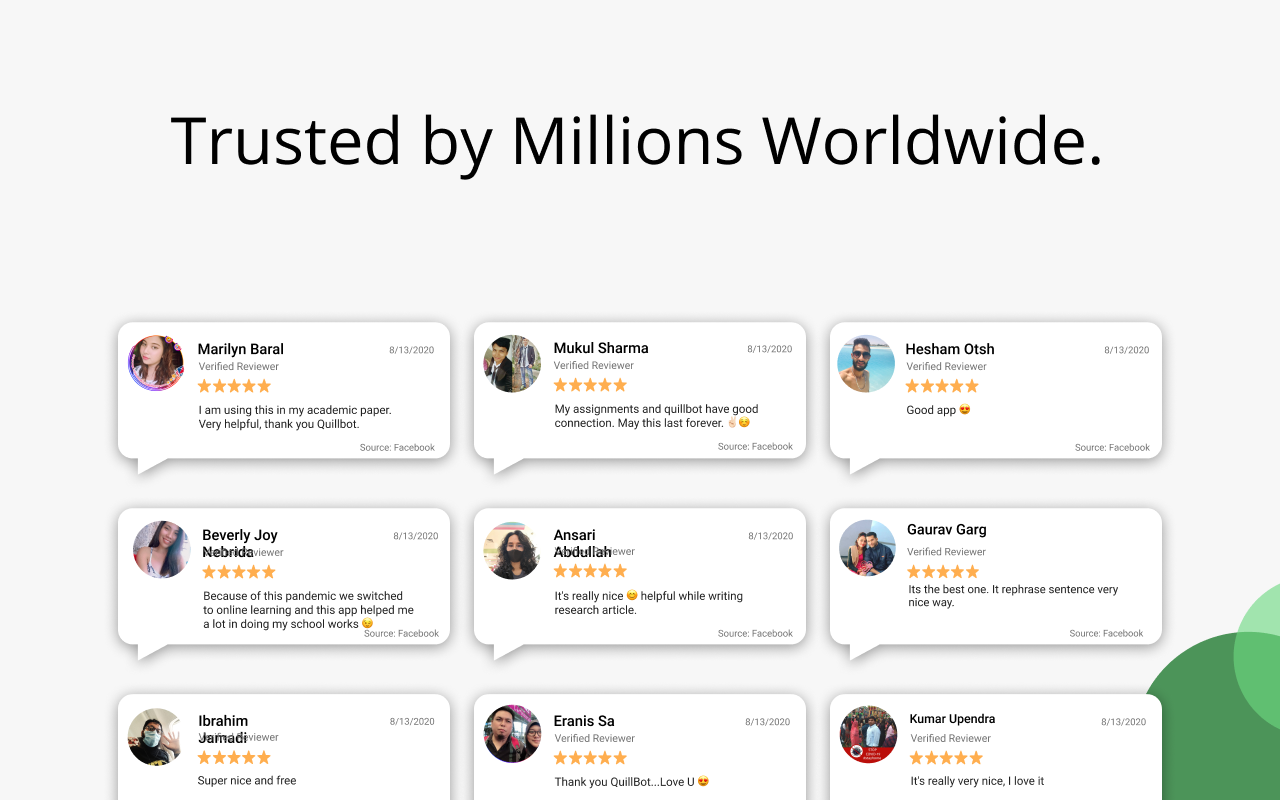
總覽
QuillBot is a paraphrasing and summarizing tool that helps millions of students and professionals cut their writing time by more than half using state-of-the-art AI to rewrite any sentence, paragraph, or article. ★ Save Time When Writing QuillBot’s paraphrasing tool can rewrite a sentence, paragraph, or article using state-of-the-art AI. QuillBot can instantly improve your writing, cut out unnecessary words, and help you deliver a clear message. ★ Find the Right Synonym QuillBot helps you find the perfect word every time with a built-in thesaurus function to easily change individual words. ★ Enhance Clarity and Meaning QuillBot’s writing modes help you write the way you want. Whether you're looking for grammar corrections, brevity, or creativity, you’ll get the results you need instantly. ★ Implement Vocabulary Enhancements QuillBot’s Synonym Slider helps you change more (or less!) of your writing instantly. ★ Integrate Into Your Workflow QuillBot integrates directly into Microsoft® Office, Google Docs, and Google Chrome. ★ Use a Tool Trusted by Millions of Users QuillBot is trusted by students, writers, bloggers, and business professionals worldwide. Join over 50 million users who are writing better, faster, and clearer with QuillBot. ★ QuillBot Premium QuillBot Premium provides even more features to help make writing painless. With no character limit, five additional paraphrasing modes (Formal, Simple, Creative, Expand and Shorten), and access to the highest setting on the Synonym Slider, you’ll save time and immediately improve your writing. A QuillBot account is necessary to use this application.
其他資訊
搜尋
清除搜尋內容
關閉搜尋
Google 應用程式
主選單


