Wayground for Google Slides™
Wayground for Google Slides™ helps educators transform Google Slides™ into Interactive and Engaging Lessons
Zápis aktualizován:30. července 2025
Podporuje:
1 mil.+

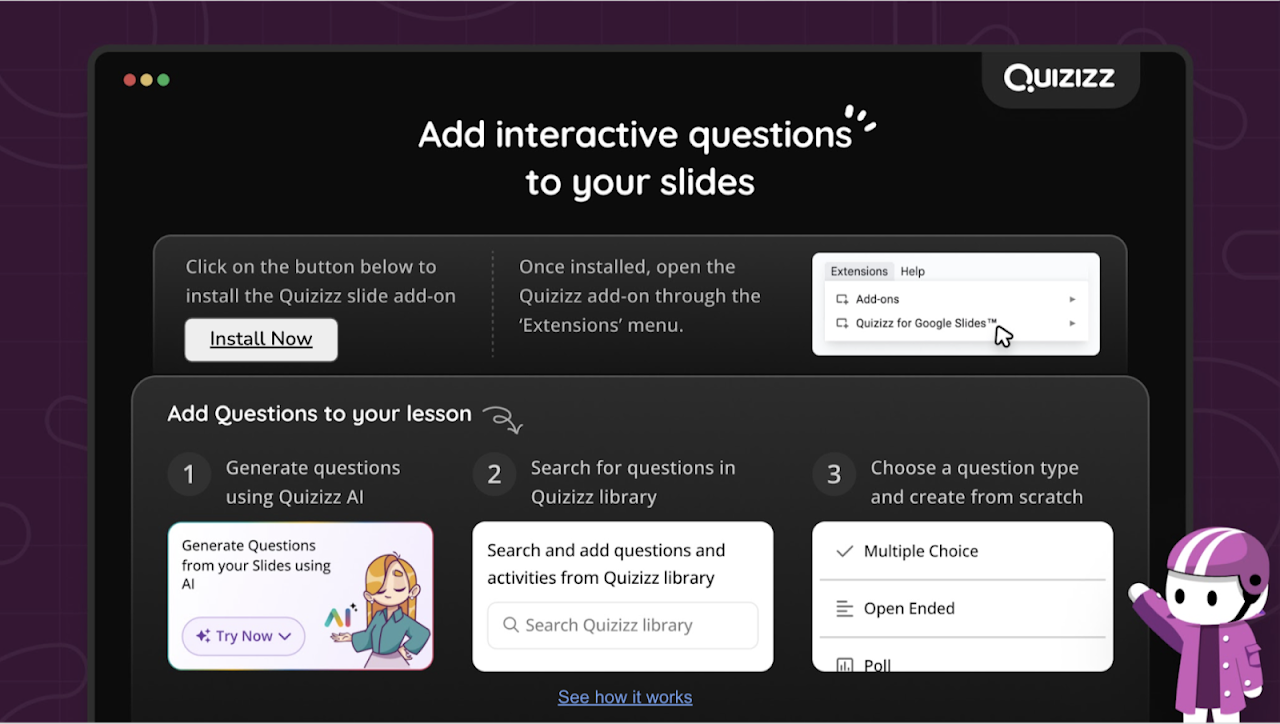

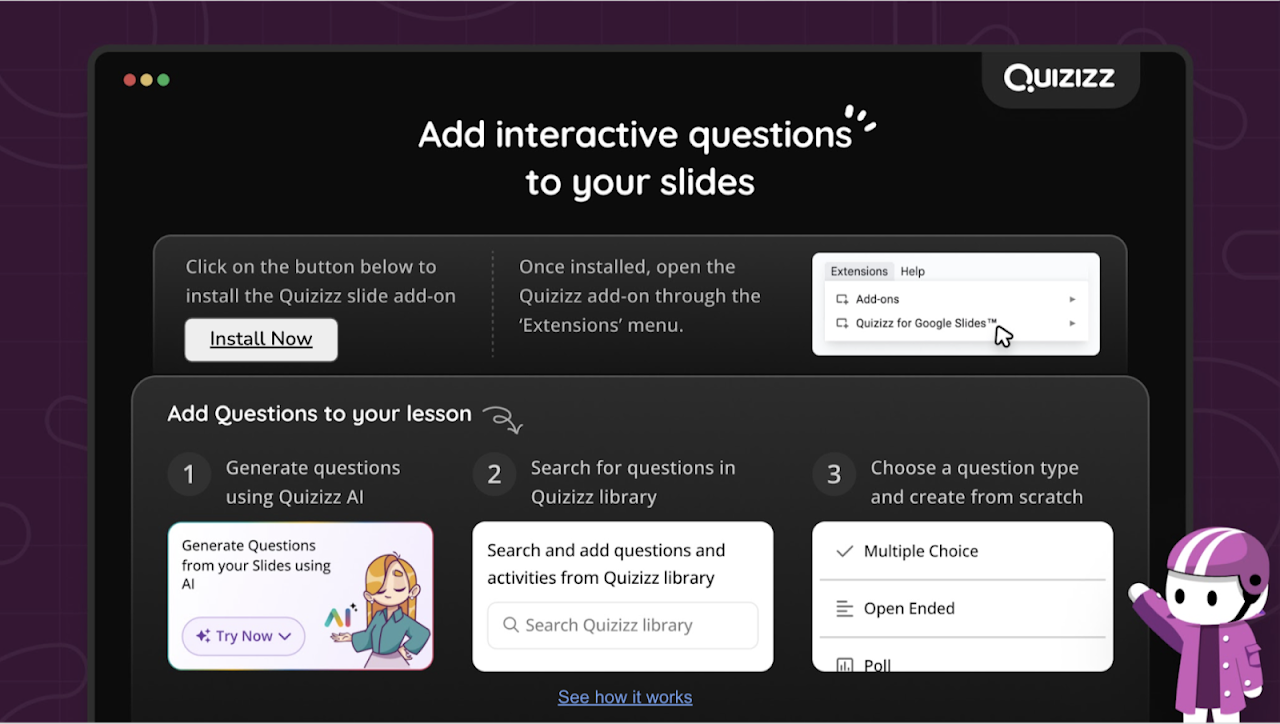
Přehled
Wayground is a teaching platform that lets you deliver instruction that's relevant for every student with a boost from AI. With Wayground, educators can plan engaging yet rigorous quizzes, lessons, or activities for any grade level or subject in minutes. Educators can use AI to create from existing resources or access our vast library of over 400 million questions while having the flexibility to accommodate every student's needs with read-aloud, audio responses, translation, and leveled text. The Wayground Google Slides™ Add-on is designed to enhance interactive learning experiences by integrating Wayground's engaging question types directly into Google Slides™ presentations. Key features include: 1. Add Questions: The add-on allows educators to make their lessons more interactive by adding various question types from Wayground, such as multiple-choice, fill-in-the-blanks, and polls. 2. Teleport: Teachers have access to Wayground's extensive question bank, enabling them to incorporate a wide range of questions into their lessons. 3. Ease of Use: With a simple right sidebar interface within Google Slides™, teachers can easily add and edit questions, ensuring a seamless integration of Wayground's interactive elements into their slides. 4. Presentation Options: Teachers can present their slides with Wayground from the Wayground Sidebar. Students will join the game Session from any device. As teachers advance their slides, students will be prompted to answer the added questions, and their answers will appear on the teacher dashboard in real time! Google Slides™ is a trademark of Google LLC
Další informace
sell
CenyBez dalších poplatků s placenými funkcemi
code
Vývojář
email
Podpora
lock
Zásady ochrany soukromí
description
Smluvní podmínky
flag
NahlásitNahlásit jako nevhodné
Vyhledávání
Vymazat vyhledávání
Zavřít vyhledávání
Aplikace Google
Hlavní nabídka


