Random Generator
Generate random passwords, numbers, custom values, booleans or dates according to your criteria.
Listing updated:August 1, 2024
Works with:
423K+

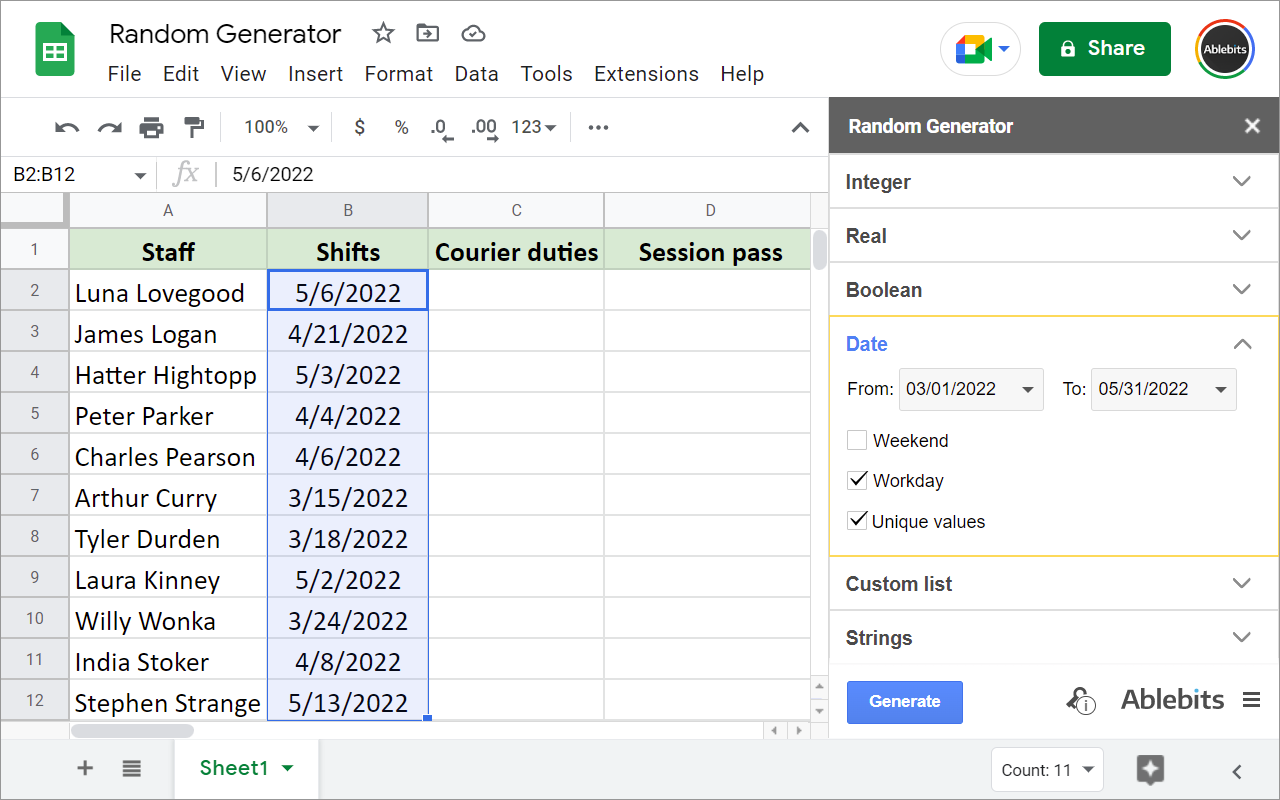


Overview
Random Generator will be at hand whenever you need a random set of data in your sheet. Forget about puzzling over clever strong passwords: our add-on will quickly create any number of random strings that meet your requirements. All you need is pick a set of characters and choose the length for the created values. The tool is also good at filling your range with workdays or weekends in the selected time period, getting unique numbers from the defined range, randomizing your custom values, or simply putting yes/no or true/false values at random. Create any set of random data in your Google sheet: • Generate strong passwords • Create random codes by masks • Pack your cells with dates • Generate real numbers and integers • Fill the range with Booleans • Shuffle your own values Since neither RAND nor RANDBETWEEN will be able to do that, our Random Generator will become irreplaceable for completing your spreadsheet with random passwords, dates, numbers, and other data of your choice. 30 DAYS OF FREE USE Fully functional 30-day trial period. All payments are secure and include an unconditional 30-day money-back guarantee. If you have any questions about the add-on, please post them here: https://www.ablebits.com/docs/google-sheets-generate-values/ We'll be happy to assist! Random Generator is a proud member of the Ablebits product family. We build add-ons that help you make the most of Google Workspace. Visit our official website to learn more: https://www.ablebits.com/google-sheets-addons.php ––––––––––––––––––––––––––––––––––––– WHAT'S NEW: ***** V1.10 (1 Mar 2022) ***** Improved: - Minor UX and UI improvements. Fixed: - The add-on couldn't paste data into the file without a set time zone. - Added time units when generated dates. - Generated incorrect integers of 15+ characters. ***** V1.9 (5 May 2021) ***** Improved: - The limits for custom list size were expanded. Fixed: - Created duplicates of custom lists. - Errored if your 'Data validation' rules prevented the add-on from randomizing records. - Didn't work if you run the tool from a sheet with its own separate chart. - UX: the drop-down for 'Boolean' values displayed incorrectly making it impossible to choose a variant.
Additional information
sell
PricingFree of charge trial
code
Developer
email
Support
lock
Privacy policy
description
Terms of service
flag
ReportFlag as inappropriate
Search
Clear search
Close search
Google apps
Main menu



