RingCentral for Google Workspace
The RingCentral Addon makes communicating with email and calendar easier.
商店資訊更新日期:2024年1月31日
獨立安全性驗證
適用裝置:

37萬+
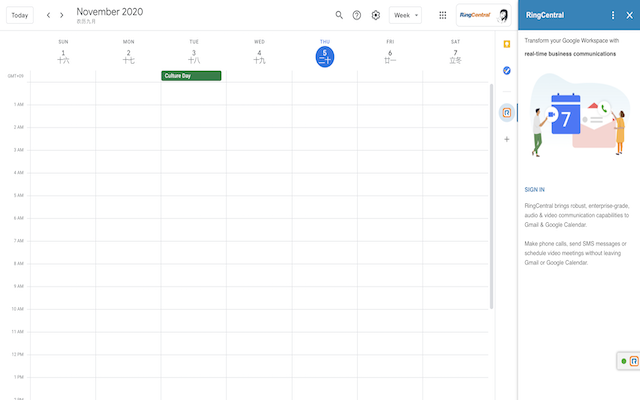
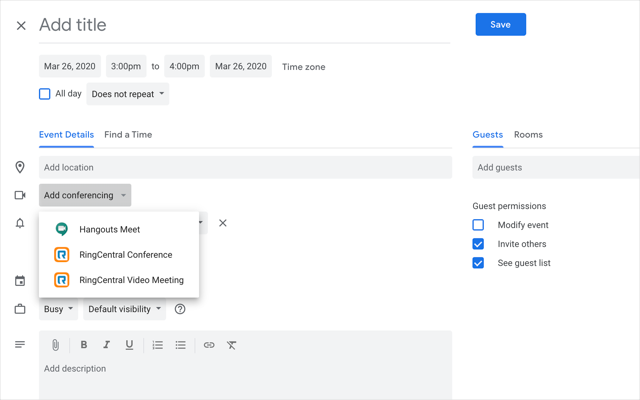
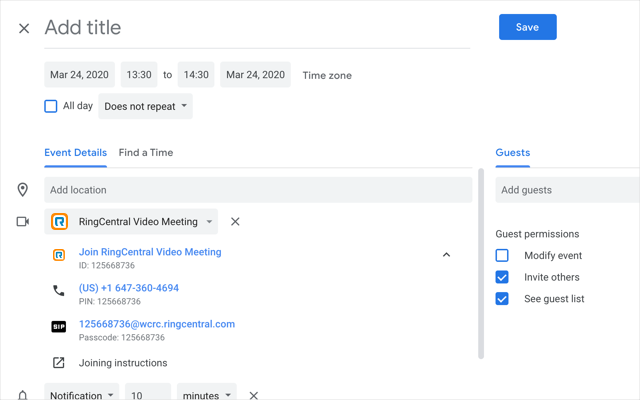
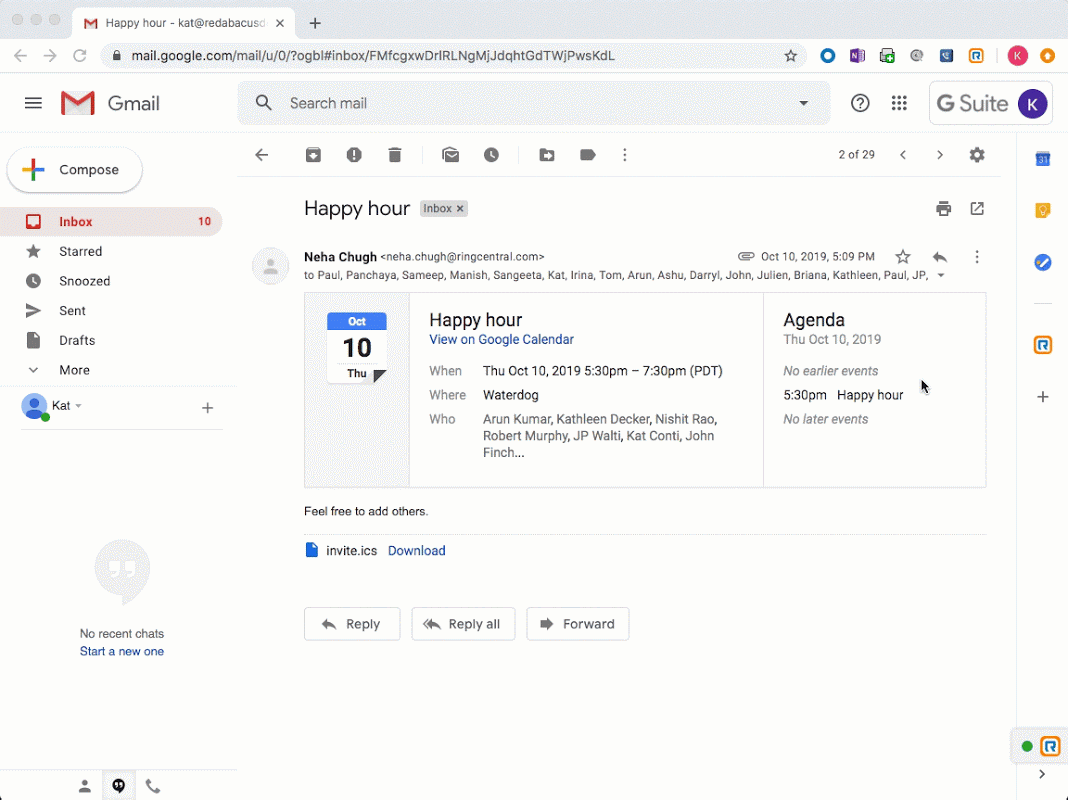
總覽
Quickly access RingCentral directly from the Add-ons bar to seamlessly call, text, view communications history, and schedule meetings. Streamline business communications and increase productivity across all functions with RingCentral and Google integrated. Key Features: Gmail™: Users can transform their Gmail™ application, accessing and messaging contacts within the context of any email conversation--on any device. Surface contextual information within Gmail™ message threads Make outbound calls and send SMS messages directly from email conversations View recent call history Start a new email conversation from within a contact card View presence of RingCentral contacts Calendar™: RingCentral for Google Calendar™ makes it very easy to schedule RingCentral meetings and Conference in Google Calendar™ natively Schedule a RingCentral Meeting and audio conference call from the Google Workspace™ Add-on sidebar Benefits: ► Seamless integration with Gmail™ Work smarter within Gmail™ threads, access important information and gain insight on current and new contacts faster. ► Productive team collaboration The ability to view the presence status of your contacts in Gmail™ evolves your team communication streams, keeping projects moving forward in a productive way. ► Streamlined business communications Work more efficiently without flipping through multiple applications to access key business functionalities.
其他資訊
搜尋
清除搜尋內容
關閉搜尋
Google 應用程式
主選單


