Salesforce - Einstein Activity Capture
Automatically capture and sync relevant customer and sales information between your Google account and Salesforce.
商店資訊更新日期:2024年5月13日
沒有評論
3萬+


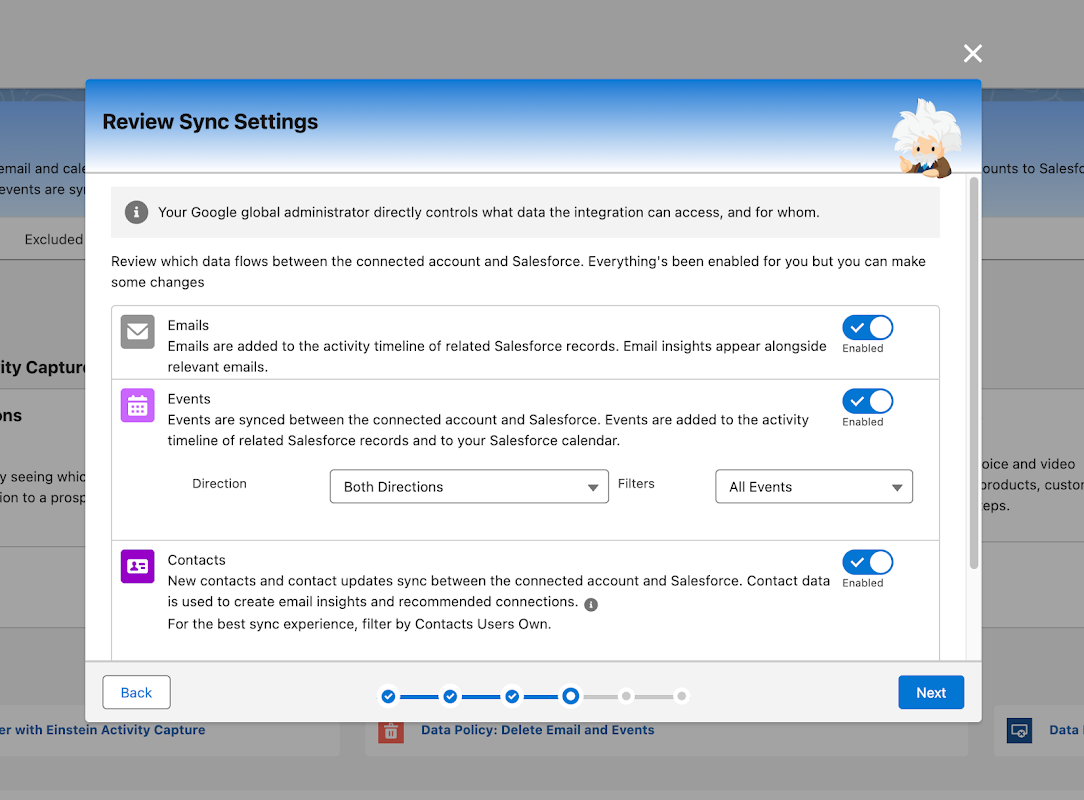


總覽
Einstein Activity Capture is a productivity-boosting tool that keeps data between Salesforce and your email and calendar applications up to date. To sync data between applications, Einstein Activity Capture focuses on three types of data: emails, events, and contacts.Einstein Activity Capture also summarizes sales activities added manually to Salesforce and added automatically by Einstein Activity Capture. The Activities dashboard breaks down data with various charts and filters. Activity Metrics lets you use activity data with Salesforce platform capabilities, such as triggers and list views.This app provides controlled access to your Google servers and lets you manage your Einstein Activity Capture users directly in the app. See Connect to Einstein Activity Capture with a Google Workspace Marketplace App in Salesforce Help. and your email and calendar applications up to date. To keep data up to date between applications, Einstein Activity Capture focuses on three types of data—emails, events, and contacts. Einstein Activity Capture also includes tools to summarize sales activities that were added to Salesforce manually and by Einstein Activity Capture. The Activities dashboard breaks down data with various charts and filters. Activity Metrics lets you use activity data with Salesforce platform capabilities, such as triggers and list views. Complete information, including setup steps, limitations, and details about how the feature works, is available in Salesforce Help: https://help.salesforce.com/s/articleView?id=sf.einstein_sales_aac.htm&type=5
其他資訊
搜尋
清除搜尋內容
關閉搜尋
Google 應用程式
主選單

