Salesforce Id Converter
Convert Salesforce Ids between 15 and 18 digit Ids
Listingan diperbarui:23 Juli 2023
Berfungsi dengan:
Tidak ada ulasan
184
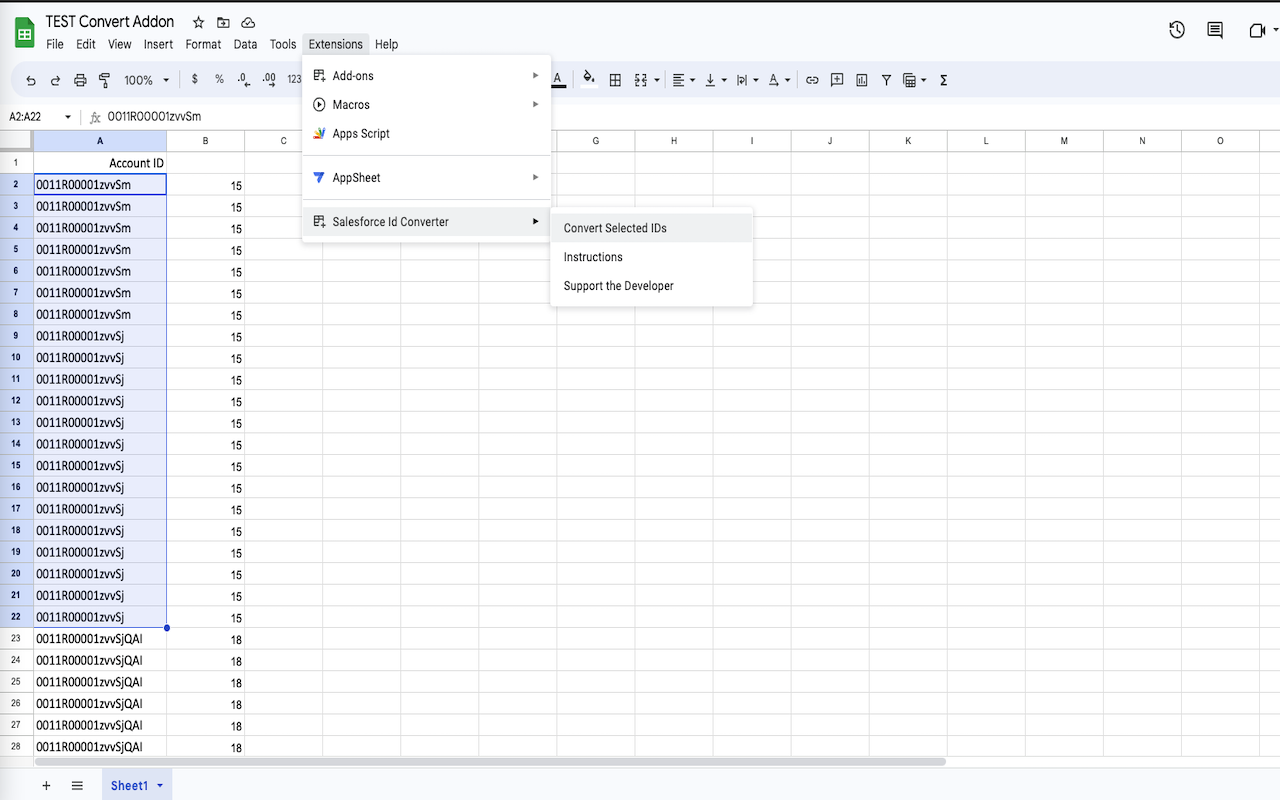

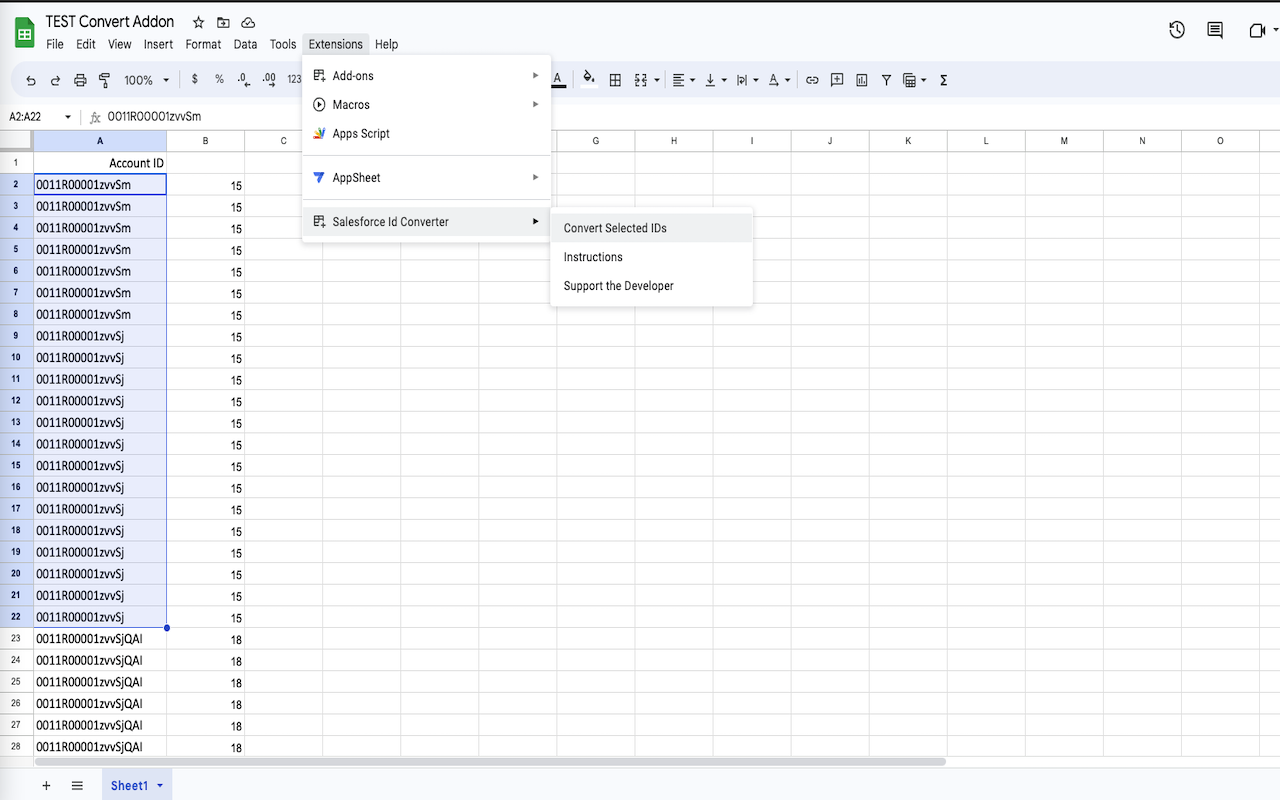

Ringkasan
Use this tool to convert salesforce Ids in Google Sheets™ to 15 or 18 digit Ids. Salesforce has both case sensitive(15 digit) and case insensitive(18 digit) Ids. It is common to have to convert between the two depending on how you are manipulating or importing the data. This tool will automatically detect the salesforce ID format and use the correct conversion strategy based on your output format selection. Instead of having to create a formula or copy and paste your data into another formatter, you can simply upload your file and the tool will do the conversion for you.
For those who don't know, a single salesforce Id has two versions, a 15 and an 18 digit version. When processing files in Google Sheets™, you normally want to use the 18 digit id so that vlookups and any other formulas that match text, matches correctly. Normally Google Sheets™ does not distinguish between upper and lower cases so it can cause errors when matching. Sometimes tools also want the 18 or 15 digit input and only accept that format (including Salesforce Analytics). Informasi tambahan
sell
HargaTanpa biaya
code
Developer
Non-pedagang
email
Dukungan
lock
Kebijakan privasi
description
Persyaratan layanan
flag
LaporkanTandai sebagai tidak pantas
Telusuri
Hapus penelusuran
Tutup penelusuran
Aplikasi Google
Menu utama


