Save Emails as PDF by cloudHQ
Export, convert and save Gmail™ emails as a PDF document. This app also offers functionalities like merging multiple emails into a single PDF, company-wide admin management, and more.
Listing updated:May 3, 2024
Works with:
4K+





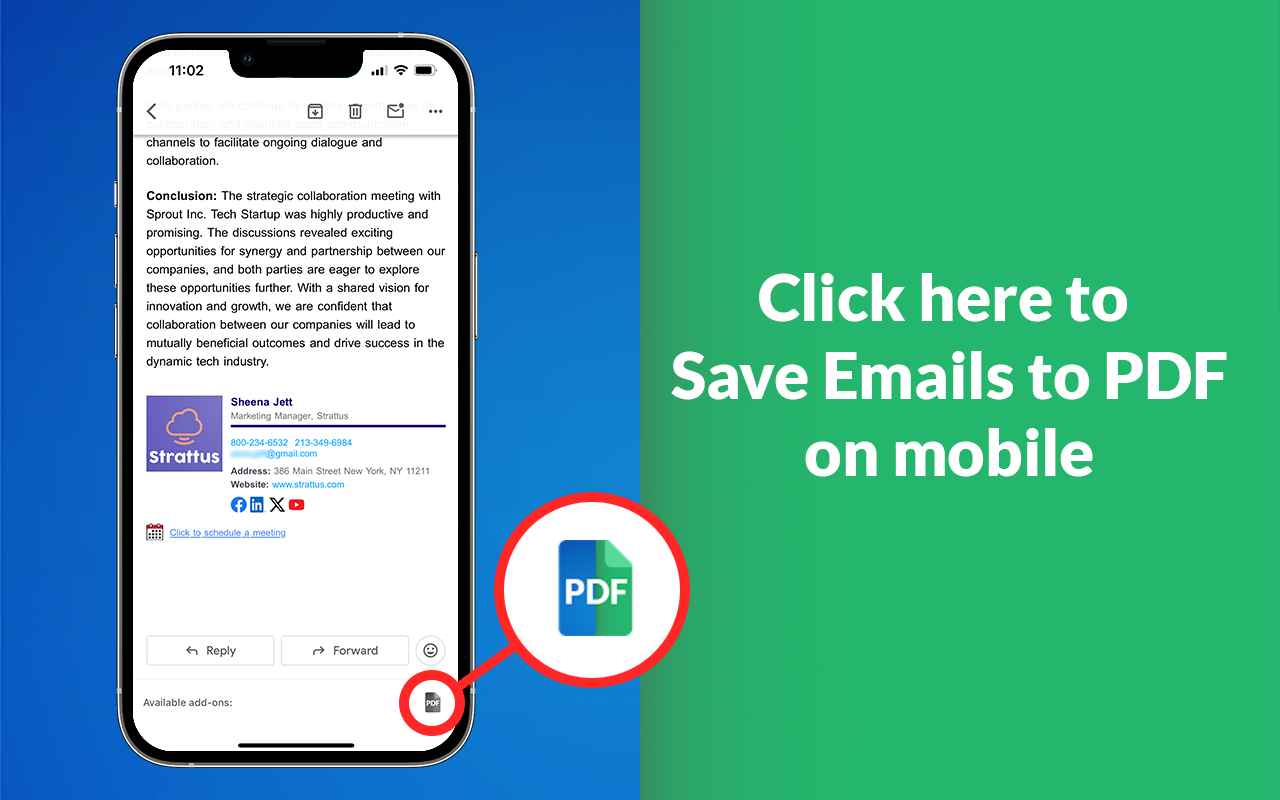


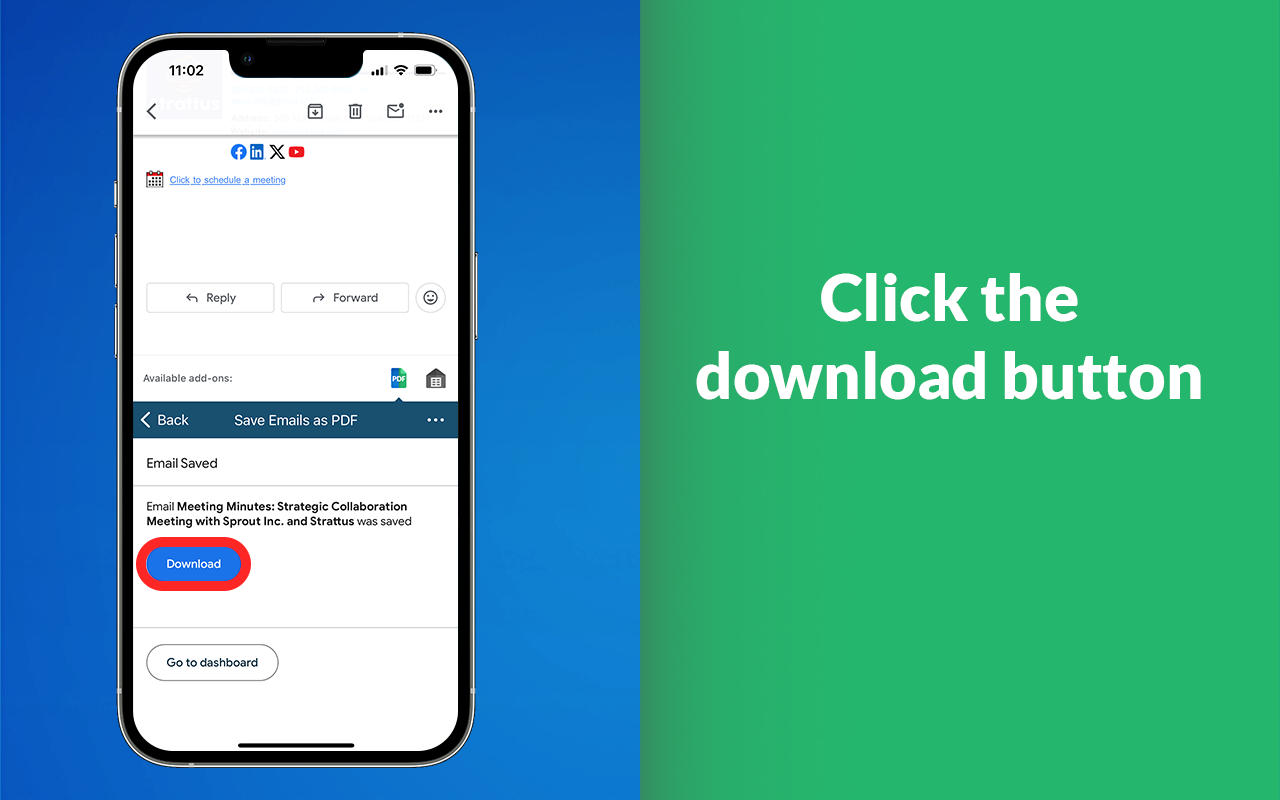

Overview
Save Emails as PDF by cloudHQ is designed to simplify the process of converting Gmail™ emails into PDF documents. The extension allows for a variety of functionalities, including: Simple Conversion: With a single click, users can save individual Gmail™ messages as PDF documents - including all attachments. This feature is particularly useful for creating backups of important emails or for sharing emails in a universally accessible format. Multiple Email Conversion: Users can merge or append multiple email messages into a single PDF. This can be handy for consolidating email conversations or for compiling related emails together, like e-receipts that can be sent to an accountant in one document. Or all emails and attachments related to a real estate transaction. Backup and Upload Features: The add-on enables users to package all their email messages and upload them into their Customer Relationship Management (CRM) systems. It also offers the option to create a hard copy backup of emails for personal records. Integration with Cloud Storage Services: There are options to enable saving messages directly to cloud storage services like Google Drive, Dropbox, Box, and OneDrive. Customization Options: Users can configure default options such as password protection, paper size, and how attachments are handled in the PDF conversion process. Legal and Compliance Uses: The extension can be used for legal email collection and managing email records for compliance with laws like the Sunshine Act, which requires transparency in government agencies. This feature ensures that email evidence is collected in a lawful, repeatable, and defensible manner, making them admissible in court if necessary. Team Features: There is also a version for teams that allows multiple users to save emails as PDFs, which can be particularly useful for business environments.
Additional information
sell
PricingFree of charge
code
Developer
email
Support
lock
Privacy policy
description
Terms of service
flag
ReportFlag as inappropriate
Search
Clear search
Close search
Google apps
Main menu

