Scan Me
Scan your Google Drive™ for files and folder details such as Ownership, Permissions, File Size, Files in a Folder, etc.
דף האפליקציה עודכן בתאריך:27 באוקטובר 2024
האפליקציה פועלת עם:
880
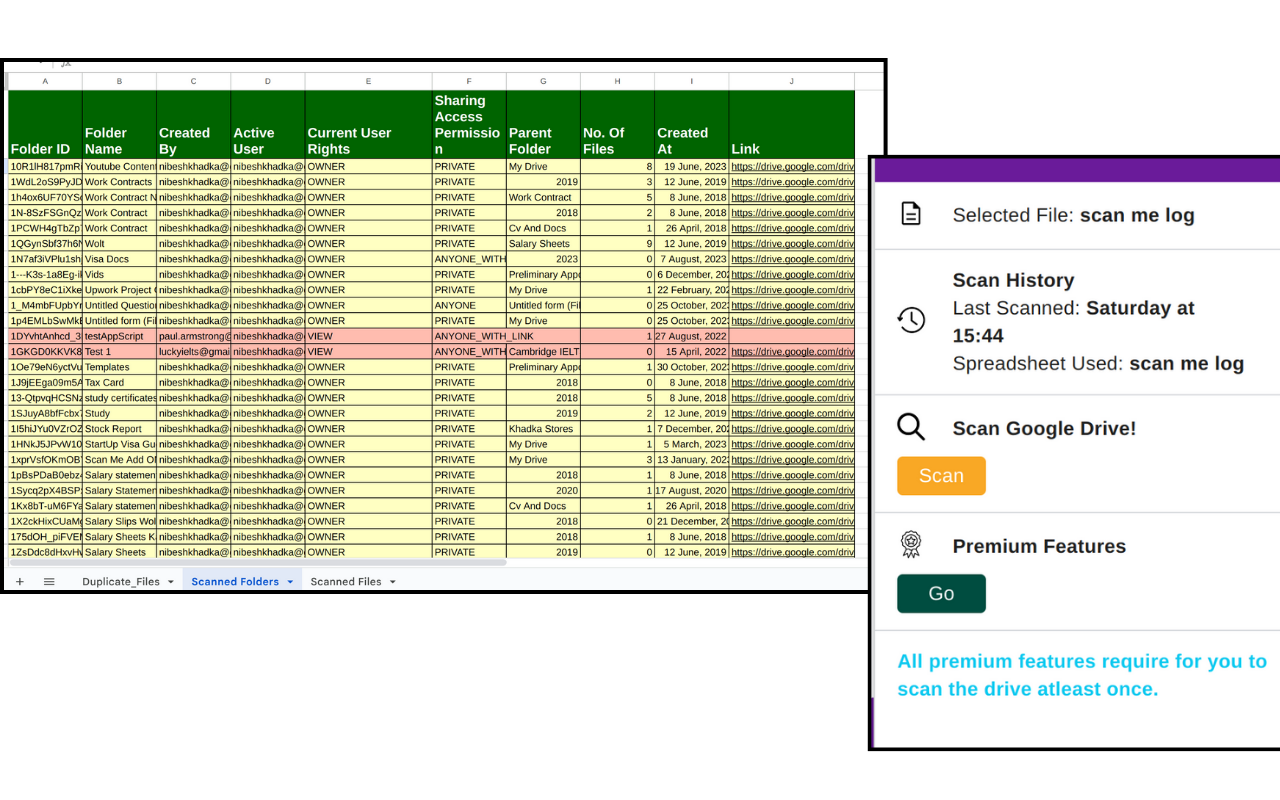


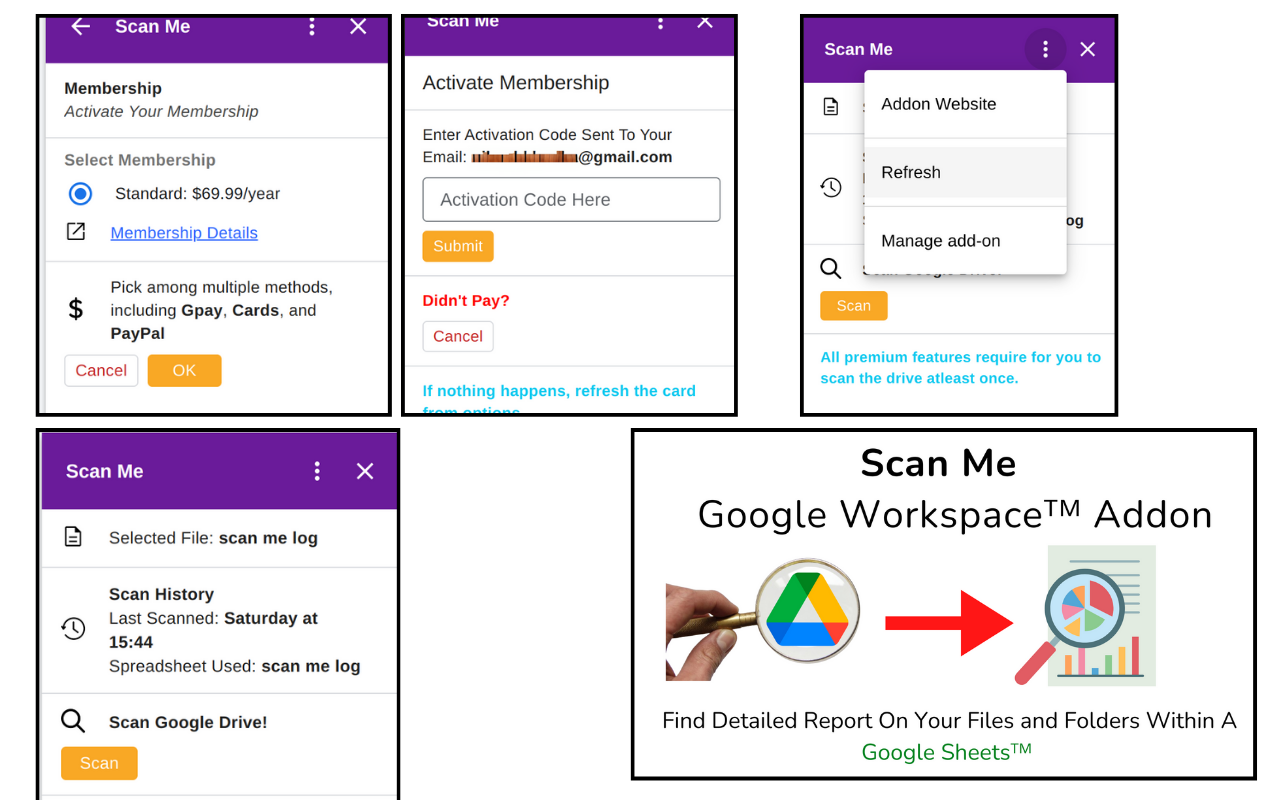


סקירה כללית
**Drowning in Google Drive™ Files? 🆘 Scan Me Saves the Day!** → Is your Drive™ a disorganized mess taking forever to navigate? Scan Me is your superhero filing assistant, bringing order to your digital chaos with a single click! ♀️ Here's How Scan Me Empowers You: → Find Anything Instantly: No more endless folder searches! Scan Me creates a detailed spreadsheet with everything you need - file names, sizes, owners, permissions, and even direct file links! → ⏰ Reclaim Lost Time: Stop searching, start winning! Save precious time for client calls, business development, or even some well-deserved fun! →✨ Impress Your Team: A well-organized Drive™ is a thing of beauty and makes you a productivity rockstar! **Scan Me is Free to Try!** 🆓 Experience the power of organization with zero risk. We prioritize security, so your files and folders are always safe. **Power Up With Premium!** → Duplicate Destroyer: Eliminate pesky duplicates and free up valuable space! → Customizable Shareable Links: Share files and folders securely with precise permission control. **The Future is Bright!** We're constantly adding new features and even taking user requests! ️ Tell us what you'd like to see next at: https://scanme.staging.nibeshkhadka.com/contact/ Don't Waste Another Minute Lost in Drive™ Purgatory! ⏳ Install Scan Me today and become a productivity powerhouse! **How To Locate/Launch Scan Me?** 1. **Access the Side Panel**: In your Google Sheets, locate the side panel if already not visible. It's usually on the right side of the screen in sheets. 2. **Launch Scan Me**: Within the side panel, look for a “Magnifying Glass” button or icon. Clicking this button to launch the addon. **Note** Scan Me is a **Workspace addon** not Editor addon. So it’s launched from the side panel, not the Extensions tab. Find The User Guide From this link --> https://www.scanme.staging.nibeshkhadka.com/how-to-use-scan-me-add-on/
מידע נוסף
sell
תמחורתקופת ניסיון בחינם
code
email
lock
מדיניות הפרטיות
description
תנאים והגבלות
flag
דיווחסימון כבלתי הולמת
חיפוש
ניקוי החיפוש
סגירת החיפוש
אפליקציות Google
התפריט הראשי



