Scan-IT to Office
Mobile Data Collection and Barcode Scanning for Google Sheets
דף האפליקציה עודכן בתאריך:26 במאי 2025
האפליקציה פועלת עם:
+939K
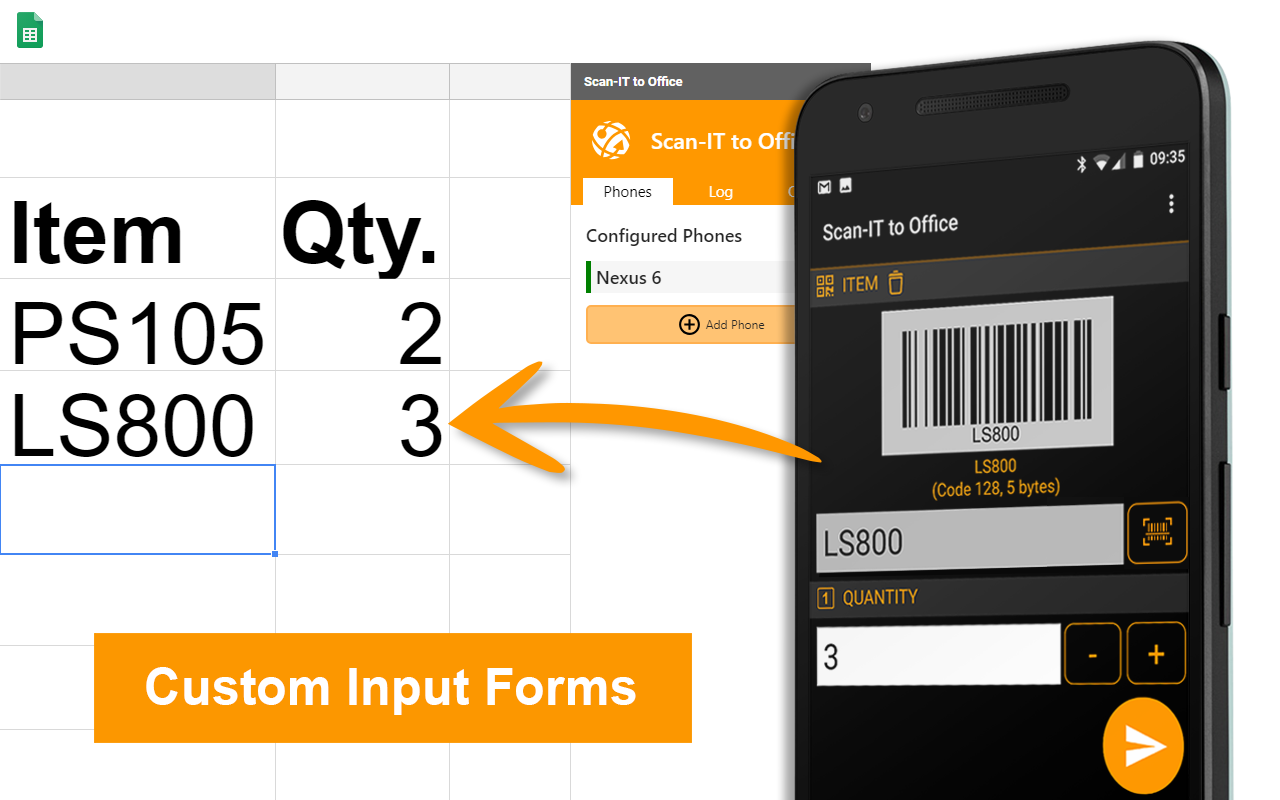



סקירה כללית
Scan-IT to Office is the efficient solution for mobile data acquisition with Google Sheets in real time. Field data collection was never that easy! This add-on, assisted by the Scan-IT to Office app, provides remote data collection and barcode scanning for your spreadsheets. Cloud services forward the captured data (barcodes, images, manual inputs, date and time-stamps, GPS location data) immediately into spreadsheets on your desktop computer. This works regardless of your location, even across different offices, facilities or countries. VERSATILE: Data is captured into clearly structured input forms on the smartphone or tablet. The Scan-IT to Office app provides forms which can be easily customized to your needs. For example, the use of an input form with multiple barcode fields, images or texts is a matter of seconds. EASY TO USE: Scan-IT to Office is ready to use in just a few steps: The data acquisition app is paired with the spreadsheet by scanning a QR code. Now the data transfer works on its own: captured bar-codes, pictures, manual inputs, timestamps or location data are automatically sent to the connected spreadsheets on your computer. FEATURES: • Remote data collection in real time for your spreadsheets • Captures barcodes, images, dates, timestamps, texts, GPS location data and numbers • Custom and predefined data acquisition forms • Smart cloud services • Works worldwide, independent of time and place • Single and multi-user scenarios are supported • Quick and user-friendly installation IMPORTANT NOTICE: To use this free add-on, you also need the Scan-IT to Office app for your mobile device (Android / iOS). The app installs as a free demo, for unrestricted use we kindly ask you to purchase a subscription for the app. Without a subscription, the captured data will be replaced by a demo text in irregular intervals and/or a notification is displayed. Download the app using these links: • Android: https://goo.gl/vZNG7F • iOS: https://goo.gl/w3BWy8 SUPPORTED BARCODES: • Linear bar codes: Codabar*, Code-128, Code 39, Code 93, 2 of 5 interleaved, ... • 2D codes: QR Code, Data Matrix, Aztec Code, PDF 417 • GS1 DataBar (RSS-14)* • EAN and UPC barcodes (* Android only) COMPATIBILITY: Scan-IT to Office works with Google Sheets on desktop computers. FURTHER TARGETS: Using the Scan-IT to Office Tools, any Windows / macOS desktop application or database accessible via ODBC is able to process captured data. Additional Add-Ins for Google Chrome, Microsoft Word and Microsoft Excel ensure seamless operation with documents, spreadsheets and browser applications. Download these add-ins/tools using this link: https://www.tec-it.com/stodownload. SUPPORT: In case of questions, please contact us at support@tec-it.com (E-Mail), TECITSupport (Skype) or visit https://www.tec-it.com/sto. Terms of use and privacy: https://www.tec-it.com/download/PDF/TEC-IT_AGB_EN.pdf
מידע נוסף
sell
תמחורמטא נתונים לא זמינים
email
lock
מדיניות הפרטיות
description
תנאים והגבלות
flag
דיווחסימון כבלתי הולמת
חיפוש
ניקוי החיפוש
סגירת החיפוש
אפליקציות Google
התפריט הראשי




