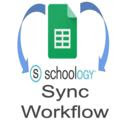Schoology Sync Workflow
The Schoology Sync Workflow is designed to help teachers/educators easily access their Schoology account all from one location by creating assignments with links and embeded content into their Schoology Courses, Caledars, Materials, and more in a simplified process from just one Google Sheet.
Berfungsi dengan:
97 rb+
Ringkasan
The Schoology Sync Workflow is designed to help teachers/educators easily access their Schoology account all from one location by creating assignments with links and embeded content into their Schoology Courses, Caledars, Materials, and more in a simplified process from just one Google Sheet. The Schoology Sync Workflow app will automate the process for you in the following manners: - Create the necessary sheets to send to Schoology the assignments with the attachments and embeded information/materials you want/need. With the creation of the sheets are organized planners with exact location for you to place the information you need to send to the Assignment Sheet that will post to Schoology as the Semester sheets will allow you to plan out your year based on the dates. Then, when you go into the Assignment Sheet(s), you can easily click on items that pull the Semester sheet's information into the correct locations based on your selection of the date for which you want assignments pulled into your Schoology Course(s). - Easily access your Google Drive Items from the same spreadsheet as you can pull into the sheet a listing of folders/files to have the names and links you may want/need for your planning to enter into the Semester sheet that pulls into the Assignments for easier automatation. - Curriculum Standards Mapping is another item added to help you easily add a list of standards that you may want to use within the same sheet to click through a checklist called from the sidebar that will combine your Standards as you place it into any cell's location when you plan out your work. -Calendar Sync will allow you to sync your Google Calendars to your Schoology Course based on the same automation process. Thus, you will be able to show your Google Calendar Events in your Schoology Course's Calendars. -Google Suite items can easily be created for template building as you have this option to create google files and folders. You will have the option of creating all the folders within folders to help you quickly create an organized Google Drive. More Items included and will be added after feedback becomes available.
Informasi tambahan
sell
HargaTidak tersedia
code
Developer
Status pedagang belum ditentukan
email
DukunganTidak tersedia
lock
Kebijakan privasi
description
Persyaratan layanan
flag
LaporkanTandai sebagai tidak pantas
Telusuri
Hapus penelusuran
Tutup penelusuran
Aplikasi Google
Menu utama