Calculate score
Assign different points for each answer. Calculate scores in Google Forms™.
Ultimo aggiornamento scheda:22 maggio 2024
Compatibile con:
347.492+
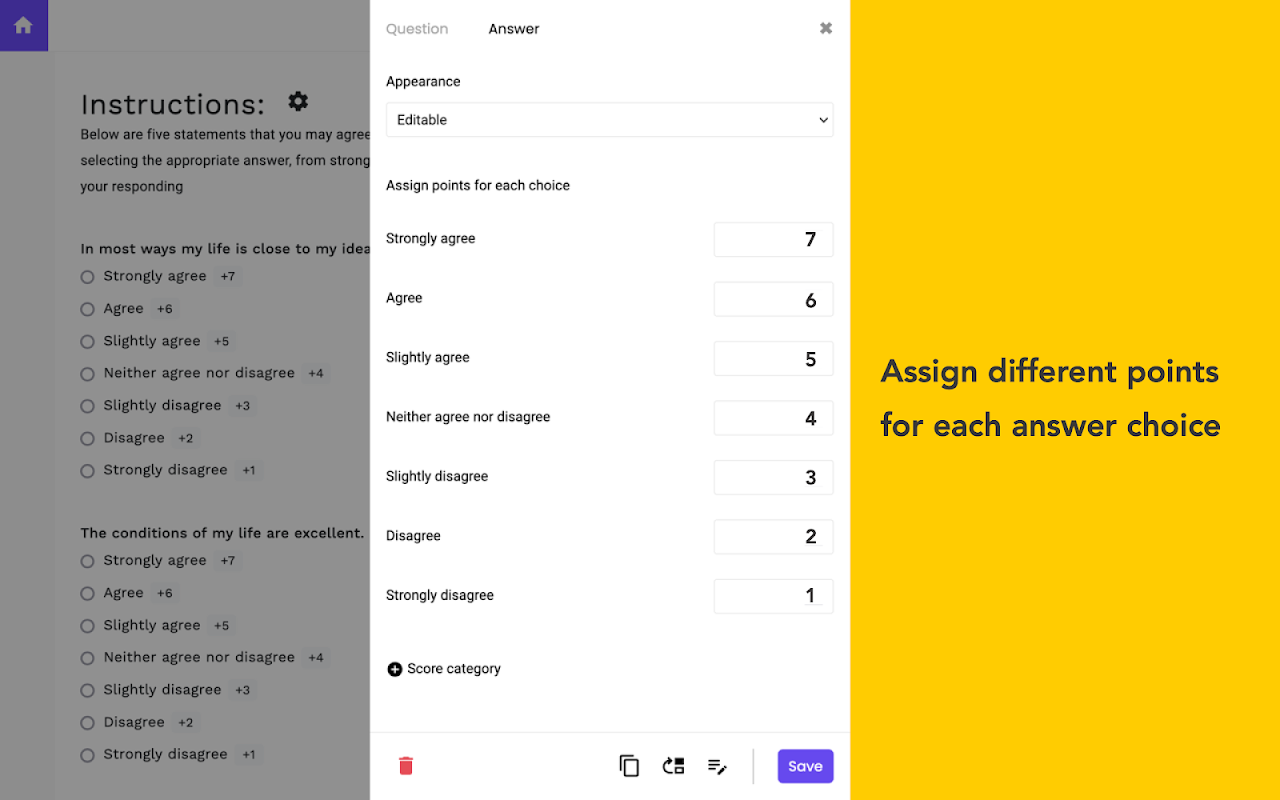



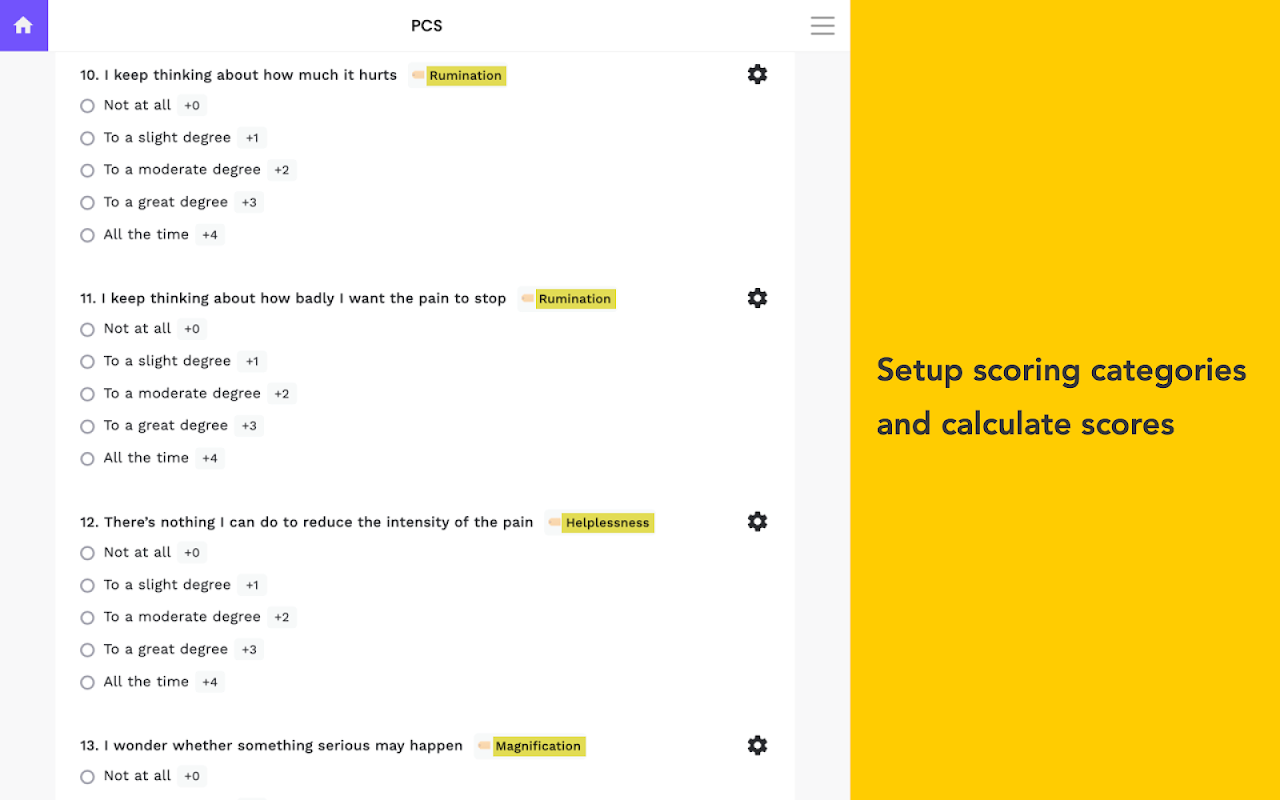
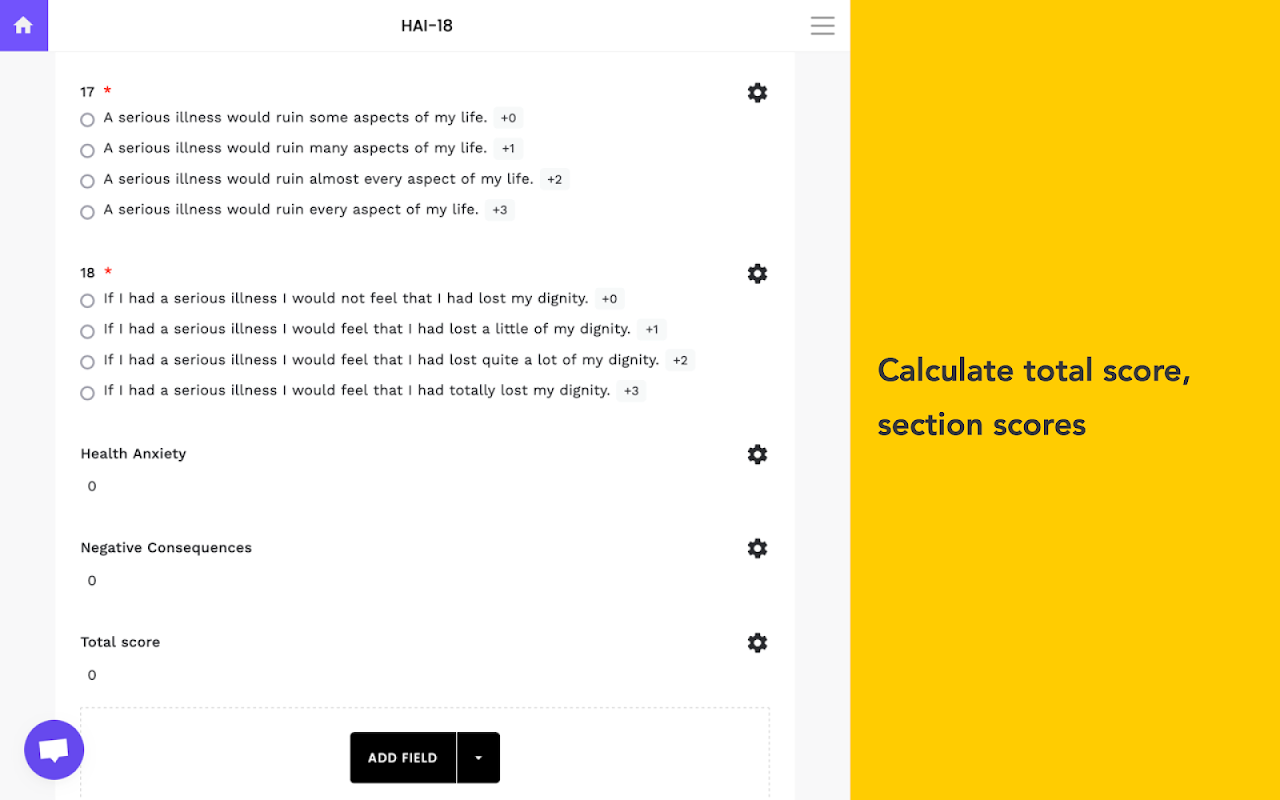


Panoramica
Google Forms™ allows you to specify the correct answer and calculate score. This can be used for simple quiz, but doesn’t work for other use cases. With Formfacade's Calculate score addon (Scorecery), you can enhance your forms for lead scoring and assessments. You can assign different points for each answer choice in dropdown, multiple choice, checkbox, grid questions. You can also show different confirmation message based on the score. Features ➤ Assign different points for answer choices in dropdown, multiple choice and checkbox questions ➤ Assign points for Likert scale questions ➤ Assign different points for each rows in multiple choice grid and checkbox grid questions ➤ Assign points and calculate score for linear scale questions ➤ Calculate section scores, total score or percentages ➤ Find the mostly commonly answered choices ➤ Specify correct answers, give feedback for correct and incorrect responses. ➤ Display scores in the form or immediately on submit or by email later ➤ Display verbal assessments and customize the message based on scores. ➤ Redirect form respondents to different pages based on scores Use cases ➤ Product recommendations Create interactive quizzes to learn about user’s preferences and recommend products that best fit their needs. Convert your form into a sales expert that guides the user through discovery and purchase. ➤ Lead scoring Create contact forms that help you identify and prioritize your best leads by automatically assigning weights. Let your sales team focus their effort and time on inbound enquiries that matter and increase your sales efficiency. ➤ Scorecards Create lead generation forms that provide value to your prospects instead of just collecting data from them. Generate a scorecard that allows them to benchmark their results and provide valuable insights. ➤ Feedback reviews Create an objective scoring system for performing audits and performance reviews. Standardize the evaluation criteria and make it easier for managers to share actionable feedback and track progress over time. ➤ Research surveys Create questionnaires and surveys for market research and studies. Whether you are a consultant, academic or business, you can easily collect data from your users, perform complex score calculations in real-time and provide insights. ➤ Personality quiz Create fun trivia and personality quizzes that drive meaningful engagement. Embed this interactive content on our website or share this on social media to drive more traffic and keep users engaged. ▌ Pricing: ➤ $38 for 100 responses per month ➤ $58 for 200 responses per month ➤ $98 for 300 responses per month For higher volumes, write to us using the support link below.
Informazioni aggiuntive
sell
PrezziProva senza costi
code
Sviluppatore
email
Assistenza
lock
Norme sulla privacy
description
Termini di servizio
flag
SegnalaSegnala come inappropriata
Ricerca
Cancella ricerca
Chiudi ricerca
App Google
Menu principale



