Screencastify For Google
Screencastify is an interactive video platform for education that makes video creation and assessment easy. Communicate more clearly, personalize learning, and measure student understanding.
商店資訊更新日期:2024年5月8日
適用裝置:

1233萬+


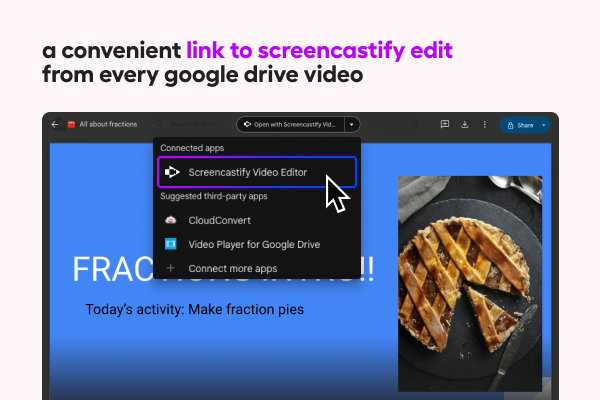




總覽
Easily create and share interactive video content that makes communication and learning more engaging, accessible, and personalized. 🤝 Install this app to seamlessly integrate Screencastify with Google Access Screencastify Edit from any video in Google Drive Access your videos from Google Apps Share videos directly to Google Drive or Google Classroom Access your Screencastify library from Google Classroom Assign and grade Screencastify video assignments directly from Google Classroom To start creating videos free, download the Screencastify Chrome Extension at www.screencastify.com.
其他資訊
搜尋
清除搜尋內容
關閉搜尋
Google 應用程式
主選單


