Screencastify For Google
Screencastify is an interactive video platform for education that makes video creation and assessment easy. Communicate more clearly, personalize learning, and measure student understanding.
بواسطة:
تم تحديث البيانات في:19 يونيو 2025
يتوافق مع:

+14 مليون


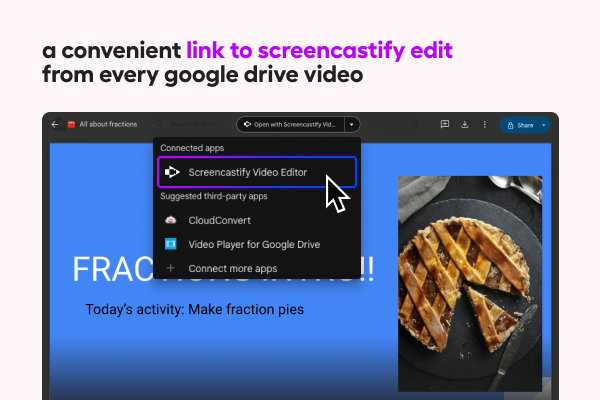




نظرة عامة
Easily create and share interactive video content that makes communication and learning more engaging, accessible, and personalized. 🤝 Install this app to seamlessly integrate Screencastify with Google Access Screencastify Edit from any video in Google Drive Access your videos from Google Apps Share videos directly to Google Drive or Google Classroom Access your Screencastify library from Google Classroom Assign and grade Screencastify video assignments directly from Google Classroom To start creating videos free, download the Screencastify Chrome Extension at www.screencastify.com.
معلومات إضافية
sell
الأسعارفترة تجريبية بدون أي تكلفة
code
مطوّر برامج
email
lock
سياسة الخصوصية
description
بنود الخدمة
flag
الإبلاغوضع علامة كغير ملائم
بحث
محو البحث
إغلاق البحث
تطبيقات Google
القائمة الرئيسية


