Screencastify For Google
Screencastify is an interactive video platform for education that makes video creation and assessment easy. Communicate more clearly, personalize learning, and measure student understanding.
정보 업데이트:2025년 6월 19일
호환 기기:

1439만+


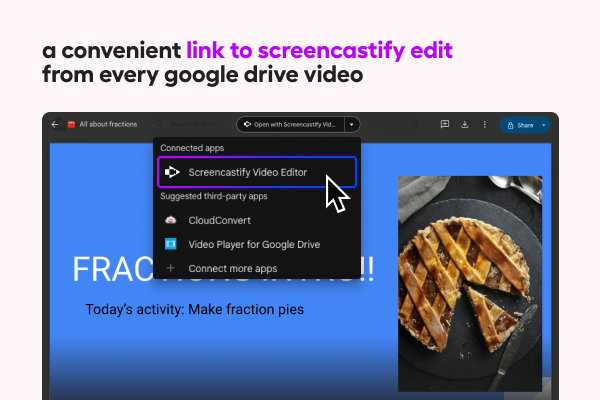




개요
Easily create and share interactive video content that makes communication and learning more engaging, accessible, and personalized. 🤝 Install this app to seamlessly integrate Screencastify with Google Access Screencastify Edit from any video in Google Drive Access your videos from Google Apps Share videos directly to Google Drive or Google Classroom Access your Screencastify library from Google Classroom Assign and grade Screencastify video assignments directly from Google Classroom To start creating videos free, download the Screencastify Chrome Extension at www.screencastify.com.
추가정보
검색
검색어 지우기
검색 닫기
Google 앱
기본 메뉴


