Screenplay Formatter
The Screenplay Formatter is a tool that adds the capability of formatting your document files to meet screenplay standards.
Oleh:
Listingan diperbarui:30 Oktober 2025
Berfungsi dengan:
1 jt+
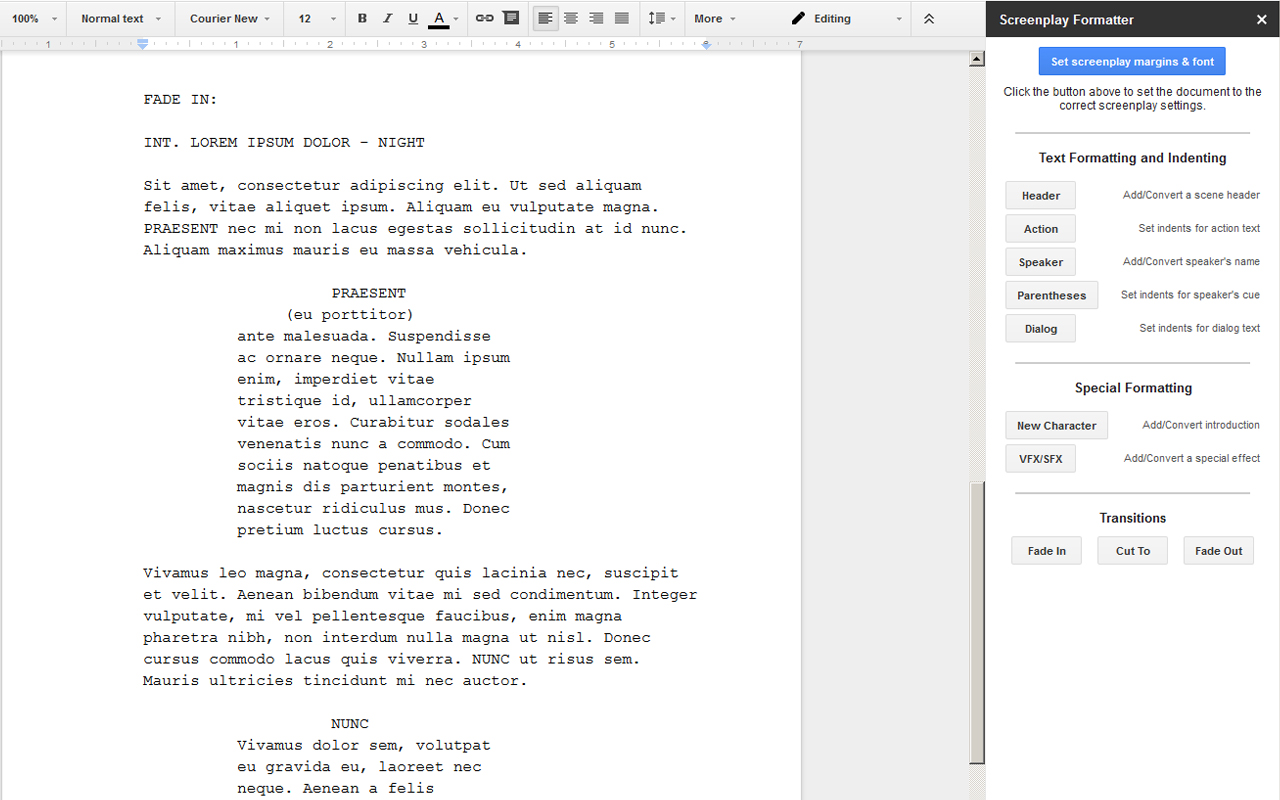

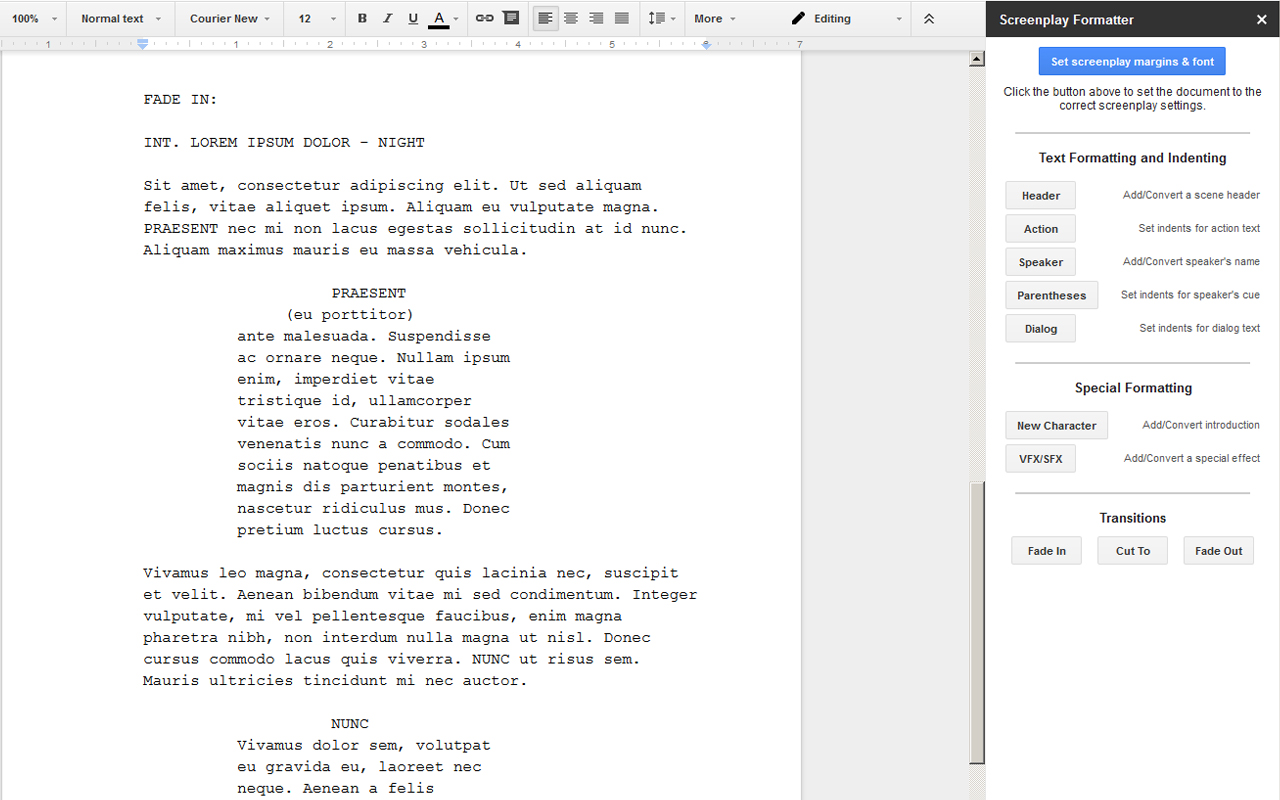

Ringkasan
This app features basic script formatting functions (such as setting your indents for speakers and dialog) tied into easy to use buttons. Each button will assist you as you switch effortlessly between scenes and action, as well as speakers and dialog. The screenplay formatting tool also includes the basic scene transitions to help save time. The App will always check your current selection, or cursor location, to decide if you are creating something new, or reformatting something old. If you have text selected, it will adjust the indents of that paragraph to the new format and if the format requires uppercase, it will automatically convert it for you. If you don't, it will ask you what you want to add and insert it directly into the script. The features the Screenplay Formatter add are; adding Headers, setting Action text, setting a new Speaker, adding Parenthesis to dialog, setting Dialog text, setting New Characters, setting Special Effects, and inserting pre-made transitions.
Informasi tambahan
sell
HargaTanpa biaya
code
Developer
Non-pedagang
email
Dukungan
lock
Kebijakan privasi
description
Persyaratan layanan
flag
LaporkanTandai sebagai tidak pantas
Telusuri
Hapus penelusuran
Tutup penelusuran
Aplikasi Google
Menu utama


