Scribble Maps™
Create, view, and edit any mapping file from Google Drive™ including GeoJSON, KML, CSV, GPX, Esri® shapefiles (.shp/.shx/.dbf), GPKG and more.
Listingan diperbarui:11 Mei 2025
Berfungsi dengan:
Tidak ada ulasan
80

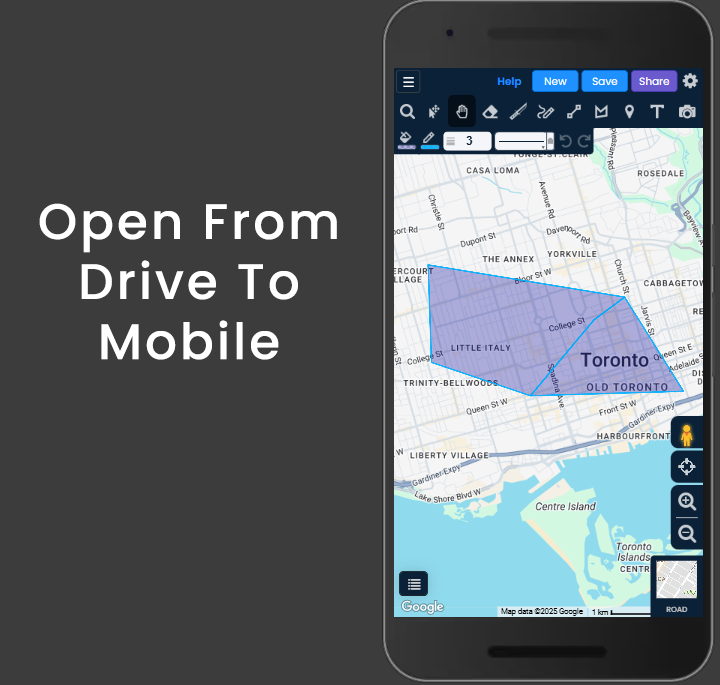


Ringkasan
Easily work with geospatial data directly from Google Drive™ using Scribble Maps. This integration allows you to create, view, and edit a wide variety of mapping files including GeoJSON, KML, SHP, GPKG, and more—all without needing to leave your Drive environment. Scribble Maps offers an intuitive mapping interface where you can draw, annotate, import layers, perform analysis, and share interactive maps. Whether you're managing spatial data for urban planning, environmental research, or field reporting, this integration ensures fast, secure, and seamless access to your geospatial content. Key Features: - Open and edit mapping files stored in Drive with one click. - Create new maps from scratch using Drive as your storage. - Support for popular geospatial formats including GeoJSON, KML, Esri® shapefiles (.shp/.shx/.dbf), GPKG, CSV, GPX, and more.. Perform operations like polygon editing, drawing, buffer zones, and spatial analysis. Share maps and collaborate in real-time with your team. Make geospatial collaboration easier by connecting your Drive to Scribble Maps.
Informasi tambahan
sell
HargaTanpa biaya dengan fitur berbayar
code
Developer
email
Dukungan
lock
Kebijakan privasi
description
Persyaratan layanan
flag
LaporkanTandai sebagai tidak pantas
Telusuri
Hapus penelusuran
Tutup penelusuran
Aplikasi Google
Menu utama

