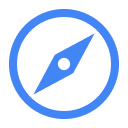Search & Navigate
Use this add-on to quickly find and navigate to any part of your document. Search in text, headings, bookmarks, images, and tables.
商店資訊更新日期:2024年3月25日
適用裝置:
9萬+
總覽
This simple add-on helps you quickly find and navigate to the necessary part of your document. Once you open the sidebar, you can switch between the list of headings, bookmarks, images, tables, and search results. Enter a keyword in the search field at the top to see all its entries in your document. A click on any entry in the list will take you to the paragraph you need to see. - Browse your document using your table of contents and jump to any heading. Use this tab to see search results in context. - Create a guide through the text with the help of bookmarks. Manage them all in the add-on sidebar: here you can create, delete, name them, or get the links in just one click. - See the list of all images and tables with their titles. - Advanced search options let you quickly locate any content and search in text, bookmarks, images, tables, and headings at once. Enter any word or phrase in the search field to see all paragraphs that contain it and click on any result to see it in your text. This add-on is a great assistant that provides both: an overview and a very detailed look at every section of your document. If you have any questions about the add-on, please post them here: https://www.ablebits.com/docs/google-docs-search-navigate/ We'll be happy to assist! Search & Navigate is a proud member of the Ablebits product family. We build add-ons that help you make the most of Google Workspace. Visit our official website to learn more: https://www.ablebits.com/google-docs-addons.php
其他資訊
搜尋
清除搜尋內容
關閉搜尋
Google 應用程式
主選單