Sefaria for Google Docs
Seamlessly add, format, and cite 3,000+ years of Jewish texts in any writing project.
정보 업데이트:2025년 10월 26일
호환 기기:
3만+
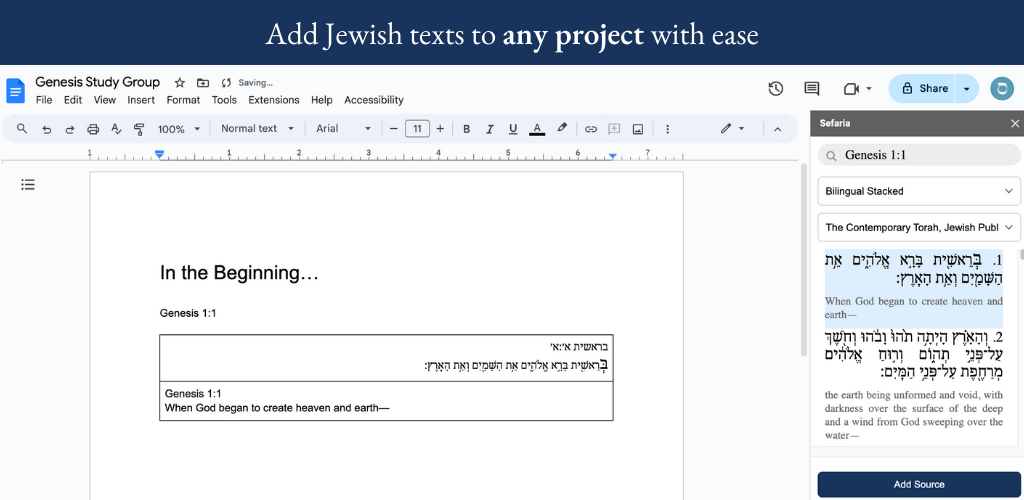
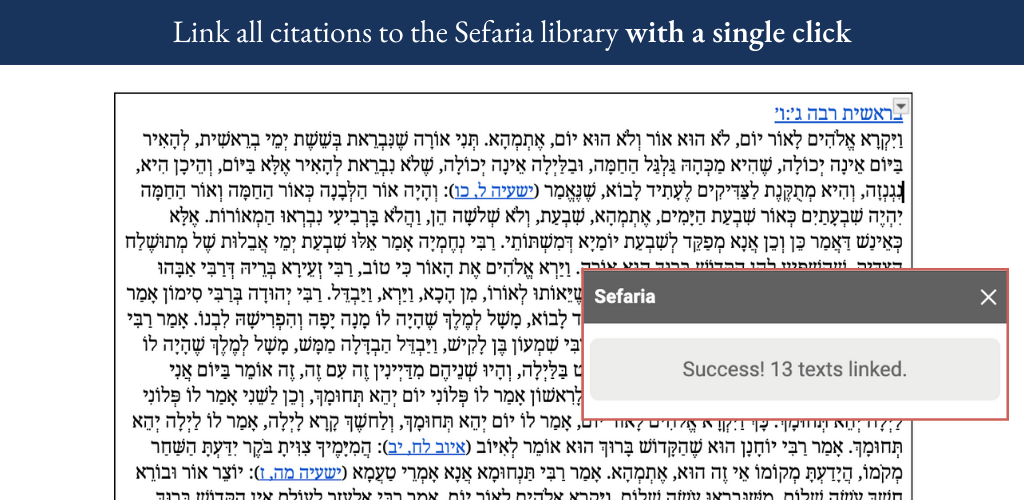
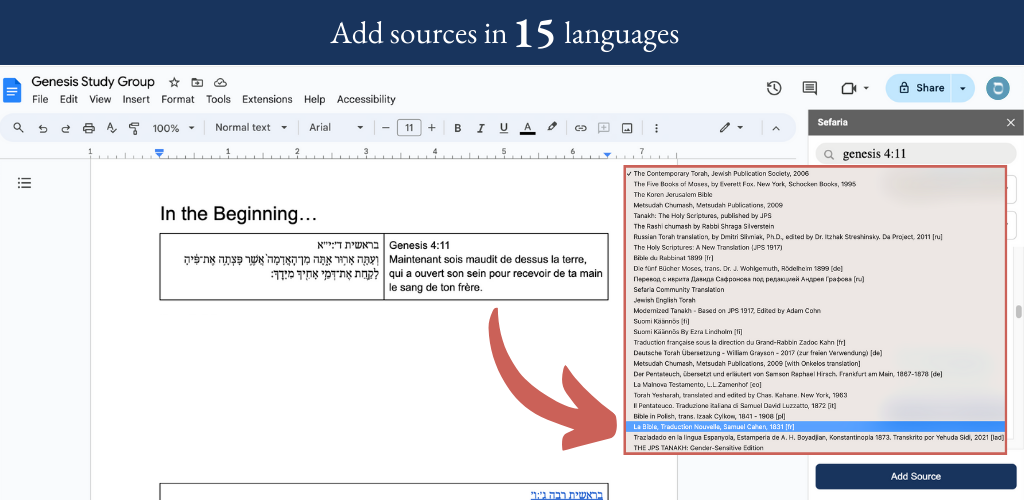
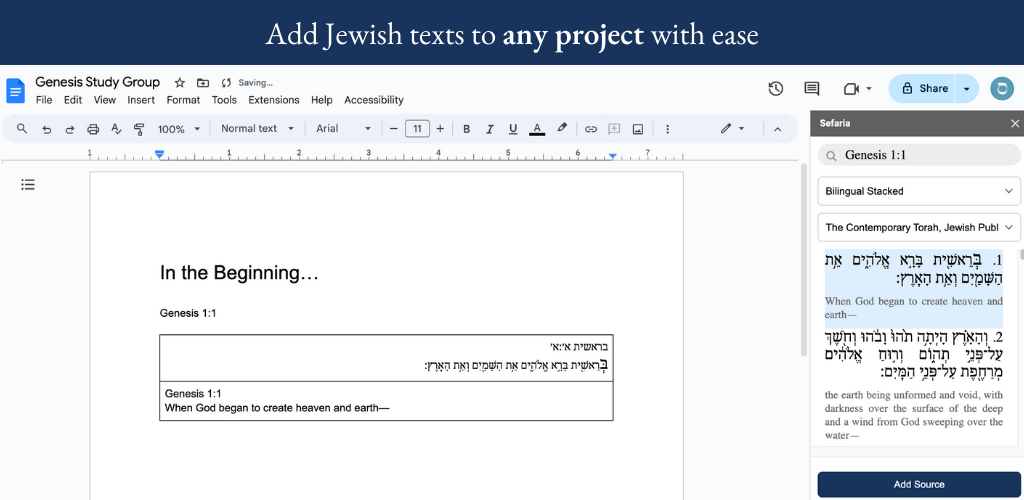
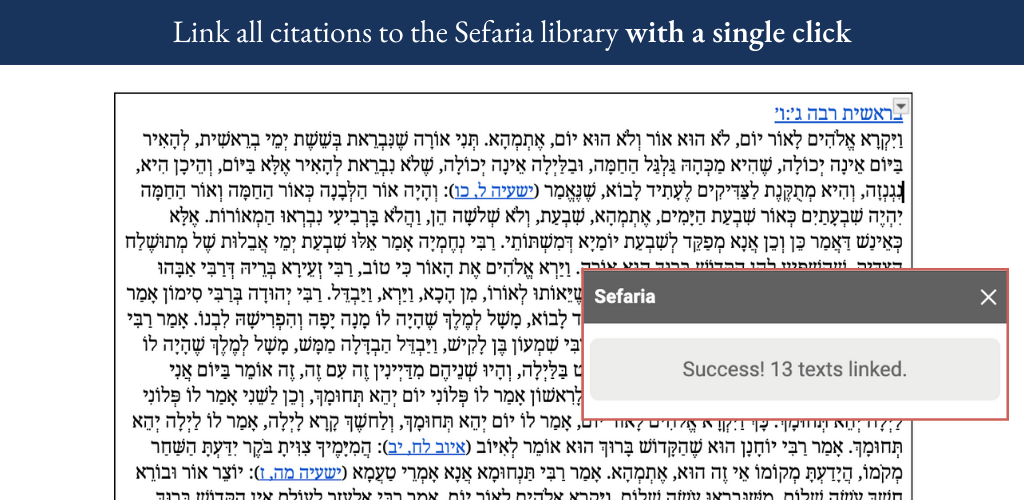
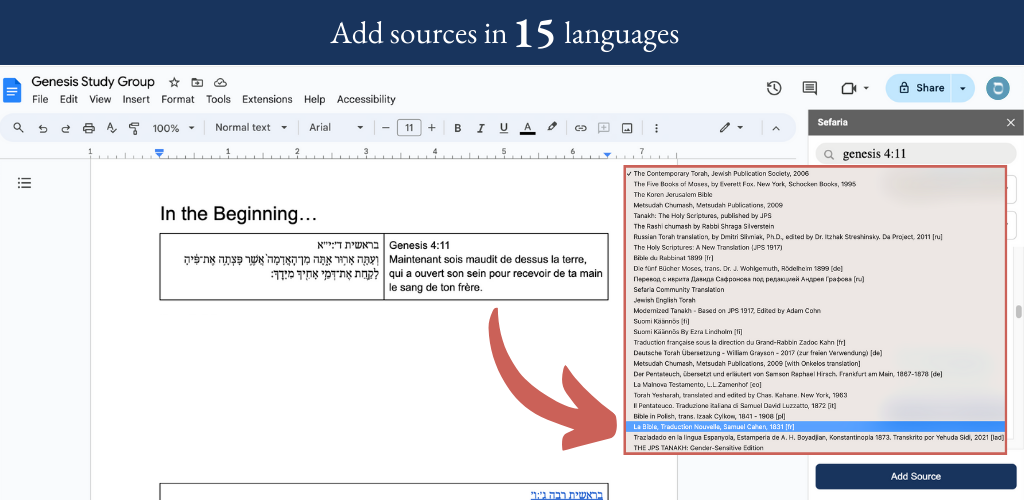
개요
Sefaria for Google Docs integrates a 300+ million-word library into Google Docs, making writing and sharing the Jewish canon easier than ever. Whether you’re making a worksheet, pamphlet, presentation, lesson plan, or anything else, the Sefaria Editor ensures your text is perfectly formatted and streamlines citations. With Sefaria for Google Docs you can… • Add any Jewish texts directly to your document as you write. Sefaria for Google Docs works with the scores of translations available in the library. • Choose your translation and layout. In Sefaria’s library, you’ll find resources in 15 languages and scores of available translations. Sefaria for Google Docs makes it easy to choose any of these you’d like to use and decide how to view the text. • Update all instances of the Divine Name. Make sure your preferred way of referring to God is consistent throughout your document. • Find and insert citations automatically, linking them directly to the Sefaria library. Links to all the citations in your document are easily added with a single click. What people are saying: "I tried it and it's FABULOUS! Thank you. Just in time for my Torah study teaching tomorrow morning." —Rabbi Jill Berkson Zimmerman, California “CHANGED MY LIFE!! I want to share it with my colleagues." —Tammy Levy, Israel
추가정보
검색
검색어 지우기
검색 닫기
Google 앱
기본 메뉴



