Send Certificates, Exam Certificate, Certify Maker
Features: automatically send certificates to exam takers, use merge tags to insert values, resend individual certificates, 6 certificate templates or design your own, free features, like Certify'em
Vermelding geüpdatet:10 november 2025
Werkt met:
7 mln.+

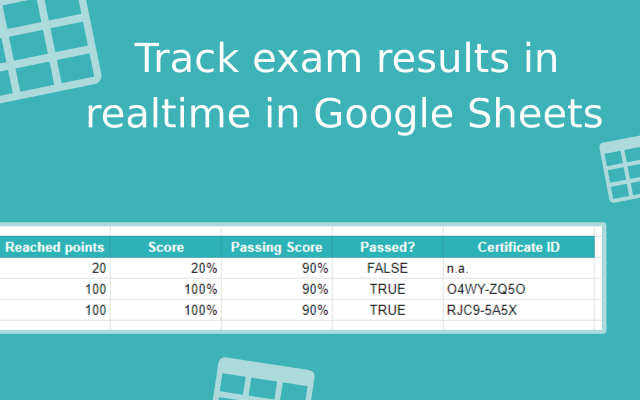

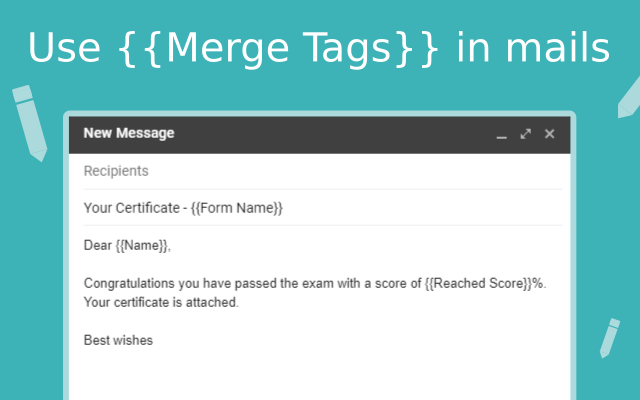




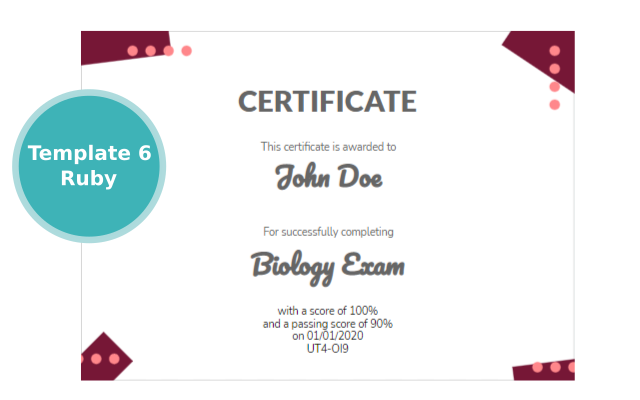
Overzicht
➤ ➤ ➤ FEATURES ➤ ➤ ➤ 1) Send sample certificates Send yourself sample certificates until all settings are made as wanted 2) Merge tags Use default placeholders to dynamically insert e.g. name, form title etc. from your exam takers into certificates and mail content. In addition custom merge tags, e.g. department can be defined 3) Certificate templates 6 certificate templates are provided by default 4) Custom certificate templates Custom certificate templates can be used to apply the own CI 5) Response records All responses including information like: reached points, certificate ID etc. are stored within a Google Spreadsheet 6) Full customization In addition: mail content, file format of the certificates (PDF or image - due to some recent API changes, from now on only the image format is available), share method (e-mail or Google Drive link), timezone etc. can be changed 7) Resend individual certificates One exam taker made a typo? Informations from your exam takers e.g. name, department etc. can be edited and resent 8) Prefix Define an individual prefix for the certificate ID In contrast to our competitors (Certify’em, Exam Certificate Maker etc.) our addon offers modern and stylish certificate templates. ➤ ➤ ➤ ISSUES ➤ ➤ ➤ 1) Only the "Help" menu item does show up This issue can not be fixed by us. Just reload the page, then all menu items will show up. 2) The error message "drive.google.com refuses to connect" shows up within the sidebar This issue can also not be fixed by us. The cause for this error message is that multiple users are logged in within the browser. Solution 1: Just log out with all users, except the one which should be used to work with the addon. Solution 2: Use a different browser or the incognito mode. 2) The sidebar is completely blank Again, the cause for this error is outside the send certificate addon. The cause for this error message is that multiple users are logged in within the browser. Solution 1: Just log out with all users, except the one which should be used to work with the addon. Solution 2: Use a different browser or the incognito mode. ➤ ➤ ➤ SUPPORT ➤ ➤ ➤ Our website offers a FAQ section, with answered questions from other users. In addition you will find a contact form, to get in touch with us. Our team is grateful for any feedback and feature requests :) Looking forward to reading from you!
Meer informatie
sell
KostenKosteloos met betaalde functies
code
Ontwikkelaar
email
Support
lock
Privacybeleid
description
Servicevoorwaarden
flag
RapportMarkeren als ongepast
Zoeken
Zoekopdracht wissen
Zoekfunctie sluiten
Google-apps
Hoofdmenu





