호환 기기:
6만+



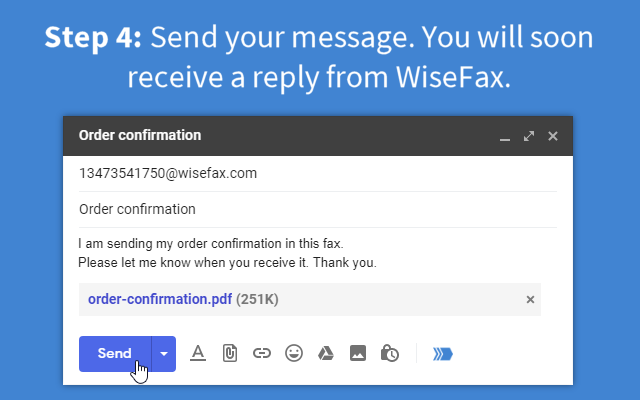
개요
WiseFax is an online pay-as-you-go fax service. With WiseFax add-on, you can send a fax from Gmail quickly and easily to virtually anywhere in the world. WiseFax add-on for Gmail will help you to: * Define recipients of your fax. * Compose cover page of your fax. * Compose content of your fax. * Send your e-mail to fax. WiseFax supports PDF, Microsoft Office, Apple iWork, LibreOffice, OpenOffice, Hancom Hangul, ScanWritr documents, and JPEG, GIF, PNG, BMP bitmaps and TIFF scans. Attach one or more files, and WiseFax will fax them. Including a cover page to your fax is easy, too. Your e-mail's subject line will become cover page's subject, and e-mail's content will become the cover page's message. You will get a confirmation e-mail from WiseFax just a few seconds after sending your first e-mail. In order to confirm sending your first fax, simply follow the link within the e-mail. When having enough credit on your account, all subsequent e-mails will be faxed automatically. WiseFax also sends an e-mail confirmation for each processed fax. All successfully sent faxes are securely stored for 30 days in WiseFax's cloud storage. You can download them at WiseFax portal at https://login.wisefax.com/. You can also monitor the status of all your faxes at WiseFax portal, or opt-in to receive confirmations as PDF attachment in confirmation e-mails, or even get your own WiseFax fax number and start receiving faxes to your Gmail inbox.
추가정보
검색
검색어 지우기
검색 닫기
Google 앱
기본 메뉴


