Send Gmail™ message information to RealNex CRM
Send an individual or group of contacts from a Gmail™ message directly to your RealNex CRM
デベロッパー:
リスト更新日:2023年7月13日
対応デバイス:
348
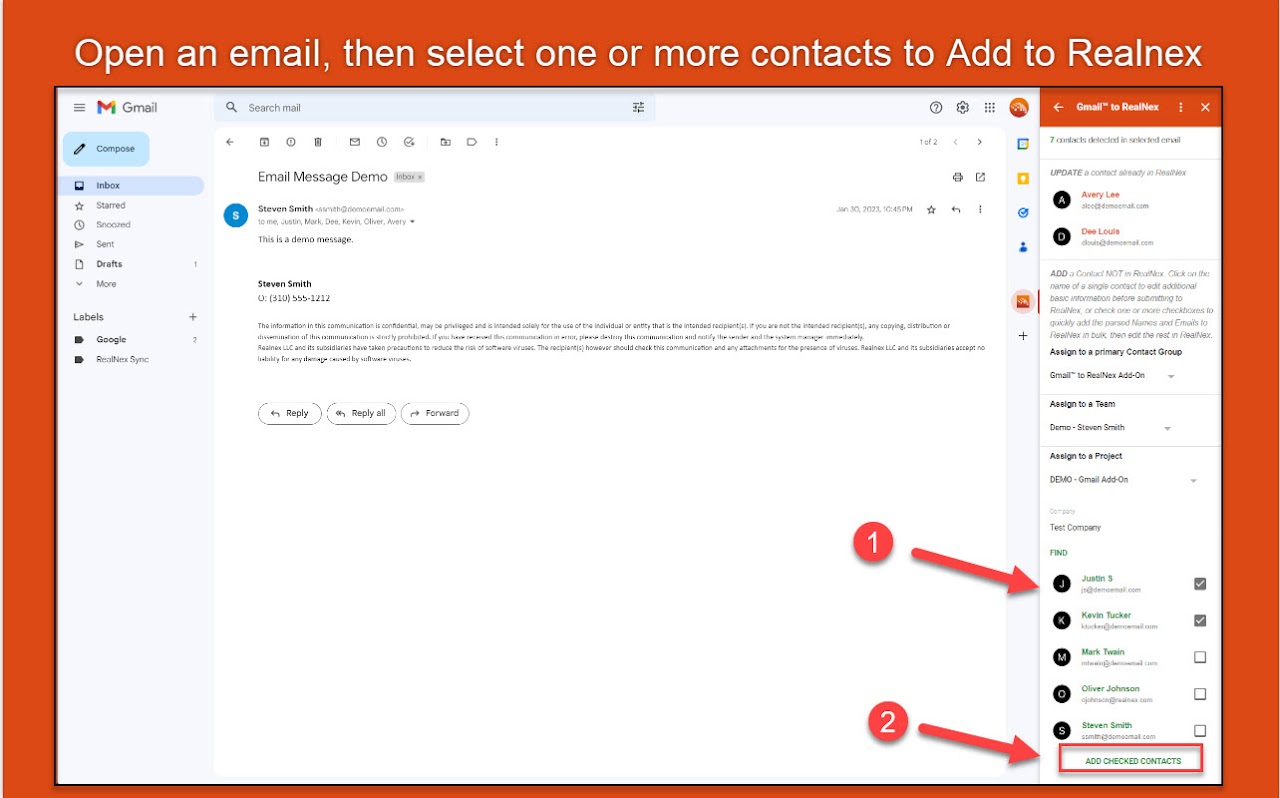

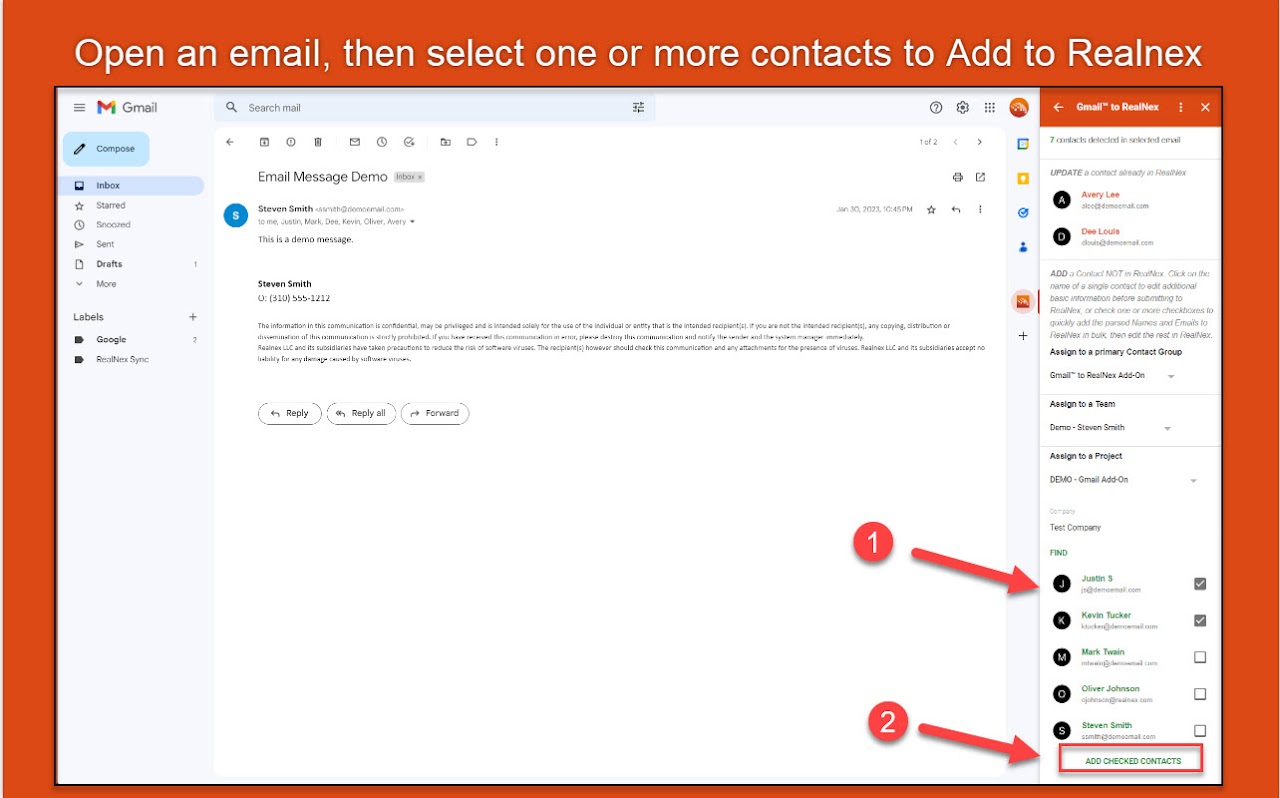

概要
RealNex users can now selectively send contacts directly from Gmail™ to their RealNex CRM. Users can associate one or more contacts detected in a message thread to a primary group, team, and project that exists in their RealNex CRM database. The message thread will be logged into history with related contacts linked as well. In addition, If a company name is defined, the company will be created or if the exact company exists already, the contacts will be linked to the company. Note: Contact names and emails are derived from what Gmail™ provides in the To and CC email fields of the message thread. Adding Multiple Contacts vs Adding a Single Contact: Adding Multiple Contacts is a quick way to add contact names and realted emails detected in the message thread to your CRM. Adding a single contact allows you to associate Contact Types and define / modify the contact's detected first and last name, email. You can also provide the contact phone number here before it gets added to your RealNex CRM database. Both methods allow you to associate a primary CRM Group, Team, and Project. This is an initial release, your feedback will help us continuously improve this service.
詳細情報
検索
検索をクリア
検索を終了
Google アプリ
メインメニュー

