Share Google Contacts for Google Docs™
Sharing Google Contacts like you share Google Docs™ with Gmail and Google Workspace™ (G Suite) users using Shared Contacts for Gmail® from everywhere.
Listing updated:১৮ এপ্রিল, ২০২৫
Works with:
২ লা+


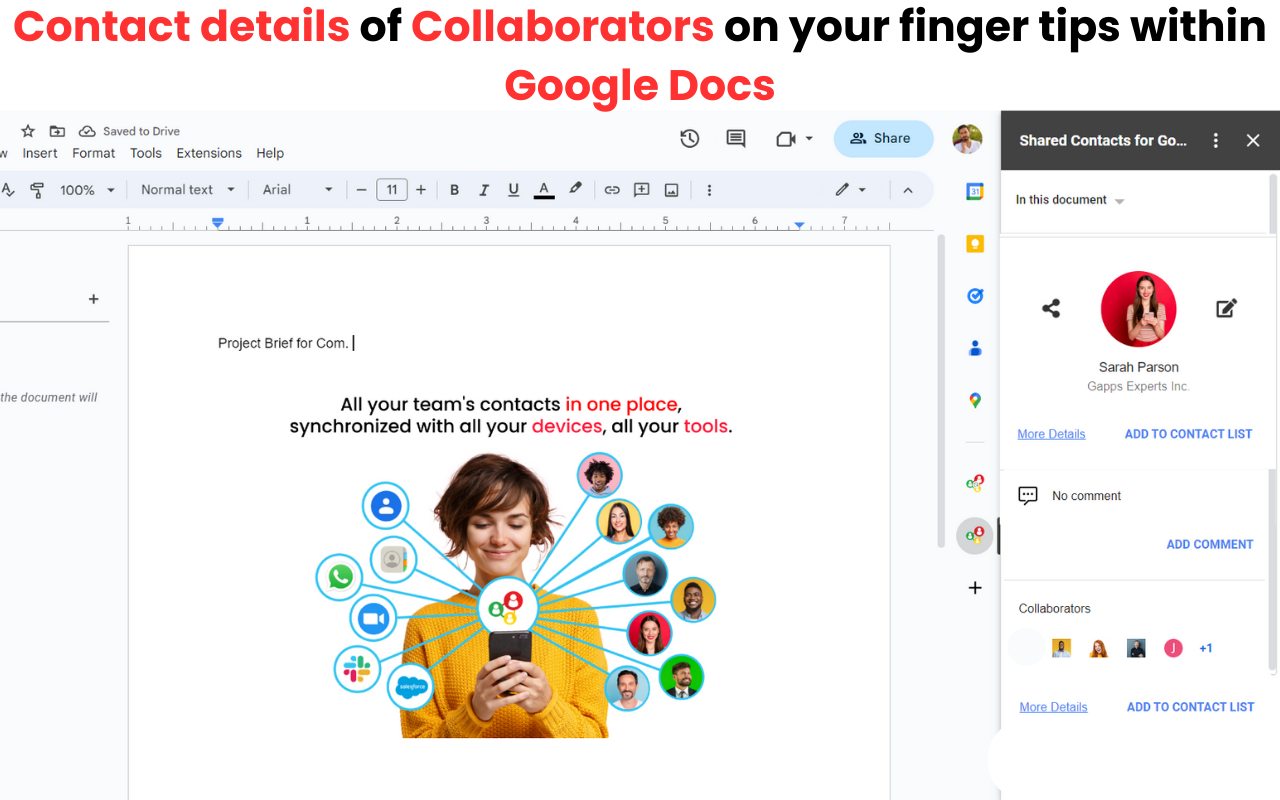


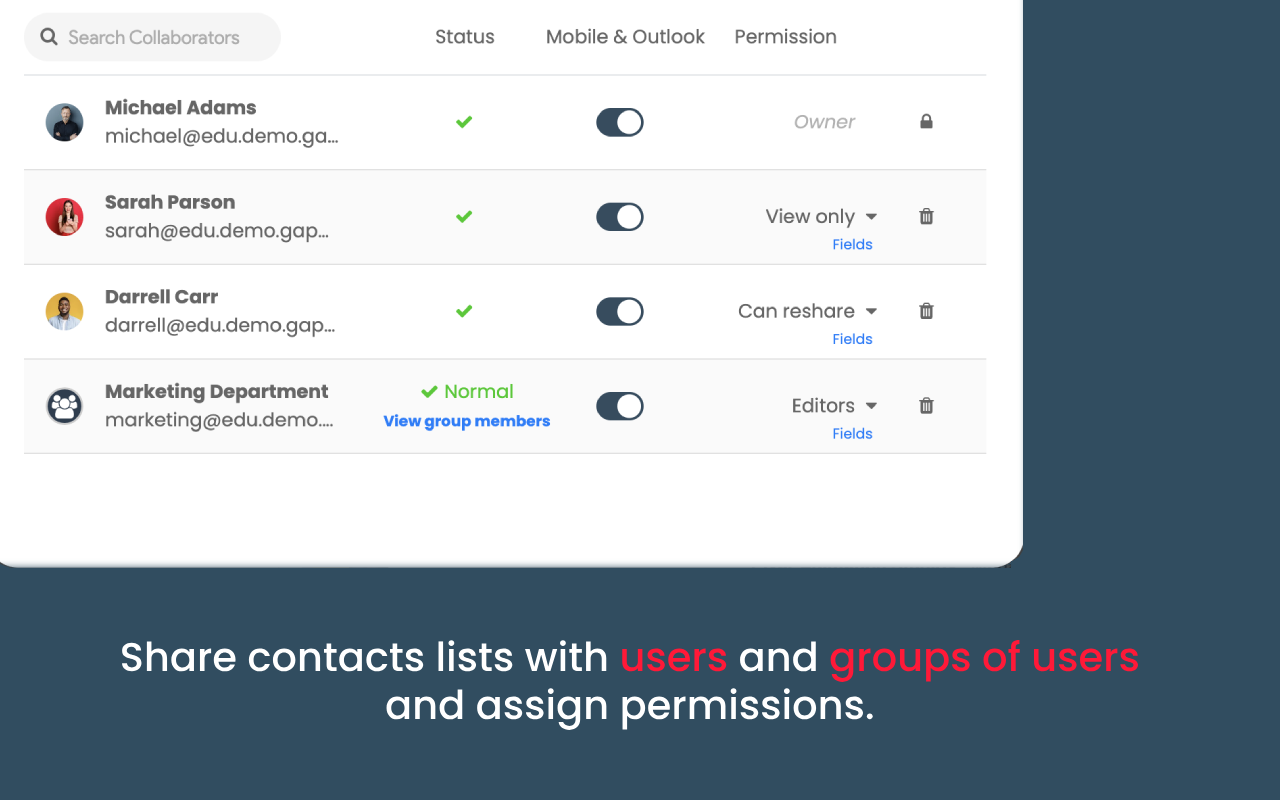




এক নজরে
Shared Contacts for Google Docs™, brings Contact Sharing to your Google Docs™ experience: → See all the contact details of mentions in the Google Docs™ as well as contact details of the document owner and collaborators in one screen. → Install and get a seamless contact experience on Google Docs™. → Visualize who is in a Google group to always be aware of who all are invited to an event. → Add any member of the mentions in the docs as a contact or a shared contact → Update the information of a contact directly from Google Docs™ → See the information and notes that your colleagues have added these contacts Shared Contacts for Google Docs™ also gives you also access to the Shared Contacts for Gmail® web dashboard that offers all the following possibilities: → Share Contact lists (Google Contacts labels) with specific users or groups of users (mailing lists) → Share Contacts with Google workspace™, G Suite and @gmail.com users → Modify or add shared contacts in the shared groups in one click → Manage permissions at the users or group level (Read Only/Can Edit/Can Delete/Can Share) → Available as a web dashboard, Gmail Add-on, Drive Add-on, Workspace Add-on, Chrome extension for Google Contacts, Android App and iOs iPhone/Ipad App → The shared contacts appear in autocomplete of Gmail™, Drive™, Calendar™, Meets™, Google Voice™, your phone contacts, WhatsApp, and hundreds of other integrated apps. → Add comments to your contacts and mention your colleagues → Add, edit and access Shared Google Contacts from any device → Synchronize contacts instantly with all the devices of your team members → Restore deleted contacts within an unlimited period of time → Compliant with privacy regulations (GDPR/RGPD, HIPAA, SOC2 ...) → Integrates with most CRMs and IP phones systems"
Additional information
sell
PricingFree of charge trial
code
Developer
email
সমর্থন
lock
গোপনীয়তা নীতি
description
পরিষেবার শর্তাদি
flag
রিপোর্ট করুনFlag as inappropriate
সার্চ করুন
সার্চ মুছুন
সার্চ বন্ধ করুন
Google অ্যাপ্লিকেশানগুলি
প্রধান মেনু



