Share-A-Cart Classroom
Share-A-Cart accelerates the purchasing process and frees up time for teachers, administrators, and parents so that you can get back to what matters most
Listingan diperbarui:24 Februari 2025
Berfungsi dengan:
Tidak ada ulasan
546

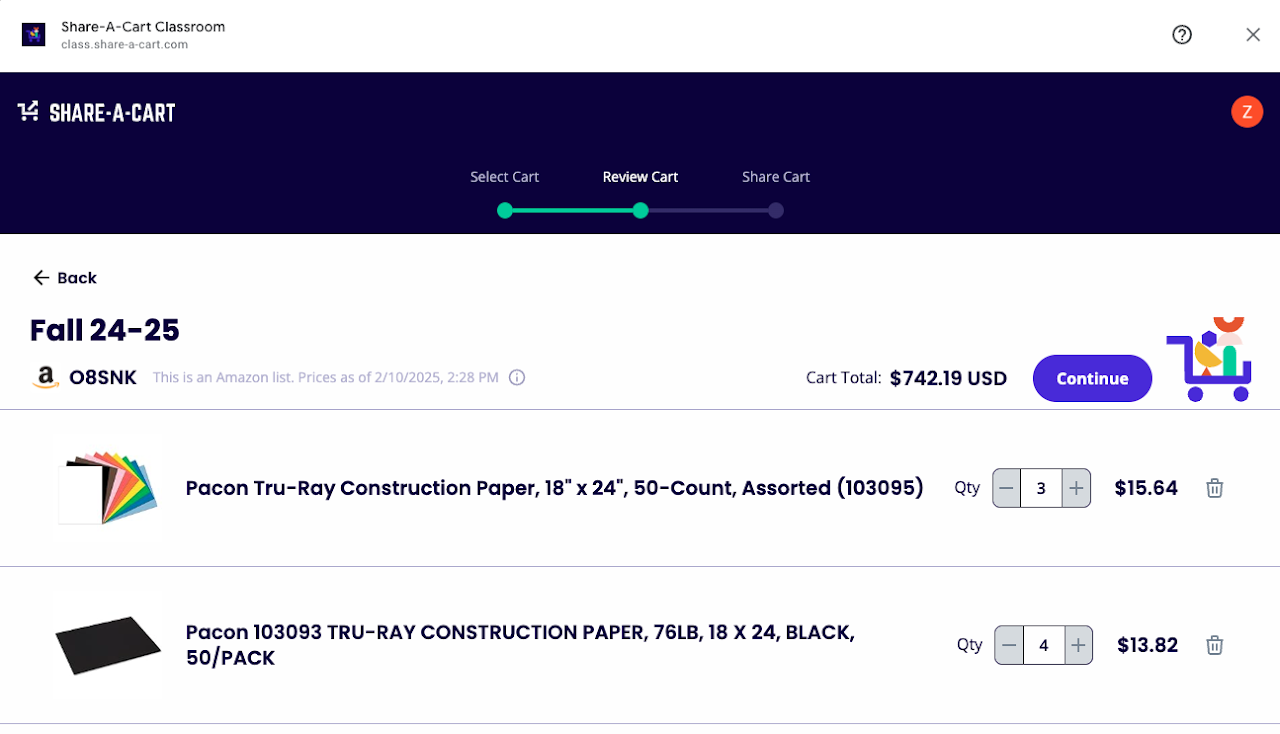





Ringkasan
Share-A-Cart makes it easy to share class supply lists with parents and students. If you are a teacher and you need your students to bring specific supplies to class, this app makes it easy to share these lists as Google Classroom announcements. It's easy: 1. Use Share-A-Cart to create a shopping cart that contains what your students need. 2. Open the Share-A-Cart app in Google Classroom, and select the cart you want to share with the class. 3. Select how you want to announce this list (via email or announcement). Please let us know how the app is working for you, or if you have any suggestions on how to improve it.
Informasi tambahan
sell
HargaTanpa biaya
code
Developer
email
Dukungan
lock
Kebijakan privasi
description
Persyaratan layanan
flag
LaporkanTandai sebagai tidak pantas
Telusuri
Hapus penelusuran
Tutup penelusuran
Aplikasi Google
Menu utama


