Geteilte Kontakte für Google Docs™
Mit diesem Add-on können Sie Kontaktinformationen direkt in Google Docs™ mit Ihrem Team anzeigen und teilen. Außerdem lassen sich Notizen zu Kontakten hinzufügen, sodass alle synchron bleiben.
Eintrag aktualisiert:30. Dezember 2025
Kompatibel mit:
224.256+


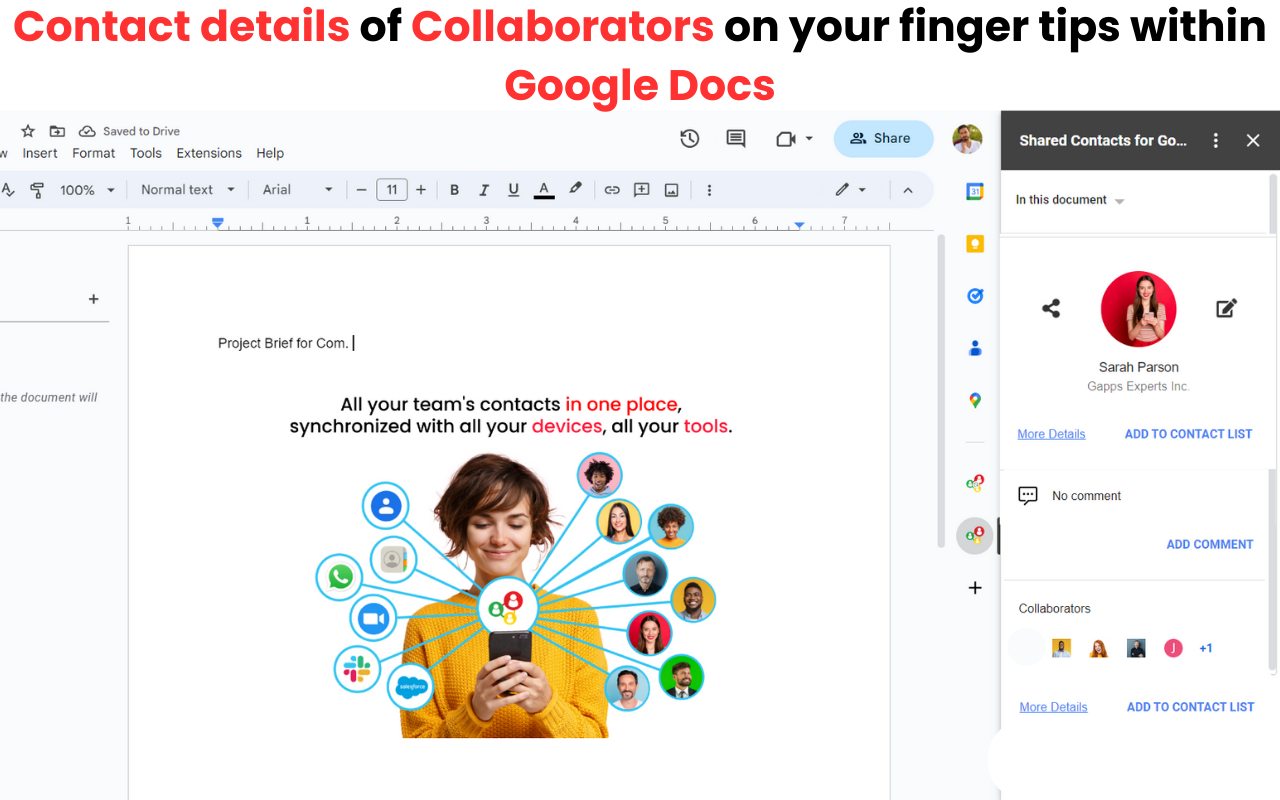


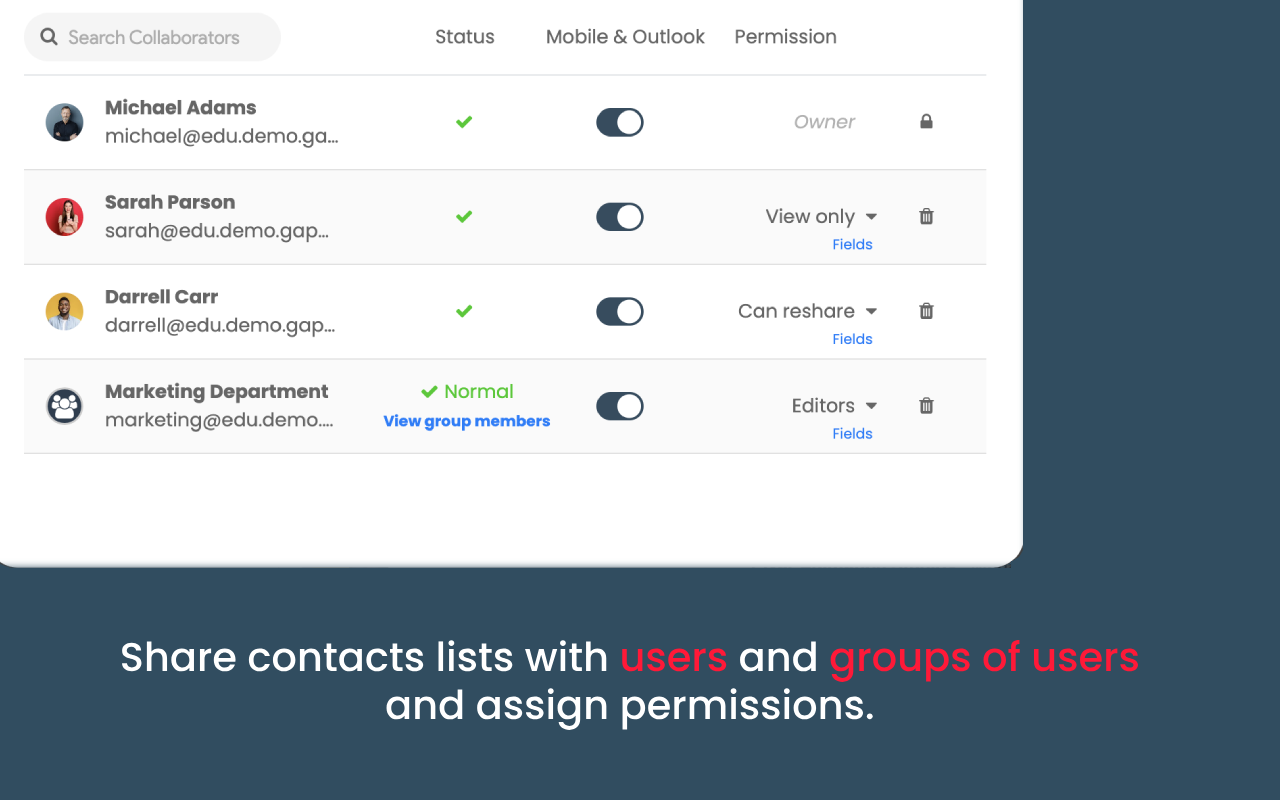




Überblick
Sehen Sie auf einen Blick, mit wem Sie zusammenarbeiten, und geben Sie die Kontaktdaten Ihrer Kollegen an Ihr gesamtes Team weiter – direkt aus Google Docs™ heraus. Außerdem können Sie Ihren Kontakten Notizen hinzufügen. Shared Contacts for Google Docs™ bringt intelligente Kontaktfreigabe und -verwaltung in Ihre Docs-Erfahrung. Ganz gleich, ob Sie einen Ordner mit Teamkollegen teilen oder mit externen Partnern an einem Dokument zusammenarbeiten, mit diesem Add-on können Sie sofort die Kontaktinformationen aller Beteiligten einsehen, kommentieren und teilen . Was können Sie mit Shared Contacts for Gmail™ tun? ✅ Kontakte mühelos teilen und synchronisieren • Teilen Sie beliebige Google-Kontaktlabels (Listen) mit Einzelpersonen oder Google-Gruppen. • Synchronisieren Sie geteilte Kontakte sofort mit Gmail, Google Kontakte, Mobilgeräten (iPhones, Android, Google-Handys), Kalender, Drive und mehr. • Halten Sie die Kontaktliste Ihres Teams unternehmensweit konsistent und zentralisiert. ✅ Berechtigungen und Sichtbarkeit kontrollieren • Berechtigungsstufen festlegen: „Nur anzeigen, Bearbeiten, Teilen, Löschen“ • Vertrauliche Kontaktfelder vor unbefugten Benutzern verbergen • Sicherstellen, dass die Datenfreigabe den internen Datenschutz- und Sicherheitsrichtlinien entspricht ✅ Ihr Google Workspace-Verzeichnis zentralisieren und verwalten • Ihr Google Workspace-Verzeichnis und LDAP mit den Geräten der Benutzer (iPhones, Android, Google-Telefone) synchronisieren • Lassen Sie Ihre Mitarbeiter ihre eigenen Verzeichnisprofile aktualisieren. • Erstellen und verwalten Sie ein einheitliches, stets aktuelles Unternehmensadressbuch. ✅ Greifen Sie überall auf freigegebene Kontakte zu. • Ihre Benutzer können auf freigegebene Kontakte in Gmail, Google Kontakte, Android, iPhone, Outlook, WhatsApp, Zoom und CRMs (Zoho, Salesforce, HubSpot usw.) zugreifen. • Keine Installation auf den Geräten der Benutzer erforderlich – die Synchronisierung erfolgt in Echtzeit • Aktivieren Sie die Autovervollständigung in Gmail und anderen Google-Apps ✅ Kommentare, Notizen und Benachrichtigungen • Fügen Sie interne Notizen oder Kommentare zu Kontakten direkt aus Gmail hinzu • Erwähnen Sie Teamkollegen in Notizen mit @mentions – sie werden sofort benachrichtigt • Mithilfe von Benachrichtigungen können Sie alle Änderungen an der Kontaktliste rückgängig machen ✅ Benutzerdefinierte Felder zur Personalisierung Ihrer Kontaktkarten • Legen Sie benutzerdefinierte Felder wie „Kunden-ID“, „Planart“, „Onboarding-Datum“, „Geburtstag“ oder alles andere fest, was Ihr Team benötigt. • Sie können benutzerdefinierte Kontaktfelder mithilfe von Freitexteingabe oder Dropdown-Menüs mit voreingestellten Optionen definieren. • Wenn Ihre Kontakte dann von Ihren Benutzern oder der KI erstellt oder aktualisiert werden, können benutzerdefinierte Felder manuell ausgefüllt oder aus vordefinierten Dropdown-Menüs ausgewählt werden. • Strukturieren Sie Kontakte basierend auf Ihrem Workflow oder Ihrer Branche – legen Sie benutzerdefinierte Felder wie „Kundentyp“, „Vertriebsregion“ oder „Projektname“ fest, um Ihre Kontakte so zu organisieren, wie es für Ihre Branche am besten passt – egal, ob Sie im Vertrieb, im Bildungswesen, im Gesundheitswesen oder in der Immobilienbranche tätig sind. Dadurch werden Ihre Kontaktlisten nützlicher und einfacher zu verwalten. • Verbessern Sie die Suchbarkeit und Kategorisierung gemeinsamer Kontakte – Kategorien wie „Millennials“, „Käuferpriorität“, „Verlängerung fällig“ oder „Lieblingsfarbe – Blau“, damit Ihr Team schnell die richtigen Kontakte finden kann. Dies verbessert die Suchergebnisse und hilft allen, organisiert zu bleiben. ✅ Kontakte suchen, filtern und organisieren • Verwenden Sie die erweiterte Suche, um Kontakte nach Unternehmen, Standort, Berufsbezeichnung oder Tags zu finden. • Filtern Sie nach benutzerdefinierten Feldern, Rollen, Teams, Kunden oder Anbietern. • Organisieren Sie Ihre Datenbank nach Ihren Wünschen mit flexiblen Optionen zur Beschriftung und Gruppierung. ✅ Verlaufsprotokolle: • Verfolgen Sie jede Änderung an einem Kontakt, einschließlich wer was wann bearbeitet hat. • Machen Sie Änderungen an den Kontaktdaten aus Benachrichtigungen rückgängig. • Verbessern Sie die Transparenz und Audit-Bereitschaft. ✅ Unbegrenzte Sicherung/Wiederherstellung • Stellen Sie gelöschte Kontakte jederzeit wieder her – ohne zeitliche Begrenzung. • Mit den Admin-Protokollen für freigegebene Kontakte können Sie alle Aktualisierungen verfolgen, die Ihre Benutzer an Kontakten vorgenommen haben. • Verwenden Sie die Suche nach mehreren Kriterien, um Untersuchungen durchzuführen, Aktualisierungen rückgängig zu machen und gelöschte Kontakte mit einem Klick wiederherzustellen. ✅ Integration mit den Tools, die Sie bereits verwenden • Funktioniert nativ mit Gmail und Google Kontakte • Synchronisieren Sie Kontakte aus Ihrem Active Directory, CRM, ERP und mobilen Geräten – alles an einem Ort • Verbinden Sie sich mit CRMs wie Salesforce, HubSpot, Pipedrive, Zoho und mehr • Integrieren Sie Helpdesks, IP-Telefonsysteme und über 3.000 Apps über Zapier oder unsere öffentliche API Warum Shared Contacts für Gmail™ wählen? Shared Contacts für Gmail™ ist eine der am besten bewerteten Lösungen für die gemeinsame Nutzung und Verwaltung von Google-Kontakten in Ihrem Team oder Ihrer Organisation. Unabhängig davon, ob Sie Gmail oder Google Workspace (ehemals G Suite) verwenden, können Sie ganz einfach Kontaktlabels (auch als Kontaktgruppen bezeichnet) erstellen und mit internen und externen Nutzern, einschließlich kostenloser Gmail-Konten, teilen. Tausende von Teams vertrauen darauf als bessere Alternative zu Tools wie Shared Contacts Manager, ContactBook, CoContacts, Shared Groups, Voyzu und anderen. Kontakte werden automatisch aus E-Mails, Anrufen, Formularen und Dateien erfasst. Mit nur wenigen Klicks können Sie flexible Berechtigungen wie „Nur anzeigen“, „Bearbeiten“, „Freigeben“ oder „Löschen“ zuweisen. Sie müssen Gmail nicht verlassen – Sie können Kontakte direkt aus Ihrem Posteingang oder Google Kontakte anzeigen, bearbeiten und freigeben. Kontakte werden überall synchronisiert, sodass keine doppelten Einträge oder Aktualisierungen mehr erforderlich sind. Jedes Mitglied Ihres Teams erhält sofort den richtigen Kontakt mit vollständigem Kontext und Notizen. Die App unterstützt auch Kontaktsicherungen, sodass verlorene Daten einfach wiederhergestellt werden können und Ihre Kontaktdatenbank auf allen Geräten sicher und auf dem neuesten Stand bleibt. Shared Contacts for Gmail™ wurde für eine einfache Kontaktverwaltung entwickelt und macht die gemeinsame Nutzung von Kontakten für Unternehmen jeder Größe mühelos. Installieren Sie es in wenigen Sekunden und beginnen Sie sofort mit der Zusammenarbeit. Probieren Sie es kostenlos aus und sehen Sie, wie es die Art und Weise verändert, wie Ihr Team Kontakte teilt und verwaltet, ohne komplexe Einstellungen oder hohe Kosten. 🔗 Besuchen Sie https://getsharedcontacts.com/de/ für Support, Preise, FAQs und Integrationen. 🔍F.A.Q 1. Was leistet das Add-on „Shared Contacts for Google Docs™“? Damit können Sie die Kontaktinformationen aller Personen, die an einer Google Docs-Datei oder einem Ordner mitarbeiten, sofort anzeigen, aktualisieren und verwalten – ohne Docs zu verlassen. Sie können Kontakte auch gemeinsamen Labels zuweisen und sie über Ihre Workspace-Apps hinweg synchronisieren. 2. Kann ich die vollständigen Kontaktdaten von Personen in freigegebenen Doc-Dateien sehen? Ja. Das Add-on zeigt die vollständige Kontaktkarte der Mitwirkenden an – einschließlich Name, E-Mail-Adresse, Telefonnummer, Firma, Berufsbezeichnung und sogar Notizen, die von Ihren Teamkollegen hinzugefügt wurden. 3. Funktioniert es mit Google Groups? Auf jeden Fall. Sie können jede Google Group erweitern, um alle einzelnen Mitglieder zu sehen, die Zugriff auf eine Datei oder einen Ordner in Drive haben. 4. Kann ich neue Kontakte aus Docs hinzufügen? Ja. Mit einem Klick können Sie jeden Mitarbeiter als Kontakt oder gemeinsamen Kontakt hinzufügen und ihm gemeinsame Labels wie „Kunden“, „Lieferanten“ oder „Team“ zuweisen. 5. Kann ich gemeinsamen Kontakten aus Docs Berechtigungen zuweisen? Ja. Sie können Zugriffsebenen für jede freigegebene Kontaktliste festlegen (Nur anzeigen, Bearbeiten, Freigeben, Löschen) – alles innerhalb von Drive. 6. Mit wem kann ich Kontaktlabels teilen? Sie können Kontaktlabels mit jedem teilen: Google Workspace-Nutzern, Gmail-Nutzern und sogar Nutzern aus externen Domänen – solange diese Teil Ihrer Freigaberegeln sind. 7. Kann ich steuern, wer sensible Kontaktfelder sehen kann? Ja. Mit der Zugriffskontrolle auf Feldebene können Sie bestimmte Felder (wie private Telefonnummern oder interne Notizen) vor unbefugten Mitarbeitern verbergen. 8. Mit welchen Apps synchronisiert sich dieses Add-on? Es synchronisiert sich mit Gmail™, Google Kontakte™, Kalender™, Drive™, Meet™, WhatsApp™, Zoom™, Mobilgeräten (iOS und Android) und Tausenden von Apps über Zapier. 9. Kann es Kontakte mit CRMs wie HubSpot oder Salesforce synchronisieren? Ja. Shared Contacts lässt sich über native Integrationen oder API/Zapier in CRMs wie HubSpot, Salesforce, Zoho und Pipedrive integrieren. 10. Werden die Kontaktdaten automatisch mit Mobiltelefonen synchronisiert? Ja. Alle Kontaktaktualisierungen werden sofort mit den Geräten der Benutzer synchronisiert – einschließlich iPhones, Android-Geräten und Google-Telefonen –, ohne dass zusätzliche Einstellungen erforderlich sind. 11. Ist Shared Contacts für Google Docs™ DSGVO- oder HIPAA-konform? Ja. Wir sind vollständig konform mit DSGVO, HIPAA und SOC2. Sie haben die volle Kontrolle darüber, wer auf was zugreift, und alle Aktivitäten werden protokolliert. 12. Kann ich nachverfolgen, wer wann Kontaktdaten geändert hat? Ja. Jede Änderung wird in einem Verlauf protokolliert. Sie können sehen, wer Aktualisierungen vorgenommen hat, was geändert wurde, und sogar frühere Versionen der Kontaktdaten wiederherstellen. 13. Was passiert, wenn jemand versehentlich einen Kontakt löscht? Keine Sorge – wir bieten unbegrenzte Sicherungs- und Wiederherstellungsmöglichkeiten. Sie können gelöschte Kontakte jederzeit und ohne zeitliche Begrenzung wiederherstellen. 14. Wie installiere ich das Add-on „Shared Contacts for Google Docs™“? Klicken Sie einfach auf „Installieren“ im Google Workspace Marketplace. Nach der Installation wird das Add-on in Ihrer Drive-Seitenleiste angezeigt und ist sofort einsatzbereit. Außerdem erhalten Sie Zugriff auf die gesamte Shared Contacts-Webplattform.
Weitere Informationen
sell
PreiseKostenloser Testzeitraum
code
Entwickler
email
lock
Datenschutzerklärung
description
Nutzungsbedingungen
flag
MeldenAls unangemessen melden
Suche
Suche löschen
Suche schließen
Google-Apps
Hauptmenü



