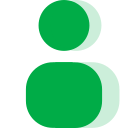Contacts Matic - Sheet to Contacts Sync
Lets you automatically create and update contacts in Google Contacts from your Google Sheets™ data.
Listing updated:August 20, 2025
Works with:
6K+



Overview
Contacts Matic - Google Contacts Integration for Google Sheets™ Contacts Matic integrates Google Contacts with Google Sheets™, allowing you to automatically create, update, and manage contacts directly from spreadsheet data. The add-on helps you save time, reduce manual effort, and keep contact information organized and synchronized. Key Features: - Automatic contact creation when new rows are added in your Sheet - Multiple configuration options to customize workflows - Create contacts directly within specific groups for better organization - Update contact fields in bulk with changes reflected in Google Contacts - Import contacts from Google Contacts or other sources into Sheets™ - Export contacts back to Google Contacts for easy synchronization Use Cases: - Export all Google Contacts into Sheets™ for reporting or backups - Batch update phone numbers, emails, and addresses directly from Sheets™ - Create new contact records automatically from form submissions collected in Sheets™ - Keep sales or marketing contact lists in sync between Google Contacts and Sheets™ - Generate personalized contact groups for campaigns - Automate contact creation whenever new customer or lead data is added to a Sheet - Import contact lists from external CRMs or other sources into Sheets™, then push to Google Contacts - Prepare contact data for mail merges and personalized outreach - Quickly migrate entire phone contact lists into Google Contacts via Sheets™ - Organize large contact sets into multiple groups such as clients, vendors, or leads Benefits: - Eliminate repetitive manual contact entry - Keep Google Contacts always up to date with your spreadsheet data - Manage large contact lists efficiently across teams and groups - Simplify exports and integrations for campaigns, CRM systems, and reporting - Export email addresses to sheet - Batch update contacts from sheet - Create contact records from sheet - Update contacts from Sheets™ - Create personalized contacts from Sheets™ - Batch create phone contacts from sheet - Bulk contacts creation from sheet - Manage contact list in sheet - Create new contacts from Sheets™ data - Export contacts to sheet - Update contact fields from sheet - Export contacts for mail merge - Create contacts from sheet rows - Contacts creation tool for Sheets™ - Contact creation from sheet rows - Contacts to sheet tool - Import contact addresses to sheet - Create contact templates in sheet - Create custom contacts from sheet - Create contacts from rows in Sheets™ - Import contact phone numbers to sheet - Contact organization tool for Sheets™ - Manage contacts with sheet - Import contacts to sheet - Bulk create contacts with sheet - Import contacts from sheet - Import contacts into Sheets™ - Import phone numbers to sheet - Manage multiple contacts in sheet - Export contact details to sheet - Easy contact export to sheet - Export contacts from sheet to CRM - Create contact groups from sheet data - Organize contacts using sheet - Export contact list from sheet - Automate contact updates in sheet - Create group contacts from sheet - Create contacts when adding rows to sheet - Create contacts from email addresses in sheet - Create contacts from sheet data - Contacts management in sheet - Create contacts directly from sheet data - Export contacts from CRM to sheet - Batch create contacts from sheet - Manage phone numbers with sheet - Manage contact fields in sheet - Bulk contact management tool for sheet - Migrate contact lists to sheet - Contacts Sheets™ integration - Bulk import contacts to sheet - Convert sheet data into contacts - Contact export automation tool - Contact info export to sheet - Migrate contacts to sheet - Export other contacts to sheet - Import phone contacts to sheet - Import contact details from sheet to CRM - Export contact fields to sheet - Populate contact fields from sheet Video help available here: https://youtu.be/yd8_D9aXA1A Note: Google services impose daily limits on contact creation and updates. Details on quotas are available here: https://developers.google.com/apps-script/guides/services/quotas Contacts Matic’s use and transfer of information received from Google APIs complies with the Google API Services User Data Policy, including the Limited Use requirements.
Additional information
sell
PricingFree of charge with paid features
code
Developer
email
Support
lock
Privacy policy
description
Terms of service
flag
ReportFlag as inappropriate
Search
Clear search
Close search
Google apps
Main menu