Sheets Manager
Handle multiple sheets with ease: copy, move, reorder, (un)lock, (un)hide, color, delete.
Listing updated:August 7, 2024
Works with:
425K+

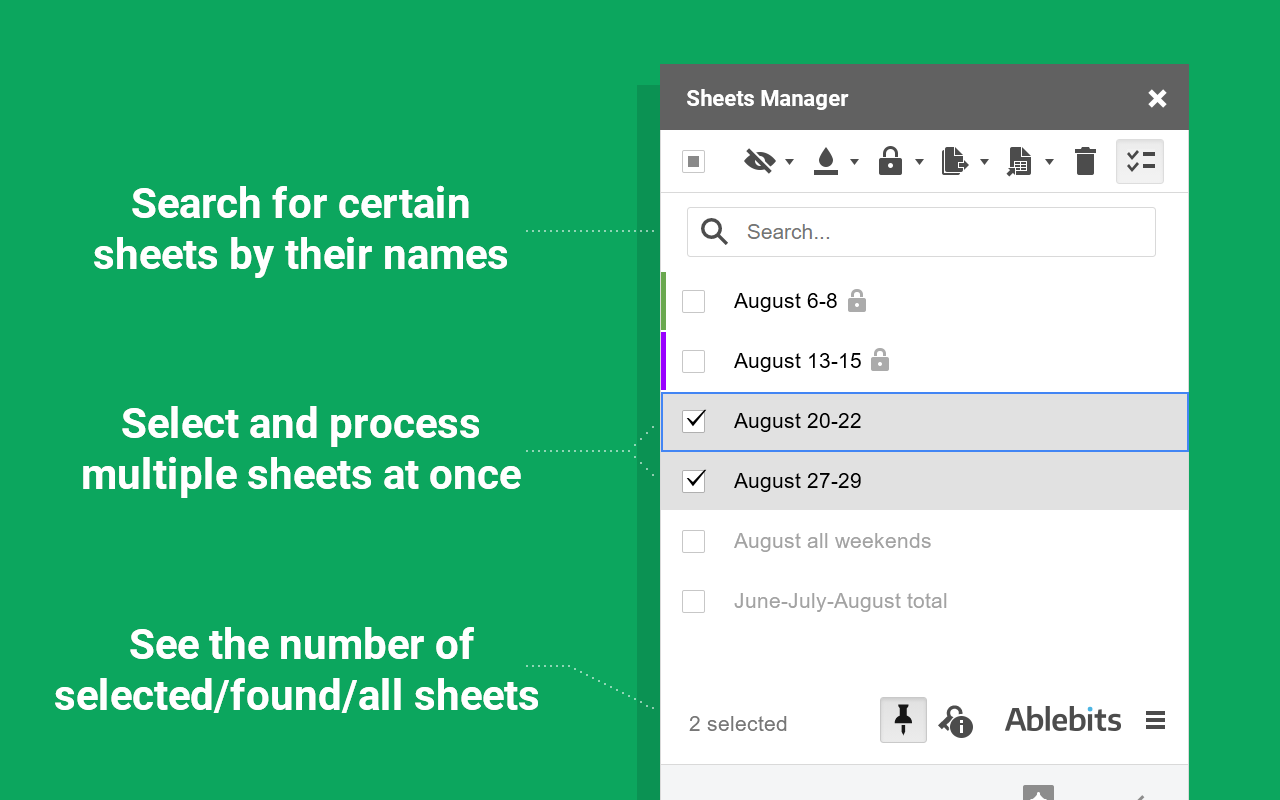
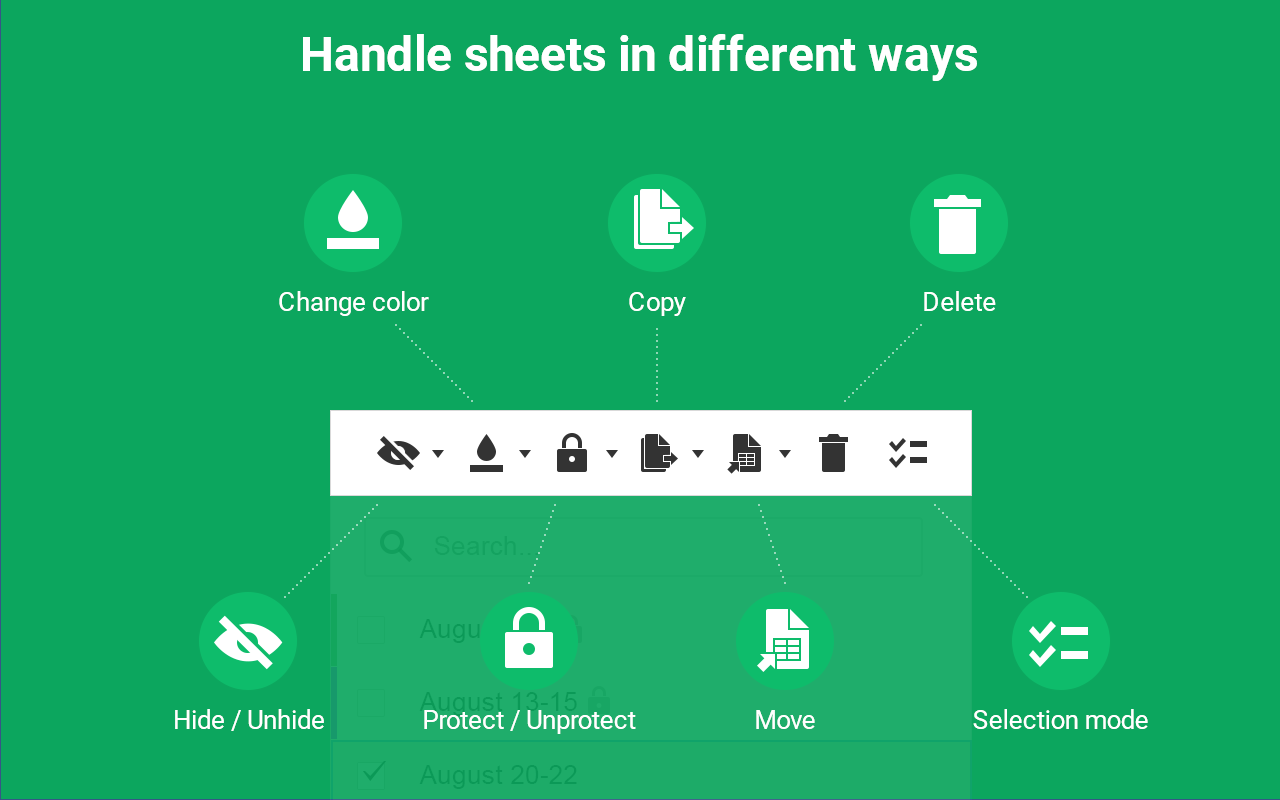


Overview
This add-on takes your Google Sheets™ management to a next level. It lets you select multiple sheets and handle them all at once. Hide, protect, copy & move, change color, reorder, delete – everything can be done with sheets in bulk.
KEY FEATURES YOU WON'T FIND IN GOOGLE SHEETS™
1. Handy list of all sheets
See and navigate all sheets from the user-friendly add-on tree view. You'll instantly recognize all protected sheets, colored, hidden ones (which you can hide from the list), your currently active sheet and all tabs selected to be managed.
2. Manage several sheets
Everything you're used to doing with sheets one by one is now possible with all of them at once. Select multiple sheets by ticking off their checkboxes straight in Sheets Manager and process them all in one go.
3. Copy & move sheets to multiple separate spreadsheets
Have the add-on create a new folder in your Drive™ and copy or move each selected sheet from the file to its own new spreadsheet in that folder.
4. Quick sheet search
Find the required sheet swiftly by typing its name in the search field.
5. Sheet count
See how many sheets there are in your spreadsheet and how many you select to process.
BASIC OPERATIONS MADE EASIER
Whether you deal with 1 or several sheets, it's a lot easier when you have them all listed in one place with controls right above them (or in the context menu):
• Hide/unhide
• Show hidden sheets in the list
• Reorder with drag-n-drop
• Find sheets by names using quick search
• Change tab color / reset color
• Lock/unlock sheets:
1. Show warning
2. Restrict editing
• Copy sheets to:
1. Current spreadsheet (duplicate)
2. New spreadsheet
3. Existing spreadsheet
4. Multiple new spreadsheets
5. Multiple existing spreadsheets
• Move sheets to:
1. New spreadsheet
2. Existing spreadsheet
3. Multiple new spreadsheets
4. Multiple existing spreadsheets
• Rename
• Delete
30 DAYS OF FREE USE
Fully functional 30-day trial period. All payments are secure and include an unconditional 30-day money-back guarantee.
If you have any questions please post them here: https://www.ablebits.com/docs/handle-multiple-google-sheets/
We'll be happy to assist!
Sheets Manager is a proud member of the Ablebits product family. We build add-ons that help you make the most of Google Workspace™. Visit our official website to learn more:
https://www.ablebits.com/google-sheets-addons.php
–––––––––––––––––––––––––––––––––––––
WHAT'S NEW:
***** V1.2 (10 May 2023) *****
★ New features: ★
- Copy or move the same sheet(s) to multiple existing spreadsheets at once.
Improved:
- It's now possible to look for the files in the folder with Starred items of your Drive.
- The limit for total cells in a spreadsheet is expanded to 10 million cells.
- Minor UX and UI improvements.
Fixed:
- Stopped processing multiple sheets if at least one of them couldn't be processed.
- Didn't delete sheets found in the add-on quick search.
- Couldn't locate spreadsheets in Drive™ if your search name started with an apostrophe.
- Moved the protected data to other spreadsheets.
- Inserted the Chart-sheet first after copying and moving it along with other multiple sheets.
- Displayed sheet names incorrectly if they had leading spaces.
***** V1.1 (1 Mar 2022) *****
★ New features ★
- Quick sheet search. You can find the required sheet swiftly by typing its name in the search field.
Improved:
- The add-on now copies and moves multiple sheets in the same order they appear in the source file.
- Minor UX and UI improvements.Additional information
sell
PricingFree of charge trial
code
Developer
email
Support
lock
Privacy policy
description
Terms of service
flag
ReportFlag as inappropriate
Search
Clear search
Close search
Google apps
Main menu



