Sheets Master Pro
Streamline your Google Sheets™ management with Sheets Master Pro. Easily create, rename, delete, protect, hide, color code, move, import, and export your Google Sheets™.
วันที่อัปเดตข้อมูล:20 มีนาคม 2568
ใช้งานได้กับ
ไม่มีรีวิว
77
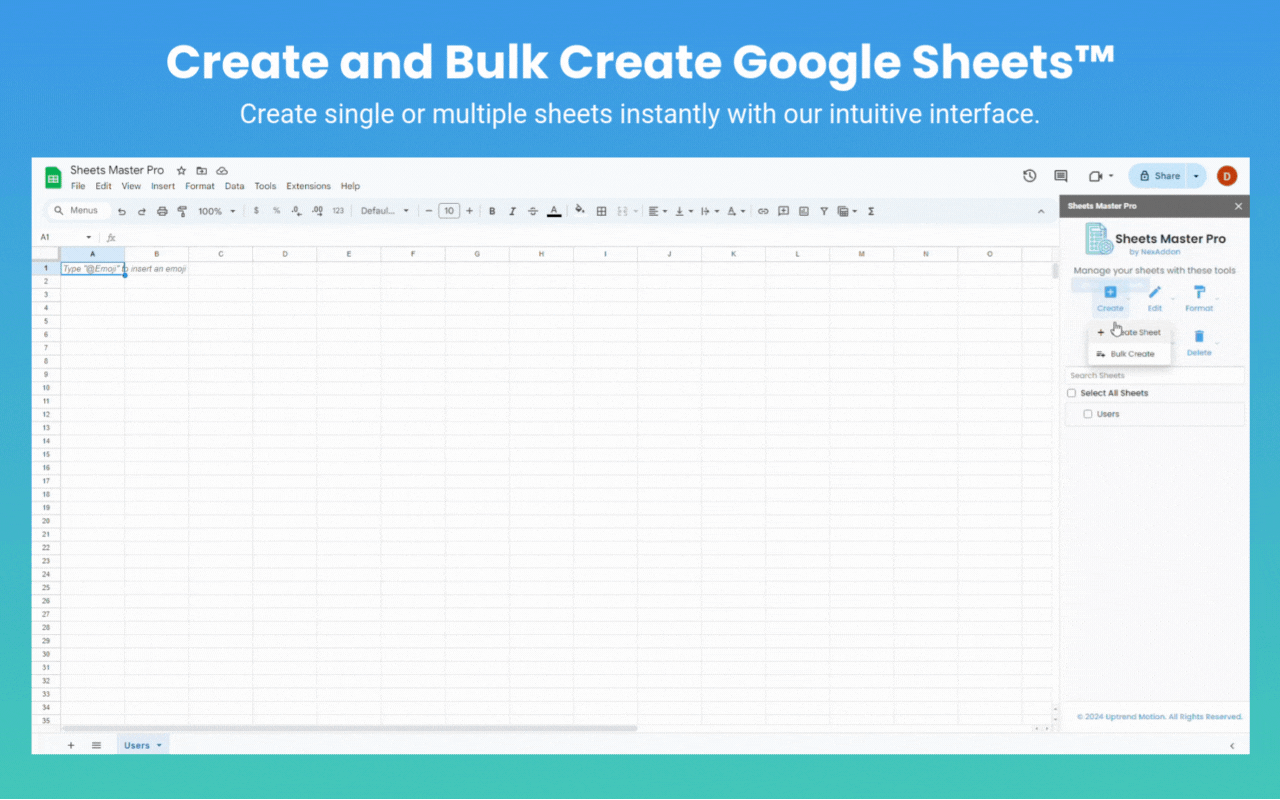








ภาพรวม
Sheets Master Pro is a powerful Google Sheets™ add-on designed to revolutionize how you manage your Google Sheets™. This tool empowers users to effortlessly control and organize their Google Sheets™, saving time and boosting productivity. Key Features: • Bulk Operations: Create, rename, delete, or modify multiple Google Sheets™ simultaneously. • Sheet Protection: Secure your data by easily protecting and unprotecting your Google Sheets™. • Visibility Control: Hide or unhide Google Sheets™ with a single click. • Color Coding: Assign colors to Google Sheets™ for better organization and quick identification. • Sheet Reordering: Effortlessly move Google Sheets™ to any position within your spreadsheet. • Import/Export: Quickly import Google Sheets™ names from a text file or export your current Google Sheet™ structure. With an intuitive sidebar interface, Sheet Master Pro puts all these powerful features at your fingertips. The add-on provides real-time updates, ensuring your sheet list always reflects the current state of your Google Sheets™. Whether you're managing complex financial models, organizing large datasets, or simply trying to keep your work tidy, Sheet Master Pro is the ultimate companion for Google Sheets™ power users. It's particularly useful for teams working on shared Google Sheets™, as it simplifies sheet management and improves overall Google Sheets™ organization. Enhance your Google Sheets™ experience today with Sheet Master Pro – the smart way to master your spreadsheets. Google™, Google Sheets™, Google Workspace™, and Google Forms™ are trademarks of Google LLC.
ข้อมูลเพิ่มเติม
sell
ราคาช่วงทดลองใช้แบบไม่มีค่าใช้จ่าย
code
นักพัฒนาซอฟต์แวร์
email
การสนับสนุน
lock
นโยบายความเป็นส่วนตัว
description
ข้อกำหนดในการให้บริการ
flag
ค้นหา
ล้างการค้นหา
ปิดการค้นหา
แอป Google
เมนูหลัก


