Sign PDF
Sign PDF documents for free! Turn PDFs into documents that clients, customers, and coworkers can instantly e-sign on any device.
Door:
Vermelding geüpdatet:30 september 2025
Werkt met:
16K+
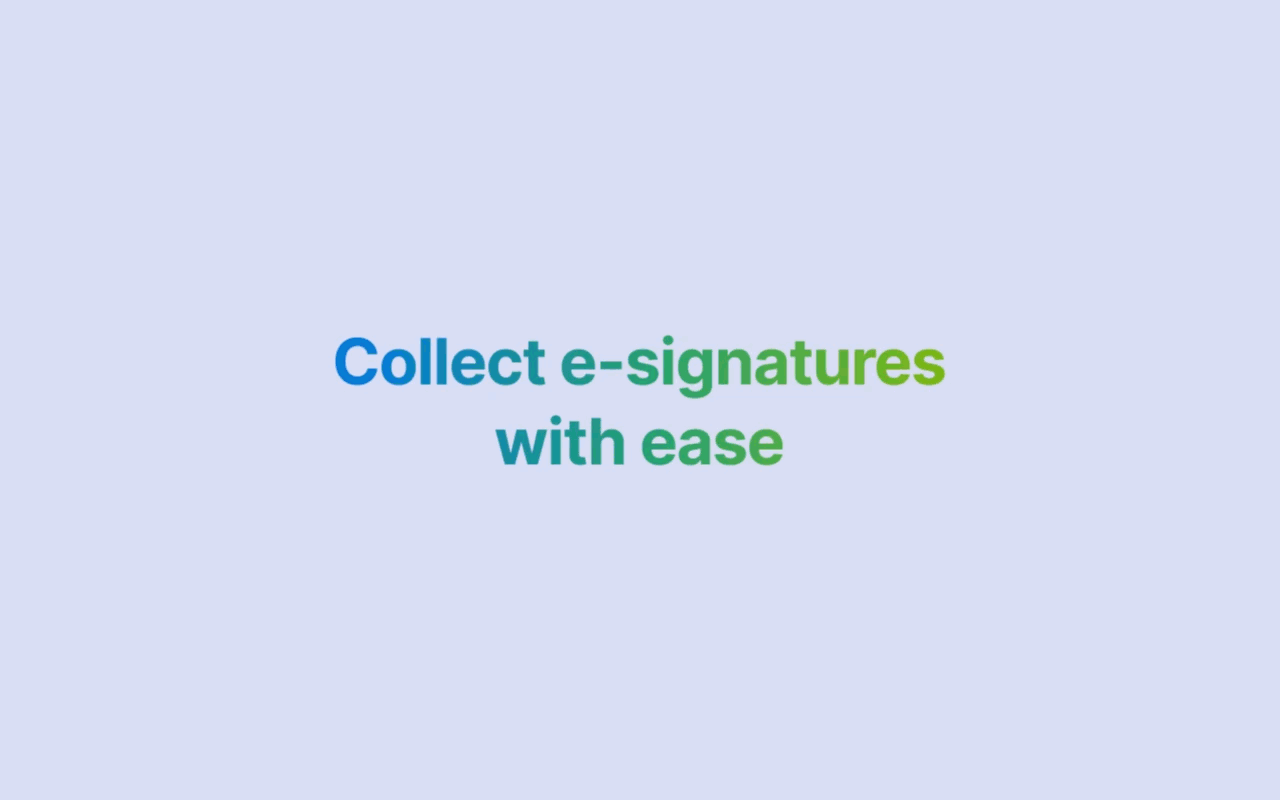


Overzicht
Sign PDF is the ultimate user-friendly tool to automate your workflow with documents that can be signed on any device thanks to the powerful features of Jotform Sign. The embed and public link features of Jotform Sign allow you to share a Sign document and collect signatures automatically from several people with a single link. Jotform Sign also allows you to: 📄 Streamline your document process 📱 Get instant notifications about signer actions ✍️ Download signed documents ✉️ Send reminder emails And more, all from one platform! ✨ Why choose Sign PDF? ✨ Jotform is trusted by over 30 million users. Whether you’re in healthcare, government, education, or business, Jotform Sign provides electronic signature solutions that enhance any workflow. * Drag-and-drop e-sign builder Use our drag-and-drop builder to build signable documents. * Useful document fields Jotform Sign has a wide variety of form field types. Convert PDFs into documents to collect e-signatures from any device. * Reusable documents Send your document to whoever you need however many times you need. * Easy sharing options Gather signatures from big groups by creating one public link. * Instant notifications Set up push notifications and email notifications to alerted as soon as your document is signed. * Embeddable on any website Embed documents in your website so they’re easy to access and sign. * Automated approval flows Add documents and signers to your flows and get notified with changes. * Document sharing with cloud storage Securely store e-sign documents with trusted cloud storage providers. * Data management with Jotform Tables Easily organize and manage data in an all-in-one online workspace. * Powerful forms with Jotform Sign Generate a trail with the time and location of each signature step. * Advanced Security We offer 256 bit SSL connection, HIPAA enablement, GDPR, and more. Jotform customer support team is available 24/7 and the average response time is between one to two hours. (https://www.jotform.com/contact/) Additional resources: ** Integrate Jotform Products with Google Workspace: https://link.jotform.com/pfjph6J3yK ** How to make the most of Google integrations in your forms: https://link.jotform.com/qMa7hICJD3 ** How to set up Sign PDF for Google Workspace: https://link.jotform.com/qMa7hICJD3
Meer informatie
sell
KostenKosteloos met betaalde functies
code
Ontwikkelaar
email
Support
lock
Privacybeleid
description
Servicevoorwaarden
flag
RapportMarkeren als ongepast
Zoeken
Zoekopdracht wissen
Zoekfunctie sluiten
Google-apps
Hoofdmenu


