Sign PDFs, create PDF templates for signing - Bolo
Take Signature in Google Forms. Sign PDF or document files, create forms and edit PDFs online for free! Apply legally binding eSignatures, send (or receive) faxes, create reusable templates and more.
بواسطة:
تم تحديث البيانات في:7 فبراير 2024
يتوافق مع:
+144 ألف

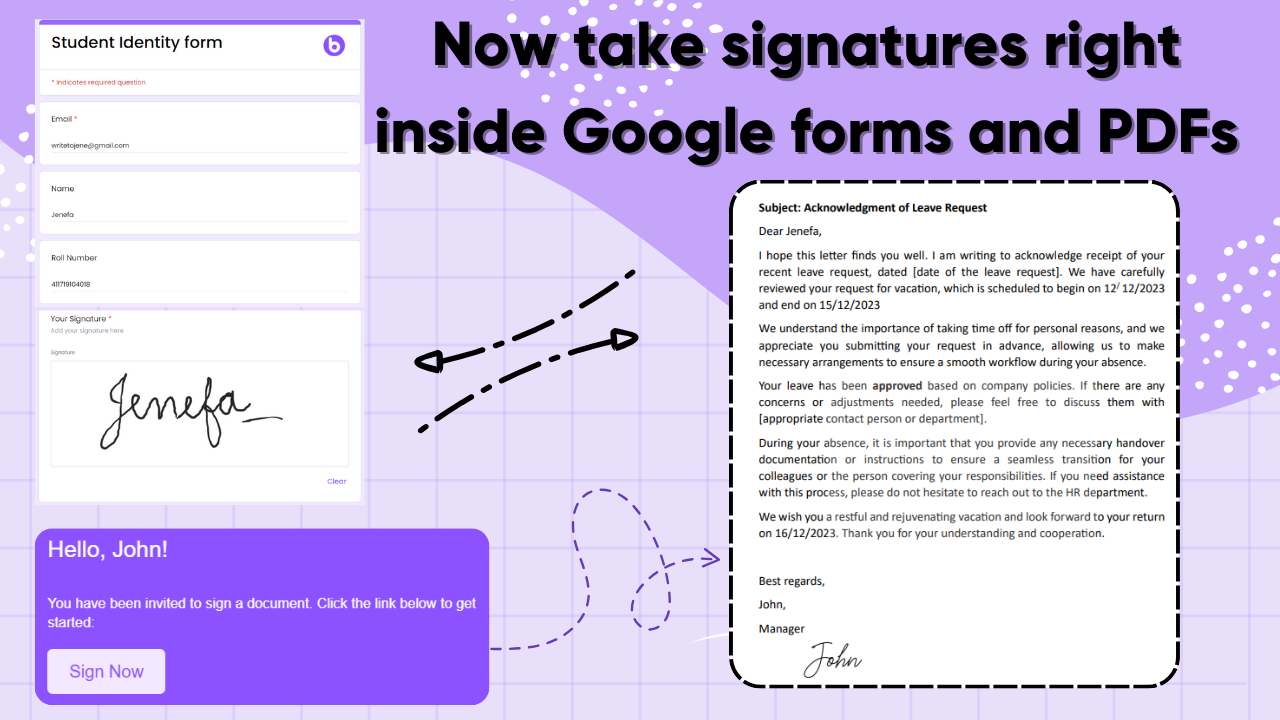

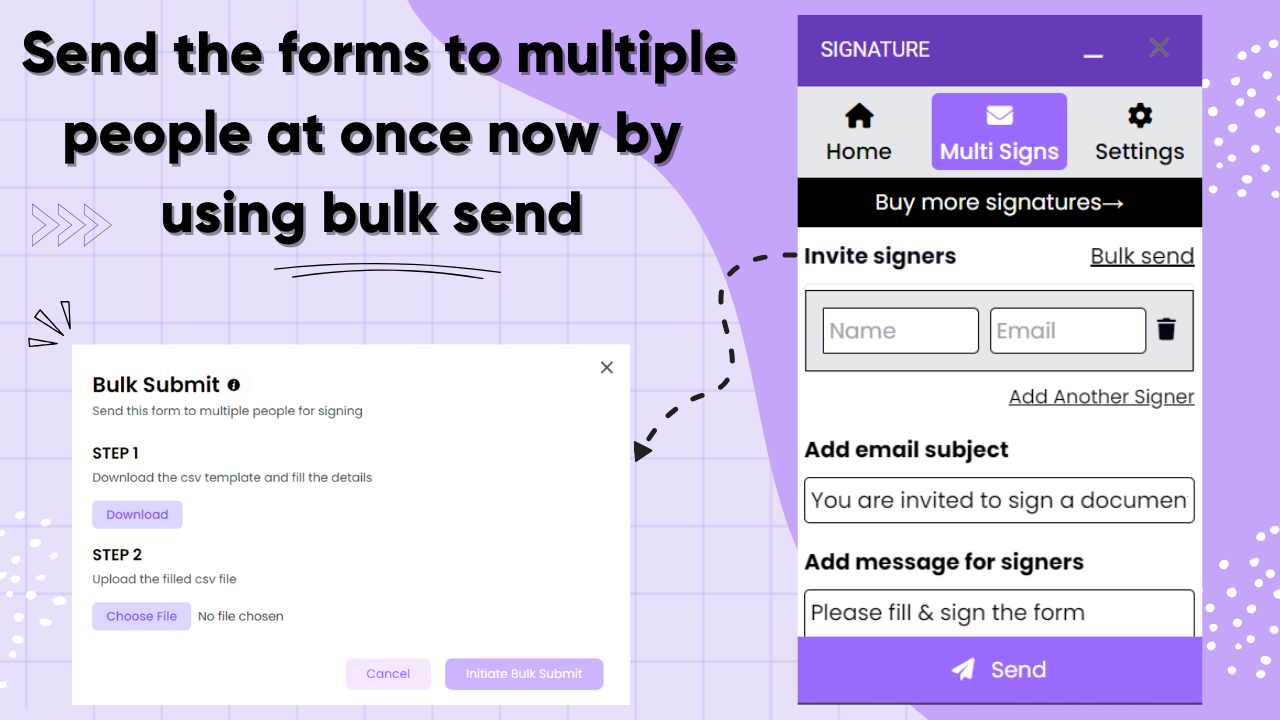



نظرة عامة
Google Forms interface is not the best for important signings or for just sharing with colleagues- it's clunky, does not support inline signature question type and has no audit trial. That's why we have created our own forms interface! Simply download the Add-on and open it, the form will be instantly synced with us, and a better form will be created where signature questions can be added. Oh, and it works on any device! 🌐 Now available in most languages! 🖌️ Easy and Intuitive UI for both form builders and fillers! 📱 PDFs can be awkward to navigate on a mobile, and people might sign without really reading what they're agreeing to. With Signature inside Forms, people will read more, resulting in less conflict and a better user experience! 📝 We focused on enhancing user interaction with the document while minimizing their effort. Now when they sign, you know they mean it. 📄 Also get access to Document Signatures, where you can upload, highlight the signing area, and send the document for signatures to anyone! 🤝 Simultaneously create forms with your team with the collaborate feature! Features: 1. Send documents for signature: Create forms, upload PDFs, cutomize PDF templates and place signature fields to get it authorized. 2. Collect e-signatures with ease: Recipients can sign documents from any device, using their finger, mouse, or stylus, for a smooth and convenient experience. 3. Track and manage signatures: Get real-time insights into the signing process. See who has signed, and who hasn't, and send gentle reminders to those who are lagging. 4. Create reusable signature forms: Design custom forms with signature fields, checkboxes, and other interactive elements to gather specific information alongside signatures. Advanced features: 1. Conditional logic: Set up dynamic workflows based on how recipients fill out form fields. Imagine a contract that changes based on the chosen option, making the process smooth and efficient. 2. Pre-fill information: Save time by automatically filling in form fields with relevant data from contacts or other sources. 3. Branding and customization: Tailor the signing experience with your logo, colours, and custom messages. 4. Automated follow-up emails: Send reminder emails to lagging signers based on pre-set triggers. 5. API integrations: Connect BoloForms Signature with other tools like CRMs and marketing platforms for seamless data flow. Security and compliance: 1. Legally binding e-signatures: Ensures compliance with eIDAS, UETA, and HIPAA regulations for maximum legal validity. 2. Secure document storage: Protects your documents with 256-bit encryption and cloud storage for complete peace of mind. 3. Audit trails: Maintain a comprehensive record of every action taken on your documents for enhanced transparency and accountability. Here are some ways that BoloForms Signature can help you: 1. Employee onboarding: Use BoloForms Signature to streamline the new employee onboarding process by having them sign essential documents and agreements digitally. 2. Client contracts: Expedite the contract signing process with clients by integrating BoloForms signature into your proposal and contract forms. 3. Non-disclosure agreements (NDAs): Ensure the confidentiality of sensitive information by having parties sign NDAs using BoloForms Signature. 4. Consent forms: Obtain consent from customers or participants for various purposes, such as data collection or marketing, using the signature feature. 5. Event registrations: Simplify event registrations and waivers by incorporating digital signatures through BoloForms signature. 6. Supplier agreements: Enhance efficiency in your procurement process by obtaining digital signatures on supplier agreements. 7. Service agreements: Facilitate signing service agreements between your company and clients using BoloForms signature. 8. Customer feedback and testimonials: Capture authentic customer feedback and testimonials by having customers sign their statements digitally. 9. Internal approvals: Improve internal workflows by implementing digital signatures for approval processes, such as leave requests or expense reimbursements. 10. Certifications and licenses: Streamline the process of issuing certifications or licenses by integrating digital signatures into the application forms. 11. Volunteer agreements: Manage volunteer agreements for events or community initiatives using BoloForms signature. 12. Membership forms: Simplify membership registration for clubs, organisations, or associations by incorporating digital signatures. 13. Financial agreements: Use BoloForms signature for signing financial documents like loan applications or investment contracts. 14. Vendor contracts: Digitise vendor contract management by collecting signatures electronically through BoloForms signature. 15. Project proposals: Improve collaboration with clients by enabling them to sign project proposals digitally. 16. Terms of service and privacy policies: Ensure compliance with legal requirements by having users digitally sign terms of service and privacy policies. 17. Sales contracts: Speed up the sales process by integrating digital signatures into sales contracts and purchase agreements. 18. Incident reports: Improve incident reporting and documentation by enabling digital signatures on incident reports. 19. Research consent forms: Simplify the process of obtaining research consent from participants by using BoloForms Signature in research surveys. 20. Performance evaluations: Enhance HR processes by implementing digital signatures for employee performance evaluations and feedback forms.
معلومات إضافية
sell
الأسعارمجانًا
code
مطوّر برامج
email
lock
سياسة الخصوصية
description
بنود الخدمة
flag
الإبلاغوضع علامة كغير ملائم
بحث
محو البحث
إغلاق البحث
تطبيقات Google
القائمة الرئيسية



