Tanda tangan
Tanda tangan di layar untuk Formulir Google Anda
Oleh:
Listingan diperbarui:16 Juli 2025
Berfungsi dengan:
4 jt+


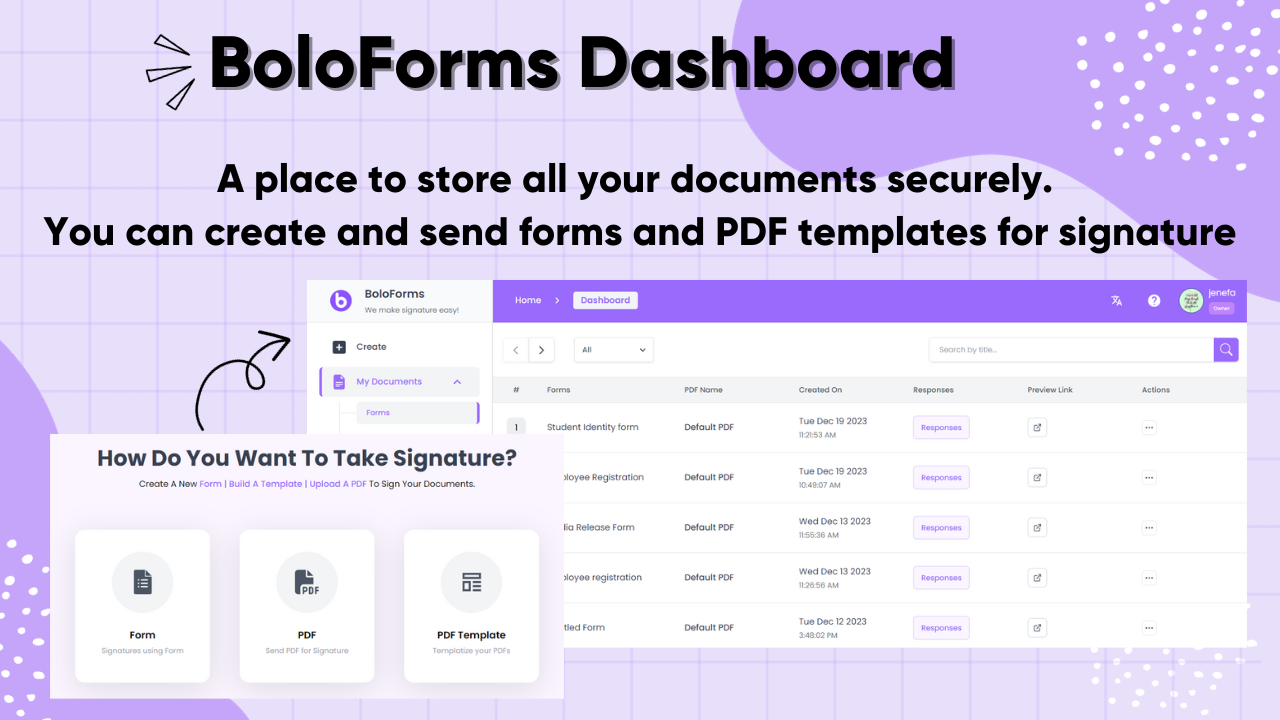




Ringkasan
Jadikan Formulir Google Anda berfungsi untuk Anda dengan tanda tangan yang dibuat sendiri, di perangkat apa pun. Sekarang diterjemahkan secara internasional! (Alpha - beri tahu kami jika Anda menemukan penyimpangan) Dapatkan 3 tanda tangan secara gratis saat Anda menginstal add-on. Maka setiap bulan kami akan menambah Anda hingga 3 secara gratis! Anda mungkin tidak perlu membeli. Jika Anda membutuhkan lebih dari tunjangan gratis, Anda dapat membeli lebih banyak di add-on atau di situs web kami. Membeli juga memungkinkan Anda menggunakan logo Anda sendiri, menggantikan logo kami. Anda bisa mendapatkan harga beli massal khusus situs web kami untuk pembelian $ 15 USD atau lebih (300 tanda tangan). Kami telah membuat pengalaman penandatanganan yang lebih modern dan ramah seluler. PDF mungkin aneh untuk dinavigasi di ponsel, dan orang mungkin masuk tanpa benar-benar membaca apa yang mereka setujui. Kami memprioritaskan interaksi yang lebih besar dengan dokumen, dengan sedikit upaya pengguna. Dengan begitu pengguna benar-benar membaca konten! Sekarang ketika mereka masuk, Anda tahu mereka bersungguh-sungguh. Kedua pihak dapat yakin bahwa mereka berdua memahami isi dokumen, identitas penandatangan, dan niat mereka untuk menerima. Menang, menang, menang! Pelajari lebih lanjut, atau hubungi di: https://signature-app.gigaccounting.co.nz/
Informasi tambahan
sell
HargaTidak tersedia
code
Developer
email
Dukungan
lock
Kebijakan privasi
description
Persyaratan layanan
flag
LaporkanTandai sebagai tidak pantas
Telusuri
Hapus penelusuran
Tutup penelusuran
Aplikasi Google
Menu utama



