Skyvia Query
Connect your cloud apps and databases to Google Sheets, create reports on their data, share them with your colleagues. Skyvia supports all major connectors: Salesforce, Jira, Zendesk, SQL Server, etc
商店資訊更新日期:2024年5月6日
適用裝置:
4萬+

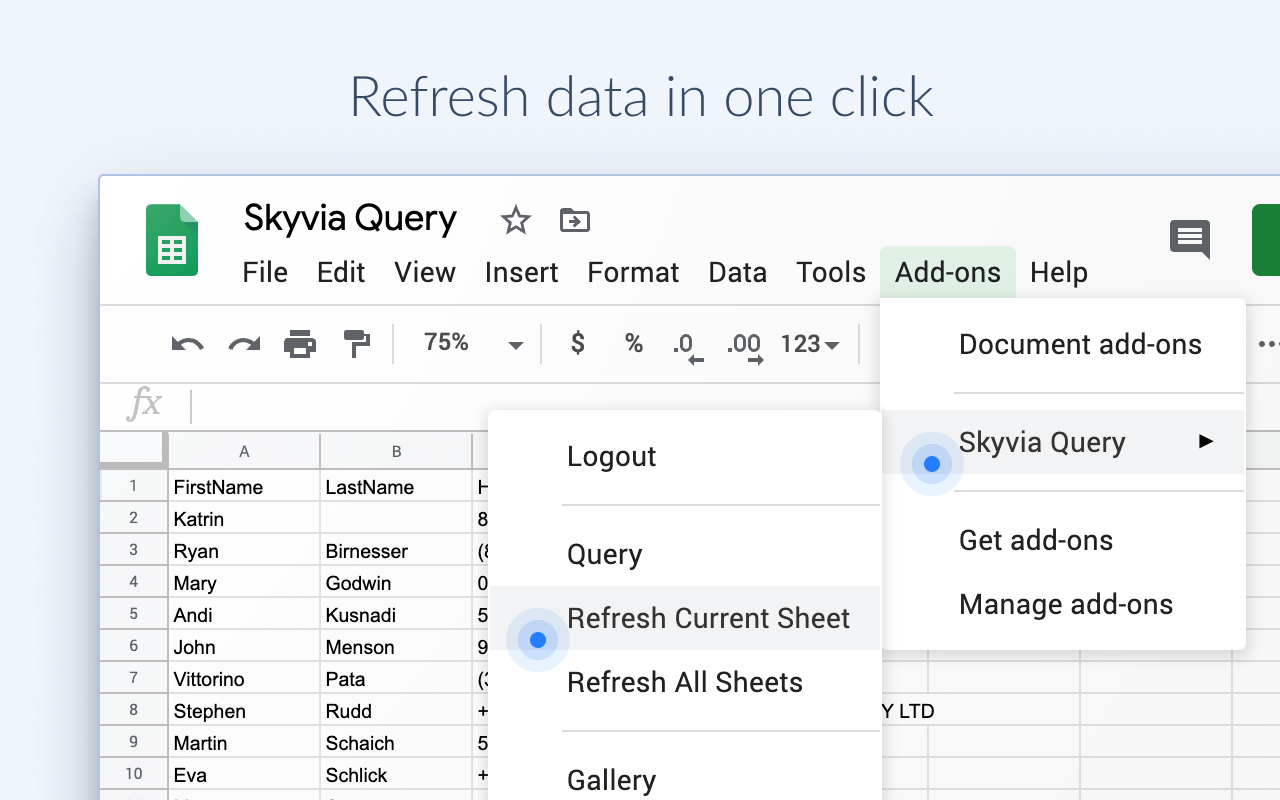



總覽
Skyvia Query Google Sheets add-on allows you to import data from various cloud CRMs, accounting, marketing, e-commerce and other cloud applications, like Salesforce, HubSpot, Dynamics 365, Zoho CRM or NetSuite as well as from relational databases and data warehouses, like Redshift, BigQuery, MS SQL Server, MySQL or PostgreSQL to Google Sheets. It enables you to quickly build data reports of any kind from your cloud or database data directly in Google Sheets. After this, you can securely share them with your colleagues via Google Sheets. Sharing your cloud data via Google Sheets can help you decrease the number of cloud app accounts required. Whenever necessary, data imported to Google Sheets, can be refreshed from the data sources, such as Salesforce, HubSpot, Dynamics 365, Zoho CRM, NetSuite, Redshift, BigQuery, MS SQL Server, MySQL or PostgreSQL in one click. EASY-TO-USE AND POWERFUL * Configure queries visually with no coding or use the full power of SQL * Instantly refresh data in Google Sheets from the data source * Study predefined queries for most common use cases in Query Gallery SKYVIA PLATFORM Skyvia Query add-on requires Skyvia account. Registration at Skyvia is FREE, and the free pricing plan for Skyvia Query allows execution of 5 QUERIES PER DAY. You can get unlimited queries and data sources per day several times cheaper than Supermetrics. To use Skyvia, you need to register at https://app.skyvia.com/register Skyvia is a universal cloud platform for data integration, backup, management, and access. For more information about Skyvia please visit https://skyvia.com Skyvia can be used as an alternative to API pipelines, integration solutions like IFTTT, Zapier, Coupler.io, Form Director, Sheetgo, Funnel.io, Improvado, Analytics Canvas, Stitch.io, or Wax, API clients like Insomnia or Postman, and other Google Sheets add-ons for querying data and creating reports like Supermetrics, SyncWith, Coefficient, Apipheny, Dataslayer, Xappex G-Connector for Salesforce, Kloudio, Castodia, Demand Sage, Airboxr, seekwell, Database Browser, or Power My Analytics, data connector for Salesforce, etc. GET DATA FROM ANYWHERE Skyvia supports the following data sources: ➤ Cloud CRMs: Salesforce, Dynamics CRM (Dynamics 365), SugarCRM, Zoho CRM, HubSpot, NetSuite, Pipedrive, Streak, Insightly CRM, RepairShopr, Freshsales, Freshworks CRM ➤ Accounting: QuickBooks Online, FreshBooks, Zoho Books ➤ Email Marketing: Salesforce Marketing Cloud, MailChimp, Constant Contact, SendPulse, SurveyMonkey, G Suite, Mailjet, SendGrid, Sendinblue, Mailgun, Iterable, PersistIQ, AWeber, CleverReach ➤ E-commerce: Shopify, BigCommerce, Magento, Zoho Invoice, Zoho Inventory, DEAR Inventory, ShipStation, Drip, AfterShip, ReCharge, Shippo, Starshipit, WooCommerce ➤ Help Desk: Freshdesk, Zendesk, Zoho Desk, Help Scout, Intercom, Freshservice ➤ Human Resources: Greenhouse, Zoho People ➤ Marketing Automation: Salesforce Marketing Cloud, Klaviyo, Marketo, ActiveCampaign, Reply ➤ Payment Processing: Chargify, Recurly, Stripe, Square, Zuora ➤ Project Management: Asana, Jira, Podio, Amplitude, Jira Service Management, Wrike ➤ Product management: Aha!, Onfleet ➤ Communication: Slack, CallRail, Confluence Cloud, Twilio ➤ Ads & Conversion: Google Ads, Facebook Ads, Google Analytics, LinkedIn Ads, Outbrain, Twitter Ads ➤ Time Tracking: Harvest, Timely, Everhour, QuickBooks Time ➤ Databases: MySQL, PostgreSQL, SQL Server, SQL Azure, Oracle, Amazon RDS, Amazon Aurora, Maria DB, Google Cloud SQL MySQL, Google Cloud SQL PostgreSQL, Heroku Postgres, Azure MySQL, Azure PostgreSQL ➤ Cloud Data Warehouses: Snowflake, Google BigQuery, Amazon Redshift, SQL Azure Data Warehouses ➤ Storages: FTP, SFTP, Dropbox, Box, Google Drive, OneDrive, Amazon S3, Azure File Storage ➤ Misc: UserVoice, GitHub, Google Sheets, OData, Okta, Pinterest, WordPress
其他資訊
搜尋
清除搜尋內容
關閉搜尋
Google 應用程式
主選單



