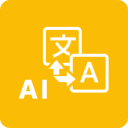Premium AI Slides Translator -Translate GPT Gemini
Best Slides Translator powered by ChatGPT™, Google Translate™, Gemini™, Claude™ 3.5 etc. Accurately translate multiple or all the slides in bulk to 100+ languages quickly in a simple click!
बनाने वाली कंपनी:
लिस्टिंग को पिछली बार अपडेट किया गया:4 अक्तूबर 2024
इनके साथ काम करता है:
7 हज़ार+






अवलोकन
The ultimate and fully-featured Slides Translator tool powered by the cutting edge AI ChatGPT™, Google Translate™, Gemini™, Claude™ 3, Llama™ 3 and Microsoft Translator™! Effortlessly translate slides in batches across 100+ languages accurately in just one click! AI Slides Translator can automatically detect the language, and translates the content to any selected language you want in seconds in bulk. Get started right away with this Slide Translator and free credits! AI Slides Translator is the best translator with 100+ languages, most languages supported in the market. We offer the best translator services including: ✅ AI ChatGPT™ (used by 100+ million users) ✅ Google Translate™ ✅ GPT-4™ ✅ Gemini™ ✅ Claude™ 3 ✅ Llama™ 3.1 ✅ Mixtral8x22B™ ✅ Microsoft Translator™! Whenever you need to translate or understand the contents in slide, just have AI Slides translator do it for you! ● How to start after installation: 1️⃣ Click on "Open AI Slides Translator" menu in the Extensions list, or just click the AI Slides Translator logo on the right sidebar or 2️⃣ Start translating! ● FEATURES In addition to translation, It also provides you other helpful features, including ✅ Translate current slide ✅ Translate multiple slides together in bulk ✅ Batch Translate, and replace or append multiple slides together ✅ Automagically create a copy of a translated presentation, preserving the original ✅ Translate all slides ✅ 100+ languages supported ✅ Super easy to use ✅ Top translator to choose easily ✔ AI ChatGPT™ ✔ Google Translate™ ✔ GPT-4™ ✔ Gemini™ ✔ Claude™ 3 ✔ Llama™ 3.1 ✔ Mixtral8x22B™ ✔ Microsoft Translator™! ● PLANS We offer a free version with free translation requests every week to help you translate. You can upgrade to the Plus or Premium service for more slide translations and more translators. This product is brought to you by ZQ Labs, Inc and ZQ Labs, Inc. is not affiliated with OpenAI. Experience the best translator app and the power of advanced AI GPT, Google Translate™ Service, and Microsoft Translator™ with this addon today! ● NOTE If you see “Permission denied” or “Authorization is required to perform that action” error. 1. Please make sure you grant the authorization to the Translator GPT addon here. https://myaccount.google.com/u/0/connections 2. If the error still exists, this issue is probably caused by the Google bug. - Please log out of all your accounts in Google Workspace and Chrome profile, and log back in with ONLY the account you intend to use the Translator GPT in Google Workspace and Chrome profile. - Reinstall the Translator GPT addon - Make sure you grant the authorization. You can double check here https://myaccount.google.com/u/0/connections Alternatively If you don't want to create a dedicated Chrome profile, you can install the add-on from an incognito window. It will then be installed from your default Chrome Profile. Supported languages: English, Spanish, Chinese (Simplified), Afrikaans, Albanian, Amharic, Arabic, Armenian, Azerbaijani, Basque, Belarusian, Bengali, Bosnian, Bulgarian, Catalan, Cebuano, Chinese (Traditional), Corsican, Croatian, Czech, Danish, Dutch, Esperanto, Estonian, Finnish, French, Frisian, Galician, Georgian, German, Greek, Gujarati, Haitian Creole, Hausa, Hawaiian, Hebrew, Hindi, Hmong, Hungarian, Icelandic, Igbo, Indonesian, Irish, Italian, Japanese, Javanese, Kannada, Kazakh, Khmer, Korean, Kurdish, Kyrgyz, Lao, Latin, Latvian, Lithuanian, Luxembourgish, Macedonian, Malagasy, Malay, Malayalam, Maltese, Maori, Marathi, Mongolian, Myanmar (Burmese), Nepali, Norwegian, Nyanja (Chichewa), Pashto, Persian, Polish, Portuguese, Punjabi, Romanian, Russian, Samoan, Scots Gaelic, Serbian, Sesotho, Shona, Sindhi, Sinhala (Sinhalese), Slovak, Slovenian, Somali, Sundanese, Swahili, Swedish, Tagalog (Filipino), Tajik, Tamil, Telugu, Thai, Turkish, Ukrainian, Urdu, Uzbek, Vietnamese, Welsh, Xhosa, Yiddish, Yoruba, Zulu
अतिरिक्त जानकारी
sell
कीमतइस ऑफ़र में कुछ सुविधाएं बिना किसी शुल्क के उपलब्ध हैं, जबकि कुछ सुविधाओं के लिए पैसे चुकाने होंगे
code
email
सहायता
lock
निजता नीति
description
सेवा की शर्तें
flag
शिकायत करेंआपत्तिजनक ऐप्लिकेशन की शिकायत करें
खोजें
खोज हटाएं
खोज बंद करें
Google ऐप
मुख्य मेन्यू