Slides.ooo
Google Slides tools and templates for decision making, design, prototyping and productivity. Website: www.slides.ooo
Berfungsi dengan:
13 rb+
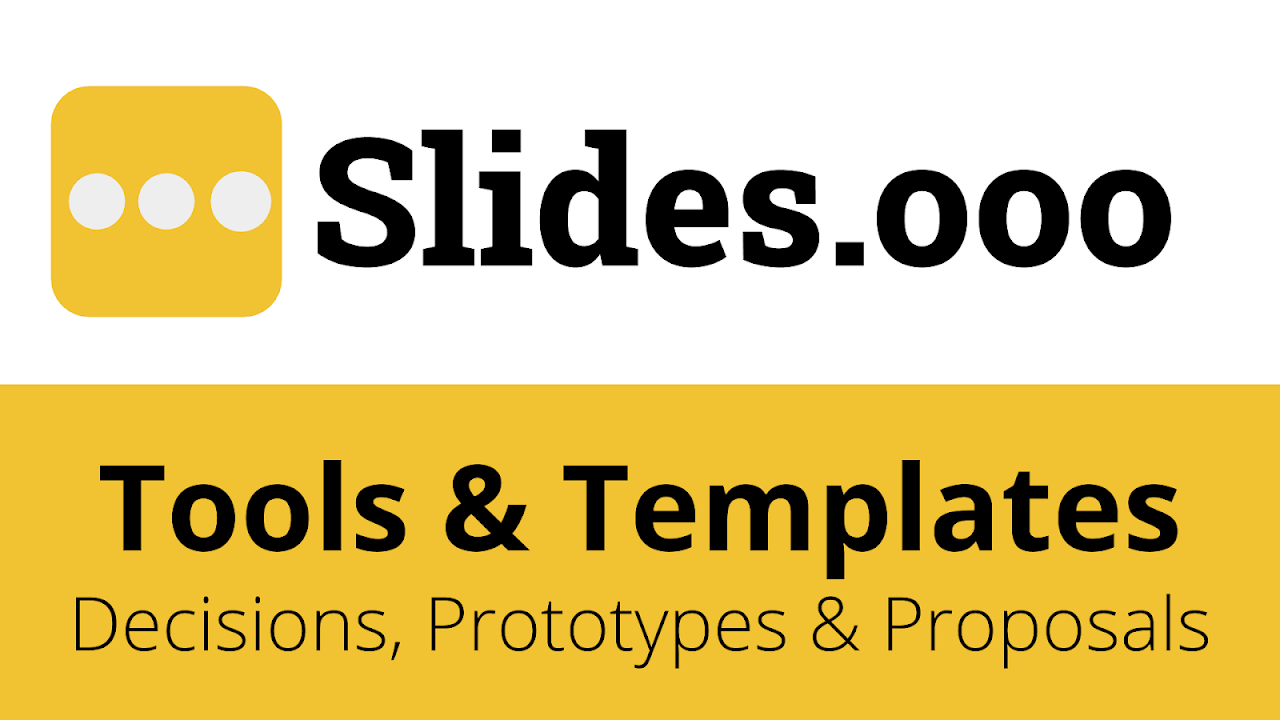




Ringkasan
- Smarter Decisions - Faster Prototypes - Better Proposals Do more together with one tool everyone can use. - Make decision making easier for everyone - Rapidly prototype and test ideas with real users - Prepare and present better proposals faster Slides.ooo gives you a sidebar in Google Slides with tools and templates: - Shapes (Post-Its, Voting, ArchiMate and more) - Lines (Simple lines as well as full range of ArchiMate connectors) - Icons (find just what you need from more than 50,000 freely usable icons) - Photos (over 1 million freely usable photos for commercial and personal use) - Videos (choose from nearly 5 billion free YouTube videos) - Mockups (devices, screens, modules, components and hot spot navigation) - Templates (a growing range of professional templates to accelerate productivity) Slides.ooo also provides options for synchronisation of content across multiple slides and presentations. Read more details below. Try slides.ooo for free and start using basic features today. Share slides.ooo with others to unlock basic access to icons, photos and videos. Subscribe to slides.ooo to access advanced features. **************************************** * MORE DETAILS ABOUT SLIDES.OOO **************************************** Slides.ooo object synchronisation features enable easy updating and centralised content management of your slides and presentations. It also enables traceability of objects in diagrams (e.g. persona > journey map > service blueprint > application > prototype). Great for impact analysis and aligning outcomes and measures of success with outputs of projects.
Informasi tambahan
sell
HargaTidak tersedia
code
Developer
Status pedagang belum ditentukan
email
Dukungan
lock
Kebijakan privasi
description
Persyaratan layanan
flag
LaporkanTandai sebagai tidak pantas
Telusuri
Hapus penelusuran
Tutup penelusuran
Aplikasi Google
Menu utama





